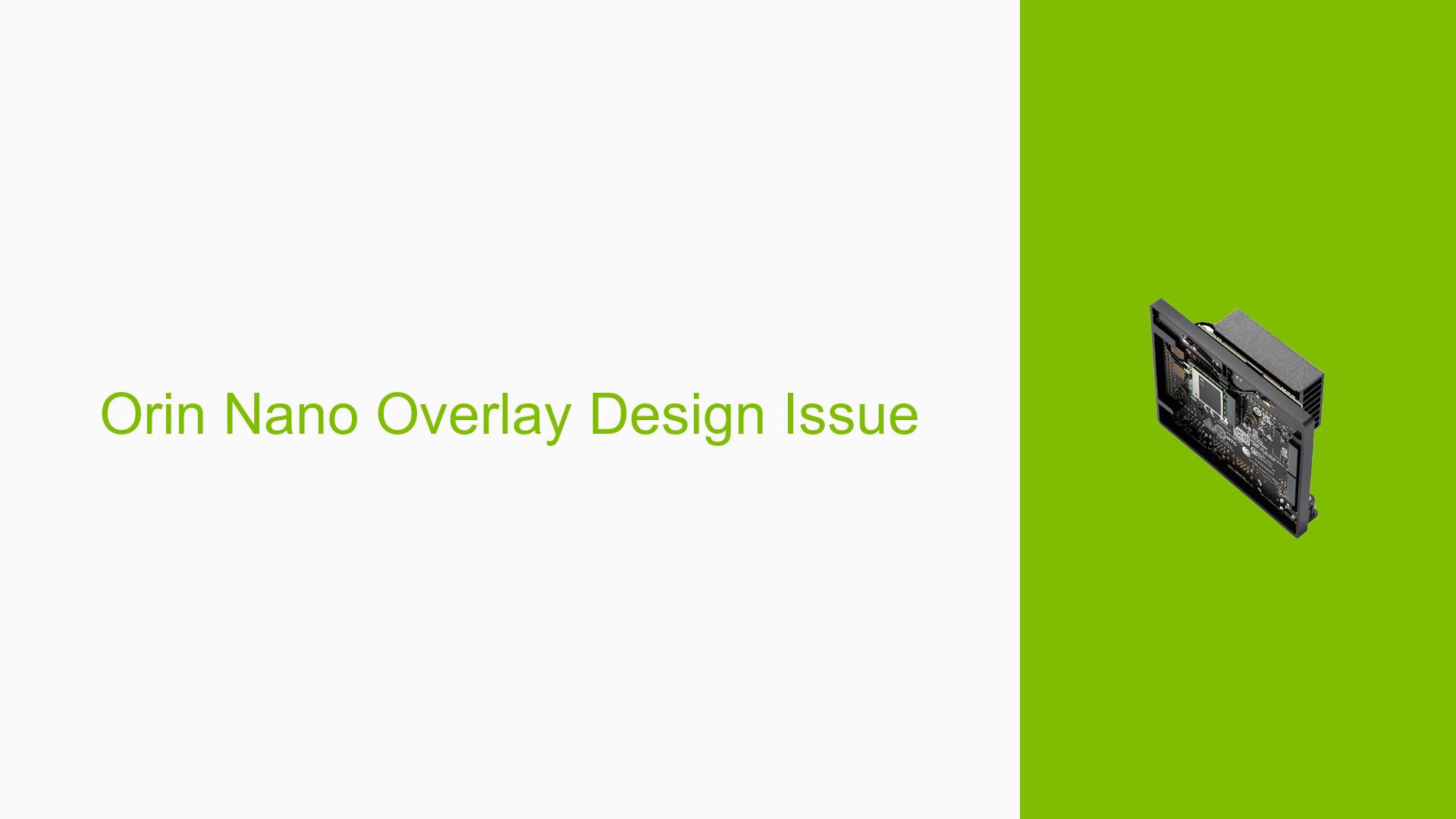Orin Nano Overlay Design Issue
Issue Overview
Users are experiencing difficulties when trying to create images with the Nvidia Jetson Orin Nano Development Board using the Linux for Tegra (L4T) framework. The primary symptoms include unexpected behavior during the overlay installation process, specifically:
- Users report that the overlay package for the Jetson Nano includes folders within the root filesystem (rootfs), which deviates from the expected design.
- The issue arises during the process of copying a custom root filesystem to L4T/rootfs, running
apply_binaries.sh, and making necessary customizations. - This problem has been noted by multiple users, indicating a consistent issue across different setups.
The impact of this problem significantly affects user experience, as it complicates the setup process and may lead to further configuration errors or system instability. Users have expressed frustration over what they perceive as breaking changes in the overlay design.
Possible Causes
Several potential causes have been identified for this issue:
-
Hardware Incompatibilities: The overlay package is designed to emulate Orin Nano on the AGX Orin developer kit, which may introduce discrepancies in expected behavior.
-
Software Bugs or Conflicts: There may be bugs in the overlay package or conflicts with existing software configurations that lead to unexpected folder structures in rootfs.
-
Configuration Errors: Users might be misconfiguring their setup, particularly in how they integrate overlays with existing root filesystems.
-
Driver Issues: Outdated or incompatible drivers could contribute to installation problems or improper functioning of overlays.
-
User Errors: Misunderstandings regarding the installation process or incorrect execution of commands could lead to these issues.
Troubleshooting Steps, Solutions & Fixes
To address the overlay design issue with the Nvidia Jetson Orin Nano Dev board, follow these troubleshooting steps and solutions:
-
Verify Package Compatibility:
- Ensure that you are using the correct overlay package for your specific hardware version. Confirm compatibility with the AGX Orin developer kit.
-
Check Installation Steps:
- Follow these steps meticulously:
- Copy your custom root filesystem to
L4T/rootfs. - Run
apply_binaries.shas specified. - Make necessary customizations without altering folder structures unexpectedly.
- Copy your custom root filesystem to
- Follow these steps meticulously:
-
Inspect Overlay Contents:
- Examine the contents of the overlay package. If folders are present in rootfs, consider manually adjusting their placement according to your project’s needs.
-
Use Alternative Workarounds:
- If you encounter issues with the provided method, consider other workarounds suggested by community members. One user mentioned successfully resolving their issue through alternative means not specified in the official documentation.
-
Update Drivers and Firmware:
- Regularly check for updates to drivers and firmware that may resolve compatibility issues. Visit Nvidia’s official site for any patches or updates related to L4T or Jetson devices.
-
Gather System Information:
- Use terminal commands to gather relevant system information. For example:
uname -a ls /dev dmesg | grep -i error - These commands can help identify potential conflicts or errors related to hardware or software.
- Use terminal commands to gather relevant system information. For example:
-
Test Different Configurations:
- If possible, test your setup with different hardware configurations or revert to a previous version of L4T that did not exhibit this issue.
-
Documentation and Community Resources:
- Refer to Nvidia’s official documentation regarding overlays and L4T for additional guidance.
- Engage with community forums for shared experiences and solutions from other users facing similar issues.
By following these steps, users should be able to diagnose and potentially resolve the overlay design issue on their Nvidia Jetson Orin Nano Dev boards. Further investigation may be required if problems persist, particularly regarding software updates or deeper configuration errors.