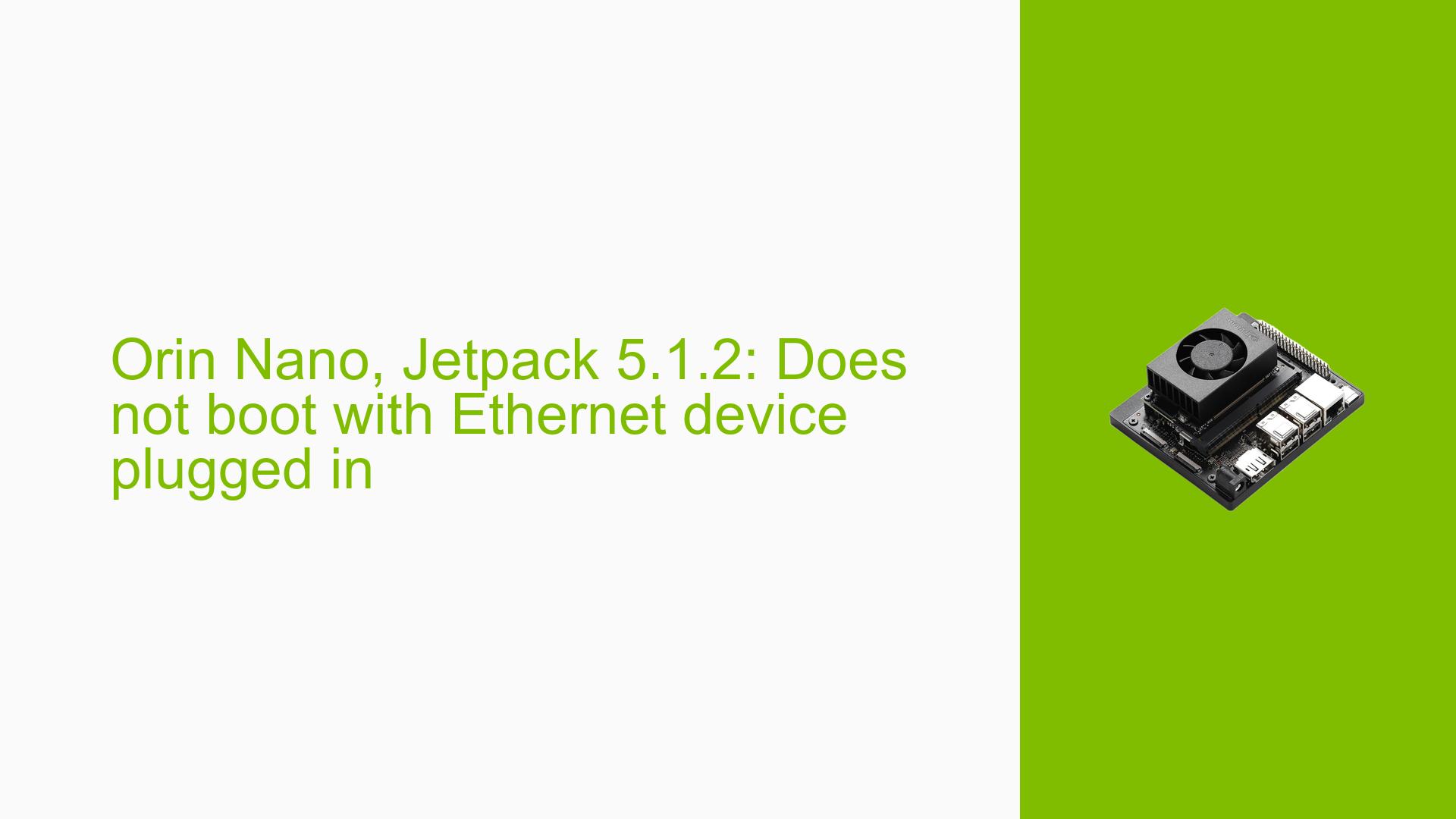Orin Nano, Jetpack 5.1.2: Does not boot with Ethernet device plugged in
Issue Overview
Users are experiencing boot issues with the Nvidia Jetson Orin Nano Dev board when an Ethernet device is connected. Specifically, the symptoms include:
- The device fails to boot when an Ethernet connection is present.
- Users report that there is no option to enter the boot menu; the system skips directly to the Ubuntu login screen.
- No Nvidia logo appears during the boot process, indicating that the device does not complete its initial boot sequence.
- When connected via a UART serial console, there is no serial output until the Ubuntu login prompt is displayed, preventing users from diagnosing the boot process.
The issue occurs consistently when an Ethernet device is connected, leading to significant frustration as it hampers the usability of the board. The users have installed Jetpack 5.1.2 via SDKManager on Ubuntu 20.04.6 LTS.
Possible Causes
Several potential causes for this issue have been identified:
-
Hardware Incompatibilities or Defects: The Ethernet device may not be compatible with the Orin Nano, causing conflicts during the boot process.
-
Software Bugs or Conflicts: There could be bugs in Jetpack 5.1.2 that affect booting with certain hardware configurations.
-
Configuration Errors: Incorrect settings in the UEFI firmware or operating system configurations might prevent proper booting.
-
Driver Issues: Outdated or incompatible drivers for the Ethernet device could lead to failures during initialization.
-
Environmental Factors: Power supply issues may arise when additional peripherals are connected, potentially affecting boot stability.
-
User Errors or Misconfigurations: Users may overlook basic troubleshooting steps or misconfigure settings that could resolve the issue.
Troubleshooting Steps, Solutions & Fixes
To address this issue, users can follow these troubleshooting steps and solutions:
-
Check Hardware Compatibility:
- Ensure that the Ethernet device is compatible with the Orin Nano Dev board.
-
Attempt to Access UEFI Menu:
- During boot-up, press
ESCrepeatedly to try entering the UEFI menu. This may allow access to additional settings.
- During boot-up, press
-
Gather Serial Console Logs:
- Connect via UART serial console and run:
sudo reboot - Monitor for any output that may provide insight into where the boot process fails.
- Connect via UART serial console and run:
-
Test Without Ethernet Device:
- Boot the Orin Nano without any Ethernet devices connected to see if it successfully reaches the boot menu.
-
Update Jetpack and Drivers:
- Ensure that Jetpack 5.1.2 is fully updated and consider checking for any available patches or updates for drivers related to networking.
-
Power Supply Check:
- Verify that the power supply meets the requirements of both the Orin Nano and any connected peripherals. Insufficient power can cause instability during boot.
-
Reset Configuration Settings:
- If possible, reset UEFI settings to default and try rebooting again without any peripherals connected.
-
Refer to Documentation:
- Consult Nvidia’s official documentation on serial debugging and UEFI settings for further guidance on diagnosing boot issues.
-
Community Support:
- Engage with community forums for additional support and potential solutions shared by other users who faced similar issues.
-
Best Practices:
- Regularly check for firmware updates and maintain a backup of working configurations to prevent future issues.
If these steps do not resolve the issue, further investigation may be required into specific hardware or software configurations unique to each user’s setup.