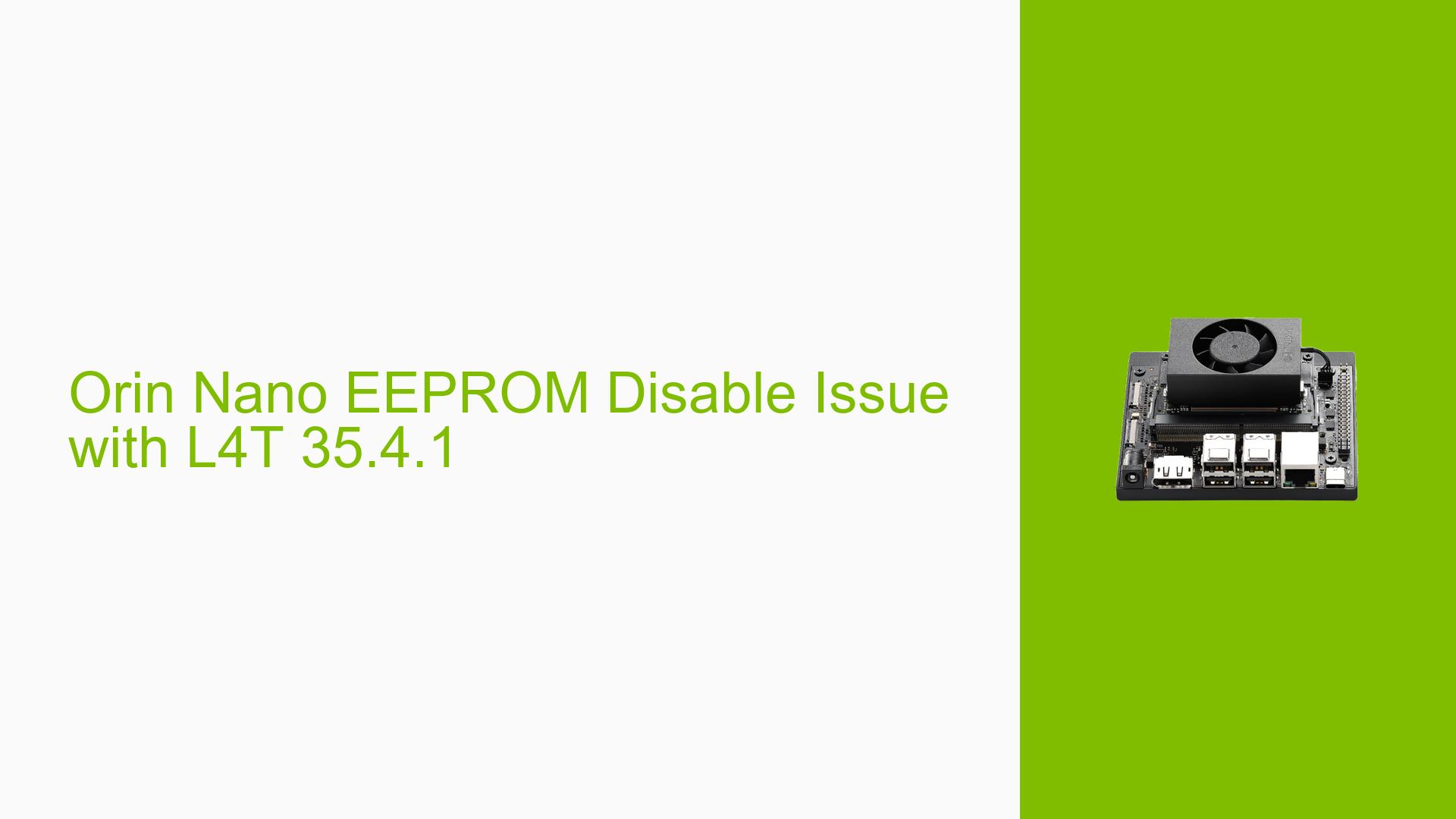Orin Nano EEPROM Disable Issue with L4T 35.4.1
Issue Overview
Users are experiencing difficulties while attempting to disable the EEPROM on the Nvidia Jetson Orin Nano Development Board. The specific symptoms include persistent errors during the boot sequence, where the system attempts to read from an EEPROM that is not present on their custom board. The issue arises during the setup process, particularly when users try to create an SD card image or flash the device using commands specified in the developer guide.
Key details include:
- Symptoms: Errors indicating failure to read from I2C slave device at address 0xAE, with messages such as "I2C: slave not found in slaves" and "Failed to read I2C slave device."
- Context: The problem occurs during the boot sequence and when using specific commands to create an SD card image or flash the device.
- Hardware/Software Specifications: Users are working with a custom board configuration based on the Orin Nano and using L4T version 35.4.1.
- Frequency: This issue appears to be consistent among users who have attempted similar configurations.
- Impact: The problem prevents successful booting and functionality of the development board, significantly hindering user experience and project progress.
Possible Causes
Several potential causes have been identified for this issue:
-
Hardware Incompatibilities: The absence of an EEPROM on the custom board may lead to configuration mismatches that cause boot errors.
-
Software Bugs or Conflicts: There may be bugs in the L4T version being used or conflicts with custom configurations that prevent proper initialization of hardware components.
-
Configuration Errors: Incorrect modifications to configuration files (e.g.,
tegra234-mb2-bct-common.dtsiandtegra234-mb2-bct-misc-p3767-0000.dts) can lead to improper settings being applied during boot. -
Driver Issues: Outdated or incompatible drivers may fail to recognize hardware components correctly, leading to communication failures.
-
User Errors or Misconfigurations: Incorrect command usage or misunderstanding of the flashing process can result in failure during setup.
Troubleshooting Steps, Solutions & Fixes
To address the issue, follow these troubleshooting steps and solutions:
-
Verify Configuration Files:
- Ensure that changes made to
tegra234-mb2-bct-common.dtsiandtegra234-mb2-bct-misc-p3767-0000.dtsare correct. - Check for any typos or incorrect settings in the EEPROM configuration.
- Ensure that changes made to
-
Use Flash Tool Instead of SD Card Image:
- Since users reported issues with SD card flashing, switch to using the flash tool as follows:
sudo ./tools/kernel_flash/l4t_initrd_flash.sh --external-device mmcblk1p1 \ -c tools/kernel_flash/flash_l4t_external.xml -p "-c bootloader/t186ref/cfg/flash_t234_qspi.xml" \ --showlogs --network usb0 jetson-orin-nano-devkit internal -
Check SD Card Size:
- Ensure that you are using an SD card with sufficient capacity (at least 64GB recommended) as smaller cards may not support all required partitions.
-
Monitor Boot Sequence Logs:
- Use a serial console to monitor boot logs for additional clues about where the process fails.
- Look specifically for messages related to I2C initialization and EEPROM access.
-
Test with Standard Configuration:
- Attempt flashing with unmodified release images and configurations from Nvidia’s developer guide to rule out custom configuration issues.
-
Update Drivers and Firmware:
- Ensure that you are using the latest versions of drivers and firmware compatible with L4T 35.4.1.
- Check Nvidia’s official documentation for any updates or patches related to EEPROM handling.
-
Consider Environmental Factors:
- Ensure that power supply levels are stable and within specifications, as insufficient power can lead to erratic behavior during boot.
-
Seek Further Assistance:
- If problems persist after trying these steps, consider reaching out on forums or Nvidia’s support channels for additional help.
By following these troubleshooting steps, users should be able to isolate and potentially resolve the issues related to EEPROM disabling on the Nvidia Jetson Orin Nano Development Board.