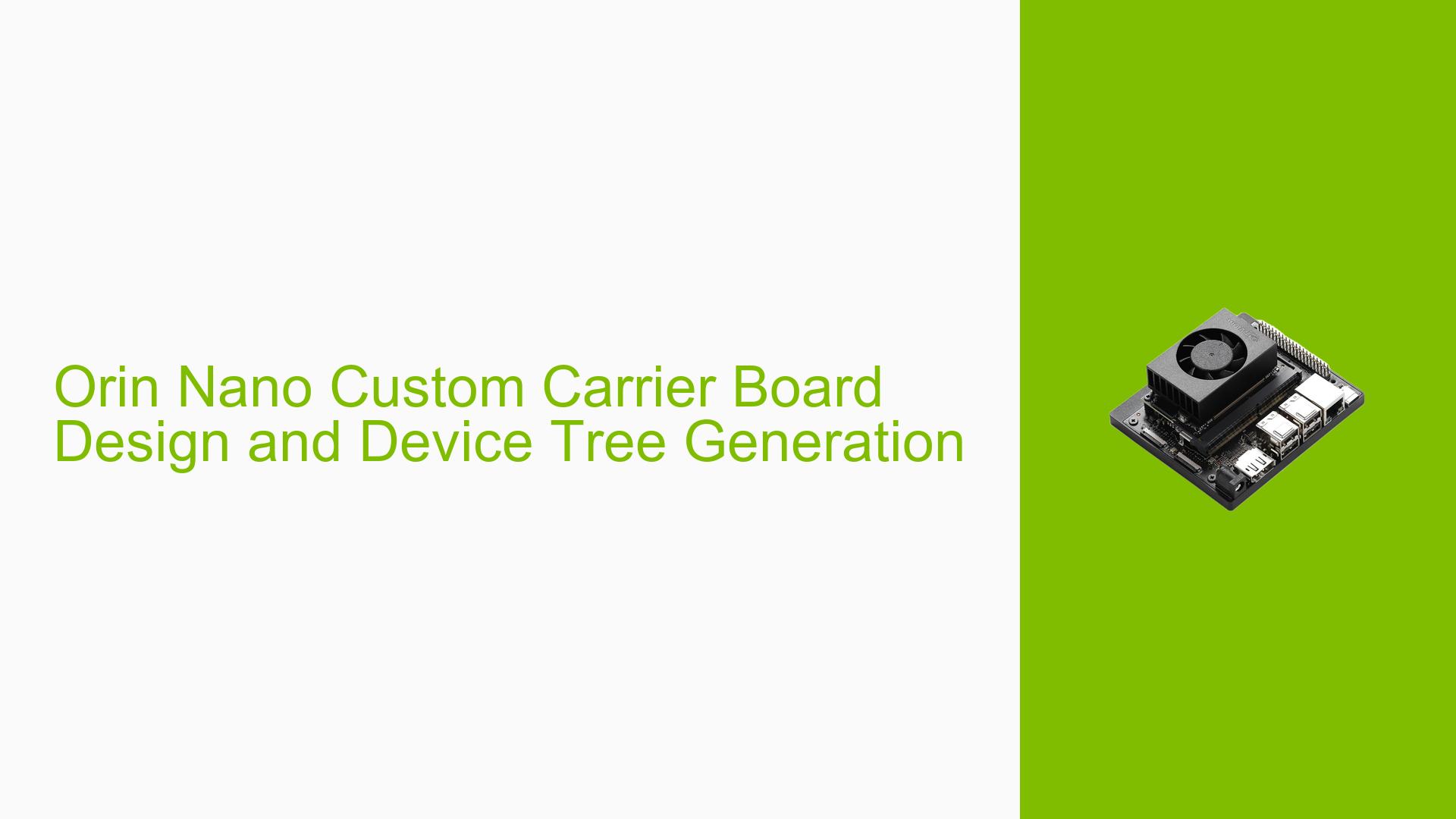Orin Nano Custom Carrier Board Design and Device Tree Generation
Issue Overview
Users are designing custom carrier boards for the Jetson Orin Nano and are uncertain about the requirements for generating a device tree. The discussion centers around modifications made to the official reference design, including adding USB-C ports with DisplayPort and Power Delivery capabilities. Users are questioning whether they need to generate a new device tree for these modifications and how to do so without recompiling the Linux kernel. The inquiry is primarily focused on using JetPack 6.0.
Relevant Hardware and Software Specifications
- Device: Jetson Orin Nano
- JetPack Version: 6.0
- Modifications:
- Copied USB-C UART ports
- Removed DisplayPort and Ethernet
- Modified one USB-C port for DP + PD
- Included an EEPROM similar to the Jetson Orin Nano Devkit
Symptoms
- Uncertainty about the need for device tree generation.
- Questions regarding the modification of specific files to accommodate new hardware features.
Possible Causes
- Need for Device Tree Modification: Custom hardware configurations often require corresponding updates in the device tree to ensure proper functionality.
- Pinmux Configuration: Changes to pin assignments may necessitate updates in the pinmux settings within the device tree.
- Kernel Image Modifications: If custom drivers or specific functionalities are added, modifications to the kernel image may be required.
- Lack of Documentation: Newcomers may struggle with insufficient step-by-step guides on how to adapt existing configurations for custom boards.
Troubleshooting Steps, Solutions & Fixes
Step-by-Step Instructions
-
Determine Device Tree Requirements:
- Assess whether your modifications require a new device tree by reviewing NVIDIA’s documentation on device trees for custom carrier boards.
-
Download Necessary Files:
- Obtain the BSP (Board Support Package) relevant to your Jetson Orin Nano from NVIDIA’s developer site.
-
Modify Pinmux Settings:
- Update the pinmux configuration file (
pinmux.dtsi) to reflect any changes made to the USB-C ports.
- Update the pinmux configuration file (
-
Edit Device Tree Source Files:
- Modify or create device tree source files (
*.dtsi) as needed to include your new USB-C configurations and ensure they are correctly referenced.
- Modify or create device tree source files (
-
Rebuild Device Tree Blob (DTB):
- Compile your modified device tree source files into a DTB file using the following command:
dtc -I dts -O dtb -o your_custom_board.dtb your_custom_board.dtsi
- Compile your modified device tree source files into a DTB file using the following command:
-
Update Kernel Image if Necessary:
- If kernel modifications are required, follow NVIDIA’s guide on kernel customization to rebuild and flash the updated kernel image.
-
Testing:
- After making changes, test your custom carrier board by booting it up and checking if all peripherals function as expected.
-
Refer to Documentation:
- Utilize NVIDIA’s adaptation guide for Jetson Orin NX and Nano Series for detailed instructions on modifying device trees and pinmux settings.
Recommended Fixes
- Users should follow NVIDIA’s adaptation guide closely when making modifications to ensure all necessary files are updated correctly.
- It is advisable to start with a known working configuration (e.g.,
jetson-orin-nano-devkit.conf) and modify it according to specific hardware changes.
Best Practices for Future Prevention
- Always document any changes made to hardware configurations and corresponding software settings.
- Regularly check for updates in NVIDIA’s documentation regarding best practices for custom carrier board designs.
- Engage with community forums or NVIDIA support for additional guidance when facing challenges with custom designs.
Unresolved Aspects and Further Investigation
- Users continue seeking clarification on whether it is possible to initialize X11 without compiling a full desktop environment.
- There may be additional steps or configurations required that have not been fully documented, particularly regarding specific use cases like DisplayPort + Power Delivery setups.
By following these troubleshooting steps and solutions, users can effectively navigate the complexities of designing custom carrier boards for the Jetson Orin Nano while ensuring compatibility with their intended software environments.