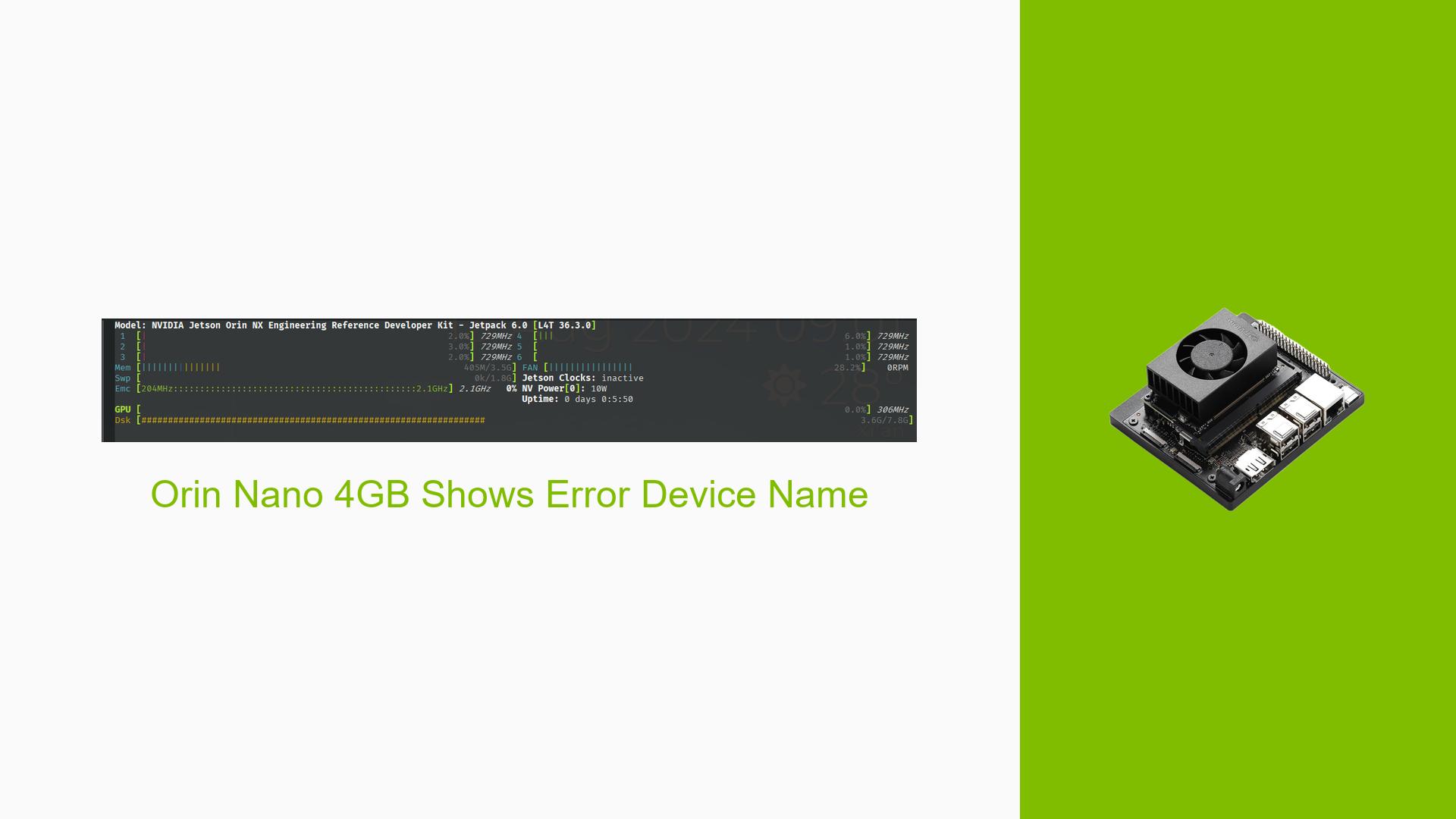Orin Nano 4GB Shows Error Device Name
Issue Overview
Users of the Nvidia Jetson Orin Nano 4GB have reported an issue where the device incorrectly identifies itself as "NVIDIA Jetson Orin NX Engineering Reference Developer Kit" after flashing the r36.3 version of the software. This misidentification occurs during system checks and is evident when users run commands like cat /proc/device-tree/model, which returns the erroneous device name.
Symptoms
- The device name displayed is incorrect, causing confusion regarding the actual hardware in use.
- Users may experience difficulties in software compatibility or functionality due to this misidentification.
Context
- The issue arises post-software flashing, specifically with version r36.3.
- The problem is consistent across multiple attempts to flash and check the device model.
Hardware/Software Specifications
- Device in question: Jetson Orin Nano 4GB (P3767-0004).
- Software version: Jetpack r36.3.
Frequency
This issue appears to be consistently reproducible among users who have flashed the specified software version.
Impact
The incorrect device identification may lead to confusion regarding compatibility with software and hardware configurations, potentially affecting user experience and development processes.
Possible Causes
- Hardware Incompatibilities: Custom carrier boards may not align with expected specifications, leading to misidentification.
- Software Bugs: There could be bugs in the Jetpack software that fail to correctly identify the hardware during initialization.
- Configuration Errors: Incorrect settings in the device tree might lead to erroneous reporting of the device model.
- Driver Issues: Outdated or incompatible drivers could contribute to misreporting of hardware specifications.
- User Errors: Misconfigurations during setup or flashing processes can cause issues.
Troubleshooting Steps, Solutions & Fixes
-
Verify Device Tree Configuration:
- Run the command:
cat /proc/device-tree/model - Check for discrepancies in the output.
- Run the command:
-
Check Boot Control Configuration:
- Execute:
cat /etc/nv_boot_control.conf - Ensure that all parameters align with expected values for the Orin Nano.
- Execute:
-
Inspect NV Tegra Release Information:
- Run:
cat /etc/nv_tegra_release - Confirm that the release matches expected versions for your hardware.
- Run:
-
Reflash with Correct Jetpack Version:
- If issues persist, consider reflashing with a stable version of Jetpack (e.g., Jetpack 5.1) instead of a developer preview.
-
Manual Setup During Flashing:
- When using SDK Manager, opt for manual setup to ensure correct configurations.
- Ensure that the board is in recovery mode when attempting to flash.
-
Device Tree Customization:
- If you want to change how your device is reported, modify the device tree settings accordingly.
- Use tools like
dtcto extract and edit device tree source files.
-
Consult Documentation and Community Resources:
- Refer to Nvidia’s official documentation for guidance on configuration and troubleshooting.
- Engage with community forums for shared experiences and solutions from other users facing similar issues.
-
Check for Firmware Updates:
- Regularly check for firmware updates that might address bugs related to device identification.
-
Best Practices for Future Prevention:
- Always use officially supported hardware configurations.
- Keep software and drivers up-to-date to minimize compatibility issues.
Recommended Approach
Multiple users have found success by reverting to a stable version of Jetpack (e.g., Jetpack 5) after encountering issues with developer preview versions, making this a recommended first step in troubleshooting.
Unresolved Aspects
Further investigation may be needed regarding whether future updates will address this misidentification issue in subsequent Jetpack releases. Users should monitor Nvidia’s announcements for any fixes or patches related to this problem.