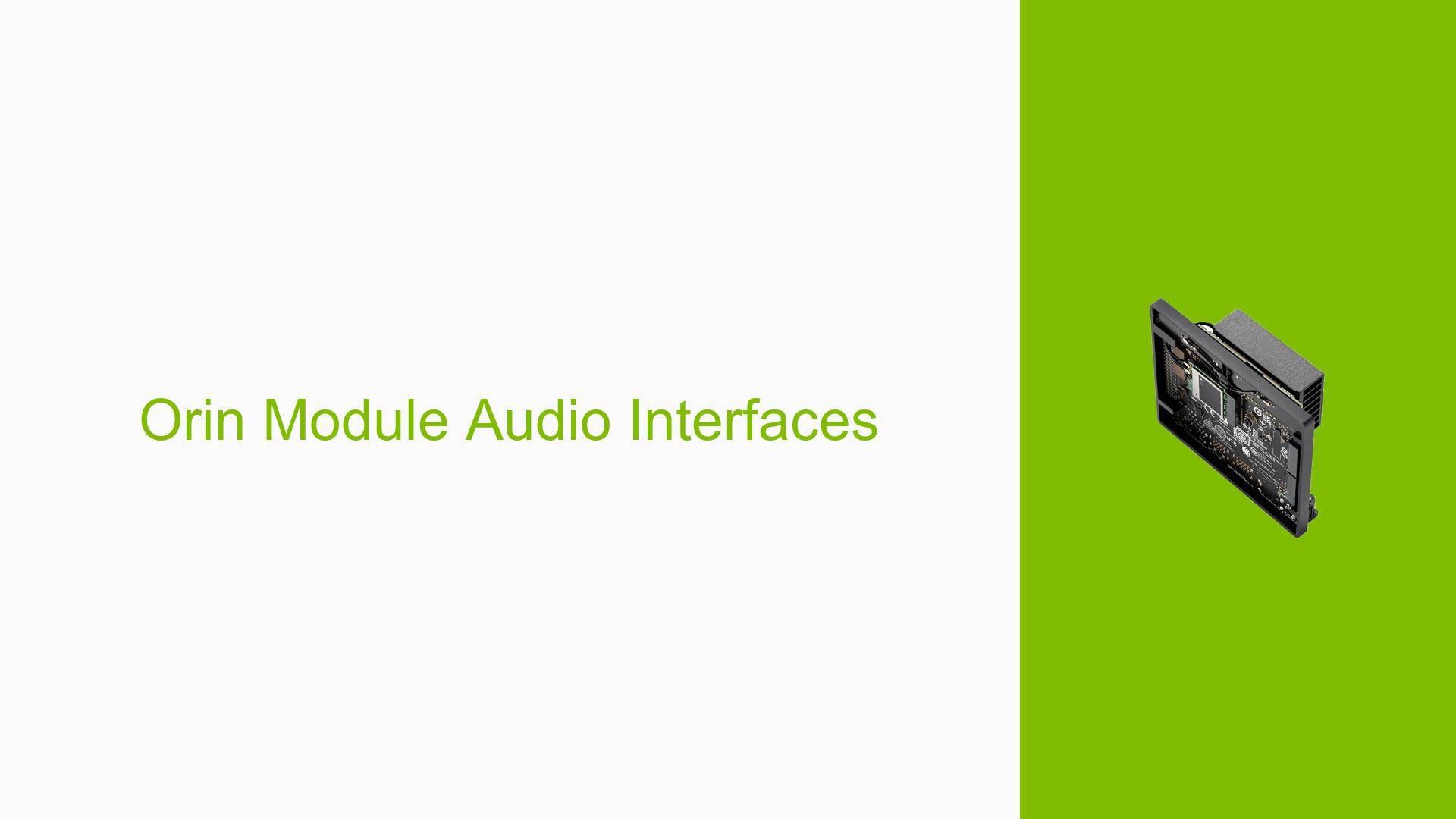Orin Module Audio Interfaces
Issue Overview
The discussion revolves around the audio interfacing capabilities of the Nvidia Jetson Orin Nano Dev board. Users are particularly interested in understanding which interfaces can be utilized for connecting audio devices, such as codecs or FPGAs. The main symptoms reported include confusion over the appropriate interfaces to use, specifically questioning whether USB or SPI could be used for audio device interfacing.
The context of the problem arises during setup or development phases when users are trying to integrate audio functionalities into their projects. The hardware in question is the Nvidia Jetson Orin module, and while specific software configurations were not detailed, the mention of an audio codec (rt5640) suggests that users may be working with the AGX Orin devkit version. The issue appears to be relatively common among developers exploring audio applications on this platform.
The impact of this confusion can lead to delays in project development and integration challenges, particularly for those who may not be familiar with the specific capabilities of the Orin module.
Possible Causes
-
Hardware Incompatibilities: Certain interfaces may not support audio functions, leading to confusion about which ones to use.
-
Software Bugs or Conflicts: If drivers or software libraries do not properly support the chosen interface, it could result in failures when attempting to connect audio devices.
-
Configuration Errors: Incorrect settings in software or hardware configurations might prevent successful audio interfacing.
-
Driver Issues: Outdated or incompatible drivers could hinder communication between the Orin module and audio devices.
-
User Errors or Misconfigurations: Users may misinterpret documentation or fail to follow necessary steps for proper setup.
Each of these causes can contribute to misunderstandings regarding which interfaces are suitable for audio applications on the Nvidia Jetson Orin module.
Troubleshooting Steps, Solutions & Fixes
-
Identify Supported Interfaces:
- Confirm that you are using a compatible version of the Jetson Orin module (e.g., AGX Orin devkit).
- Refer to Nvidia’s official documentation for a list of supported audio interfaces.
-
Use the I2S Interface:
- Based on community feedback, it is recommended to use the I2S interface for audio device interfacing. This is specifically noted as compatible with the rt5640 audio codec found on the AGX Orin devkit.
- To configure I2S, follow these steps:
- Ensure you have access to the necessary libraries that support I2S communication.
- Set up your hardware connections according to I2S specifications.
-
Check Driver Installation:
- Verify that all relevant drivers are installed and up-to-date. Use terminal commands to check driver status:
sudo apt update sudo apt upgrade
- Verify that all relevant drivers are installed and up-to-date. Use terminal commands to check driver status:
-
Test Alternative Interfaces:
- If you wish to explore other interfaces like USB or SPI, consult Nvidia’s documentation for any potential support for these protocols in audio applications.
- Perform tests with different configurations by connecting known working audio devices.
-
Gather System Information:
- Use commands to gather system logs and outputs that may provide insights into any errors encountered during setup:
dmesg | grep -i audio aplay -l
- Use commands to gather system logs and outputs that may provide insights into any errors encountered during setup:
-
Isolation Testing:
- Test your setup with minimal configurations—remove any unnecessary peripherals and focus solely on the audio interface in question.
-
Consult Community Resources:
- Engage with forums and community discussions for additional insights and shared experiences from other users who have successfully implemented audio interfaces on the Orin module.
-
Documentation and Firmware Updates:
- Regularly check Nvidia’s official website for firmware updates or patches that may address known issues related to audio interfacing.
-
Best Practices:
- Always refer to the latest documentation when setting up hardware interfaces.
- Keep your development environment updated with the latest software packages and drivers.
By following these steps, users should be able to effectively troubleshoot and resolve issues related to audio interfacing on the Nvidia Jetson Orin Nano Dev board.