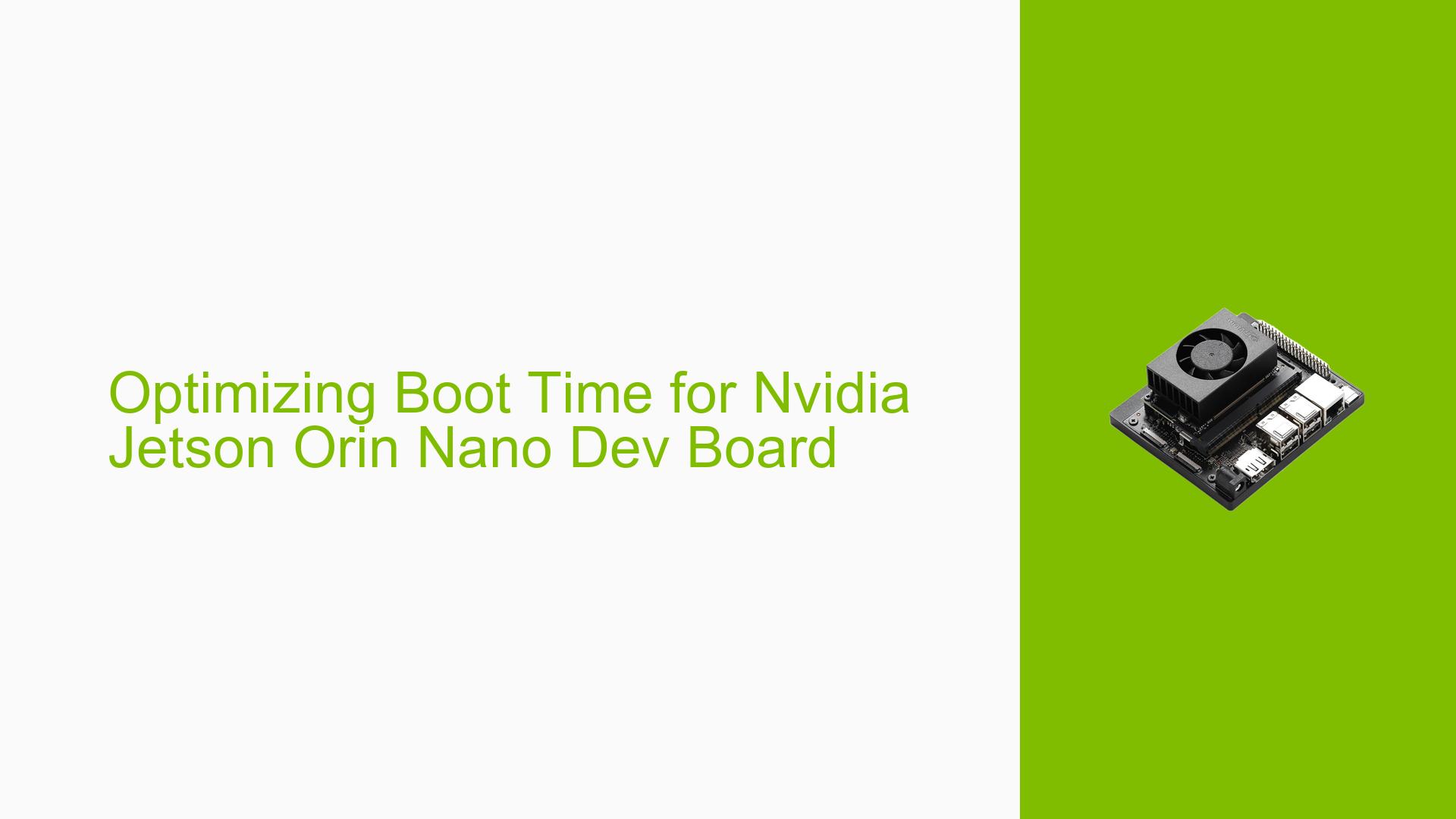Optimizing Boot Time for Nvidia Jetson Orin Nano Dev Board
Issue Overview
Users are experiencing prolonged startup times on the Nvidia Jetson Orin Nano Dev board, specifically when using Jetson Linux version 35.4.1. The current boot time is reported to be 34 seconds, with the user’s goal being to reduce this to 20 seconds. The issue occurs during the boot sequence, from powering on to displaying the user login screen.
The user has implemented several optimizations based on the Boot Time Optimization — Jetson Linux Developer Guide, including:
- Setting various filesystem configurations (e.g., CONFIG_FUSE_FS, CONFIG_VFAT_FS, CONFIG_NTFS_FS).
- Configuring sound settings (e.g., CONFIG_SOUND, CONFIG_SND, CONFIG_SND_SOC).
- Setting UEFI waiting time to 0 seconds.
Despite these efforts, the user seeks further assistance in optimizing the MB1, MB2, and UEFI boot times, as well as kernel optimizations.
The frequency of this issue appears consistent among users attempting similar optimizations, indicating a broader concern regarding boot time efficiency on this platform. The impact of the problem is significant, as longer boot times can hinder development workflows and overall usability.
Possible Causes
-
Hardware Incompatibilities or Defects: If there are any hardware issues with the dev board or custom board configurations, it could lead to delays during the boot process.
-
Software Bugs or Conflicts: Bugs in the Jetson Linux version or conflicts with certain configurations may contribute to longer boot times.
-
Configuration Errors: Incorrect settings in UEFI or kernel configurations can lead to inefficiencies during startup.
-
Driver Issues: Outdated or improperly configured drivers may cause delays in initializing hardware components during boot.
-
Environmental Factors: Power supply inconsistencies or overheating could affect performance and boot times.
-
User Errors or Misconfigurations: Mistakes made during setup or configuration may inadvertently extend startup times.
Troubleshooting Steps, Solutions & Fixes
-
Enable Timestamps in Serial Console Log:
- To identify which part of the boot process is taking the most time, enable timestamps in your serial console application:
- If using minicom, follow these steps:
- Press
CTRL-A, thenZ, and selectNto enable timestamps.
- Press
- If using minicom, follow these steps:
- To identify which part of the boot process is taking the most time, enable timestamps in your serial console application:
-
Review Boot Logs:
- Analyze the generated logs (e.g.,
boot_log.txt) to determine where delays occur. Look for sections that take significantly longer than others.
- Analyze the generated logs (e.g.,
-
Remove Unused Features from UEFI:
- Refer to community threads for guidance on removing unnecessary features that could be extending UEFI boot time. This may involve modifying UEFI settings to disable features not used in your application.
-
Adjust Kernel Parameters:
- Consider removing unnecessary parameters from your kernel command line that may delay booting. For example, removing
console=ttyTCU0,115200could help optimize boot time.
- Consider removing unnecessary parameters from your kernel command line that may delay booting. For example, removing
-
Check for Driver Updates:
- Ensure that all drivers are up-to-date and compatible with Jetson Linux 35.4.1. Visit Nvidia’s official site for any available updates or patches.
-
Test Different Configurations:
- If using a custom board, try testing with different hardware configurations or even reverting to a default dev kit setup to isolate whether the issue is hardware-related.
-
Optimize MB1 and MB2 Boot Times:
- Research specific optimizations for MB1 and MB2 as mentioned in community discussions. This may involve firmware updates or specific configuration changes recommended by other users.
-
Consult Official Documentation:
- Review Nvidia’s official documentation related to boot optimization for additional insights and best practices.
-
Community Engagement:
- Engage with forums and communities for shared experiences and solutions from other users who have successfully reduced their boot times.
By following these troubleshooting steps and implementing suggested solutions, users can work towards achieving a more optimized startup time on their Nvidia Jetson Orin Nano Dev boards. Further investigation may be required if issues persist beyond these adjustments.