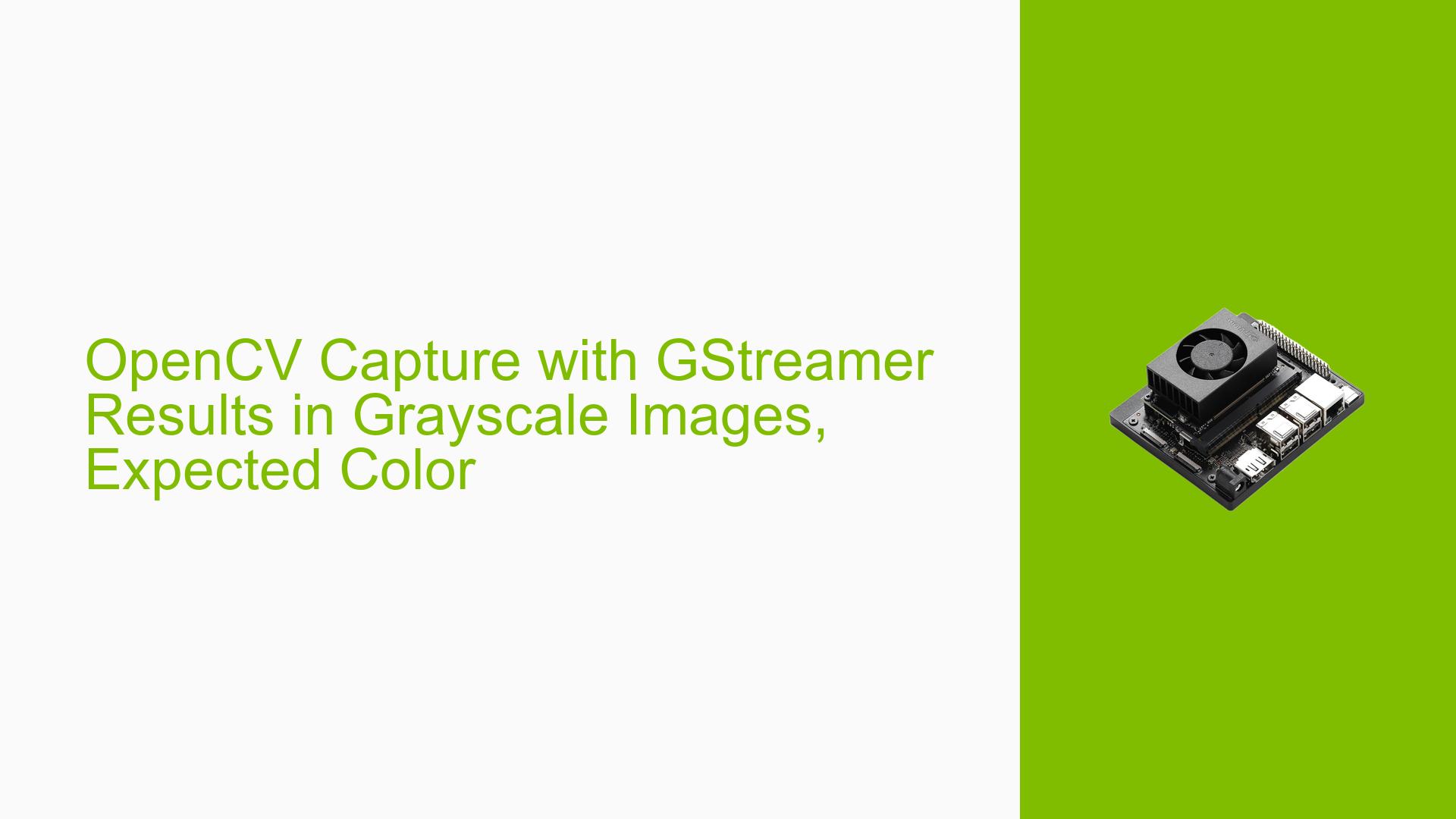OpenCV Capture with GStreamer Results in Grayscale Images, Expected Color
Issue Overview
Users are experiencing an issue where video captured using OpenCV with GStreamer pipelines results in grayscale images instead of the expected color output. This problem occurs specifically when using the cv2.VideoCapture function with a GStreamer pipeline that works correctly in a bash script but fails in OpenCV. The symptoms include:
- Grayscale Output: The video frames appear as 8-bit monochrome images.
- Context: The issue arises when transitioning from a working GStreamer pipeline in the terminal to one used within OpenCV.
- Hardware/Software Specifications: The setup involves an Nvidia Jetson Orin Nano Dev board, and the GStreamer pipeline includes elements like
nvarguscamerasrc,nvvidconv, andappsink. - Frequency: This issue seems to be consistent across multiple attempts with various configurations.
- Impact: The inability to capture color video significantly hampers user experience, especially for applications requiring color processing.
Possible Causes
Several potential causes have been identified for this issue:
- Hardware Incompatibilities: There may be limitations or bugs in the hardware acceleration features of the Jetson Orin Nano.
- Software Bugs or Conflicts: OpenCV’s integration with GStreamer may have unresolved bugs affecting color output.
- Configuration Errors: Incorrect pipeline configurations could lead to improper data formats being used.
- Driver Issues: Outdated or incompatible drivers for the camera or GStreamer could cause functionality problems.
- Environmental Factors: Power supply issues or overheating may affect performance, although less likely in this context.
- User Errors: Misconfigurations in the GStreamer pipeline syntax can lead to unexpected behavior.
Troubleshooting Steps, Solutions & Fixes
To address the grayscale issue, follow these troubleshooting steps and potential solutions:
-
Verify Pipeline Syntax:
Ensure that your GStreamer pipeline syntax is correct. A common working pipeline is:cap = cv2.VideoCapture('nvarguscamerasrc ! video/x-raw(memory:NVMM),width=1920,height=1080,framerate=30/1,format=NV12 ! nvvidconv ! appsink', cv2.CAP_GSTREAMER) -
Use Different Formats:
If you encounter grayscale output, try converting to a different format before passing toappsink. For example:cap = cv2.VideoCapture('nvarguscamerasrc ! nvvidconv ! video/x-raw,width=1920,height=1080,framerate=30/1,format=I420 ! appsink', cv2.CAP_GSTREAMER)Then use
cvtColor()to convert YUV to BGR:img = cv2.cvtColor(img, cv2.COLOR_YUV2BGR_I420) -
Check for Warnings and Errors:
Monitor console output for warnings related to GStreamer. For instance:[ WARN:[email protected]] global cap_gstreamer.cpp:2784 handleMessage OpenCV | GStreamer warning: Embedded video playback halted; module nvarguscamerasrc0 reported: Internal data stream error. -
Test with Simplified Pipelines:
Start with a simple pipeline and gradually add complexity. For example:cap = cv2.VideoCapture('nvarguscamerasrc ! videoconvert ! appsink', cv2.CAP_GSTREAMER) -
Update Drivers and Libraries:
Ensure that all relevant software packages are up-to-date, including OpenCV and GStreamer libraries. -
Consult Documentation and Forums:
Refer to the official documentation for both OpenCV and GStreamer for any updates on compatibility issues. Community forums can also provide insights into similar problems faced by other users. -
Use Alternative Backends:
If issues persist, consider using alternative backends such as V4L directly instead of GStreamer:cap = cv2.VideoCapture(0, cv2.CAP_V4L) -
Experiment with Different Elements:
If usingvideoconvertleads to performance issues, try usingnvvidconvinstead as it utilizes GPU acceleration. -
Monitor System Resources:
Keep an eye on system resources (CPU/GPU usage) while running your pipelines to identify potential bottlenecks. -
Unresolved Aspects:
Some users reported success with certain configurations but not others; further investigation may be needed into specific hardware setups or driver versions that could affect outcomes.
By following these steps and utilizing the suggested solutions, users should be able to resolve the grayscale image issue when capturing video with OpenCV on the Nvidia Jetson Orin Nano Dev board.