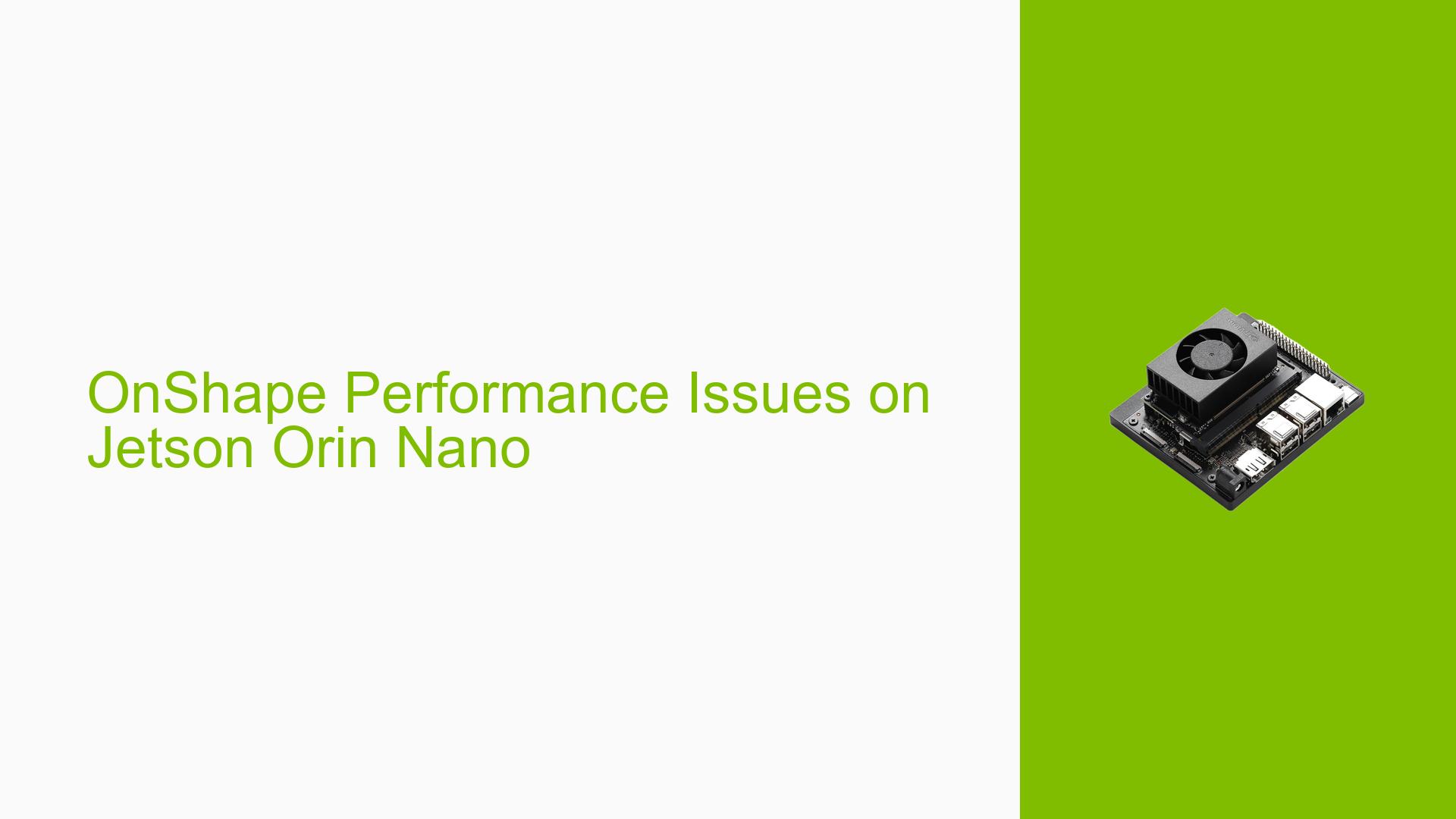OnShape Performance Issues on Jetson Orin Nano
Issue Overview
Users have reported significant performance issues when attempting to run OnShape on the Nvidia Jetson Orin Nano. The primary symptoms include:
- Low Frame Rates: Users experience frame rates as low as 0.5 FPS, primarily due to the system relying heavily on CPU usage (95-100% across all cores) while GPU resources remain unused, as indicated by monitoring tools like jtop.
- Context of the Problem: The issue occurs when users try to convert models from OnShape to URDF or during general 3D modeling tasks. This performance bottleneck is particularly evident when using web applications like Firefox and Chromium, which reportedly do not utilize the GPU effectively for rendering.
- Software Specifications: The problem persists even after upgrading JetPack to version 6.0 rev.2, suggesting that the underlying issue may not be resolved through software updates alone.
- Impact on User Experience: The inability to leverage GPU resources severely hampers usability and productivity, making it difficult for users to work efficiently with 3D models.
Possible Causes
Several potential causes for the performance issues have been identified:
- Hardware Limitations: The Jetson Orin Nano may not fully support GPU acceleration for certain applications like OnShape, which is confirmed by user experiences indicating that OnShape does not utilize GPU resources.
- Software Bugs: There might be unresolved bugs in JetPack or compatibility issues with third-party applications that prevent optimal GPU usage.
- Configuration Errors: Incorrect settings or configurations in the system may lead to suboptimal performance, particularly concerning GPU utilization.
- Driver Issues: Outdated or incompatible drivers could prevent the GPU from being used effectively by applications.
- Environmental Factors: Power supply issues or thermal throttling could also impact overall system performance.
- User Misconfigurations: Users may inadvertently misconfigure settings that affect performance.
Troubleshooting Steps, Solutions & Fixes
To address the performance issues with OnShape on the Jetson Orin Nano, users can follow these troubleshooting steps:
-
Verify System Specifications:
- Ensure that you are using the latest version of JetPack (currently 6.1) and check compatibility with OnShape.
-
Check GPU Utilization:
- Use
jtopor similar tools to monitor CPU and GPU usage while running OnShape. If the GPU is not utilized, proceed with further steps.
- Use
-
Update Drivers:
- Ensure that all drivers are updated. Use the SDK Manager to check for driver updates specific to the Jetson platform.
-
Reinstall JetPack:
- If issues persist, consider reinstalling JetPack using the SDK Manager, ensuring that you select the correct configuration options during installation.
-
Test with Different Browsers:
- Since browser support varies, test both Firefox and Chromium for performance differences. Ensure WebGL is enabled in both browsers.
-
Run TensorRT Optimizations:
- If applicable, consider running models with TensorRT, as it is optimized for NVIDIA GPUs and may improve performance.
-
Check Power Supply and Cooling:
- Ensure that your power supply meets the requirements of the Jetson Orin Nano and that adequate cooling is provided to prevent thermal throttling.
-
Consult OnShape Support:
- Since OnShape is a third-party application, reaching out to their support team may provide insights into whether they have specific optimizations or configurations for running on NVIDIA hardware.
-
Monitor Community Forums:
- Stay updated on community discussions regarding similar issues and potential fixes shared by other users who have encountered this problem.
-
Documentation and Resources:
- Refer to NVIDIA’s official documentation for troubleshooting tips related to JetPack and GPU utilization.
By following these steps, users can better diagnose and potentially resolve performance issues when using OnShape on their Jetson Orin Nano devices. Further investigation may be necessary if problems persist despite these measures.