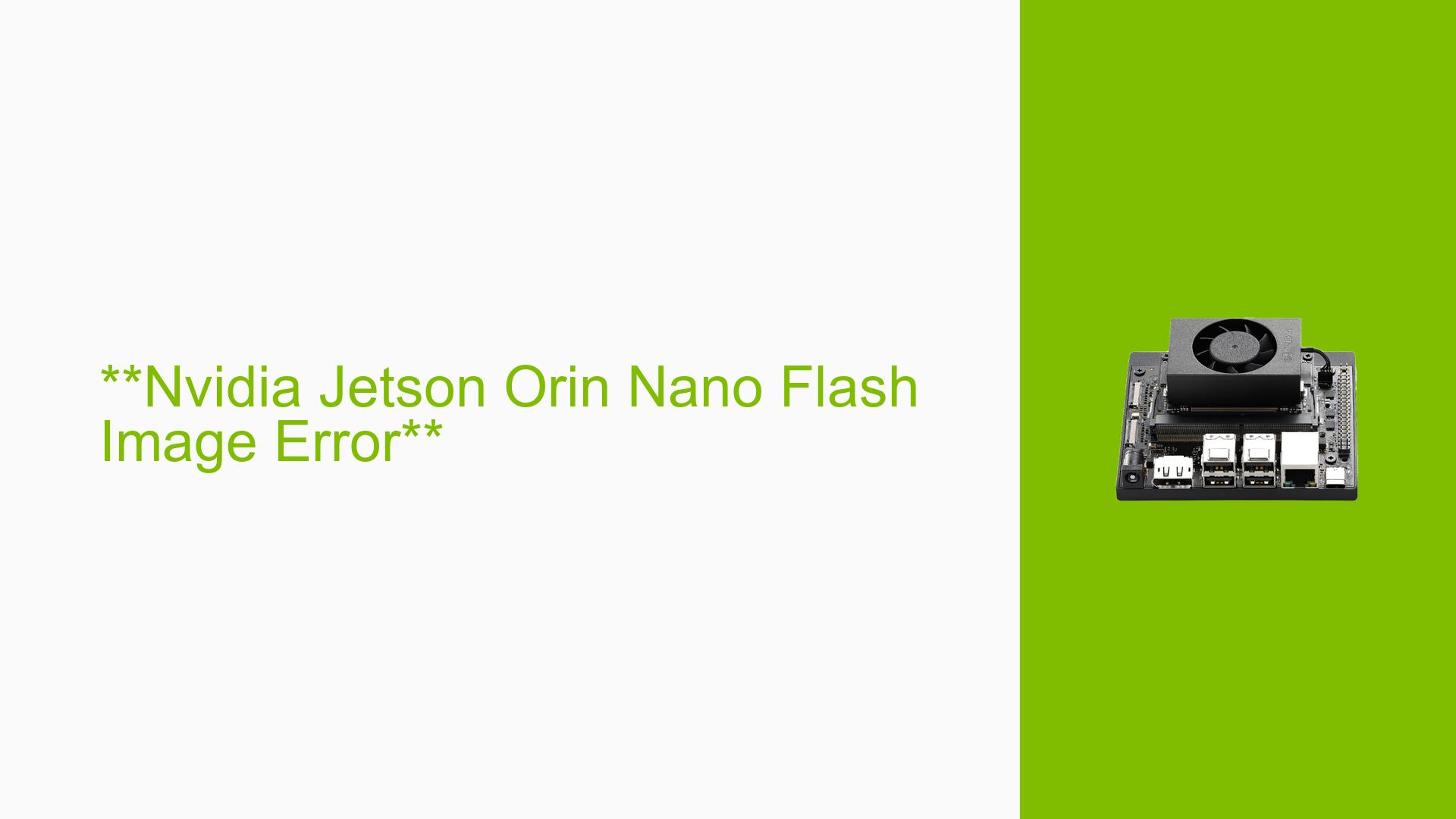**Nvidia Jetson Orin Nano Flash Image Error**
Issue Overview
Users are encountering a flash image error when attempting to install Jetson Linux on the Nvidia Jetson Orin Nano development board. The primary symptoms include:
- Error Messages: Users report errors such as "Could not stat device /dev/sda – No such file or directory" and "Flash failure" during the flashing process.
- Context: The issue arises during the setup phase, specifically when using the SDK Manager to flash JetPack versions 5.1 and 6.0. Users have attempted this on multiple Ubuntu 20.04 and 22.04 systems.
- Hardware/Software Specs: Users are generally using the Jetson Orin Nano 8GB Dev Kit, attempting to flash it via USB or SD card.
- Frequency: This problem appears to be common among users, with multiple reports of similar issues.
- Impact: The inability to flash the device prevents users from utilizing the development board for their projects, leading to frustration and delays.
Possible Causes
Several potential causes for the flashing error have been identified:
- Hardware Incompatibilities or Defects: Issues with USB cables or ports can lead to communication failures during the flashing process.
- Software Bugs or Conflicts: Incompatibilities between different versions of JetPack and the SDK Manager may result in errors.
- Configuration Errors: Incorrect settings in the SDK Manager or improper use of recovery mode can hinder successful flashing.
- Driver Issues: Outdated or incorrect drivers may prevent proper communication between the host computer and the Jetson device.
- Environmental Factors: Power supply issues or overheating may affect the flashing process.
- User Errors or Misconfigurations: Users may mistakenly attempt to flash incompatible images or fail to follow proper procedures.
Troubleshooting Steps, Solutions & Fixes
To address the flash image error, users can follow these comprehensive troubleshooting steps:
-
Check Device Connection:
- Ensure that the Jetson Orin Nano is correctly connected to the host computer via a reliable USB cable.
- Use different USB ports if necessary.
-
Verify Recovery Mode:
- Confirm that the device is in recovery mode by holding down the appropriate jumper pins while powering on.
-
Use Correct Image Version:
- Download and use compatible JetPack versions (e.g., JetPack 5.1) for flashing. Avoid using versions that require firmware updates during flashing unless you have a working OS.
-
Run Flash Commands Manually:
- Instead of using SDK Manager, try running the following command directly in the terminal:
sudo ./flash.sh jetson-orin-nano-devkit internal - This method has been reported as successful by several users after GUI attempts failed.
- Instead of using SDK Manager, try running the following command directly in the terminal:
-
Check for Python Installation:
- Ensure both
pythonandpython3commands are available on your system, as scripts may rely on both.
- Ensure both
-
Monitor Logs for Errors:
- Use the "export logs" feature in SDK Manager to gather detailed logs for analysis.
- Check for specific error messages related to USB timeouts or missing files.
-
Isolate USB Issues:
- If experiencing USB timeouts, unplug and replug the USB cable, then re-enter recovery mode before attempting to flash again.
-
Update Drivers and SDK Manager:
- Ensure that you are using the latest version of SDK Manager and that all relevant drivers are up-to-date.
-
Test Different Hardware Configurations:
- If possible, test with another host computer or different cables to rule out hardware issues.
-
Best Practices for Future Prevention:
- Always verify compatibility of software versions before installation.
- Maintain updated documentation on flashing processes and requirements from Nvidia’s official resources.
-
Seek Additional Help if Necessary:
- If problems persist, consider reaching out to Nvidia support forums with detailed logs and descriptions of your setup for further assistance.
By following these steps, users should be able to diagnose and potentially resolve issues related to flashing their Nvidia Jetson Orin Nano development board.