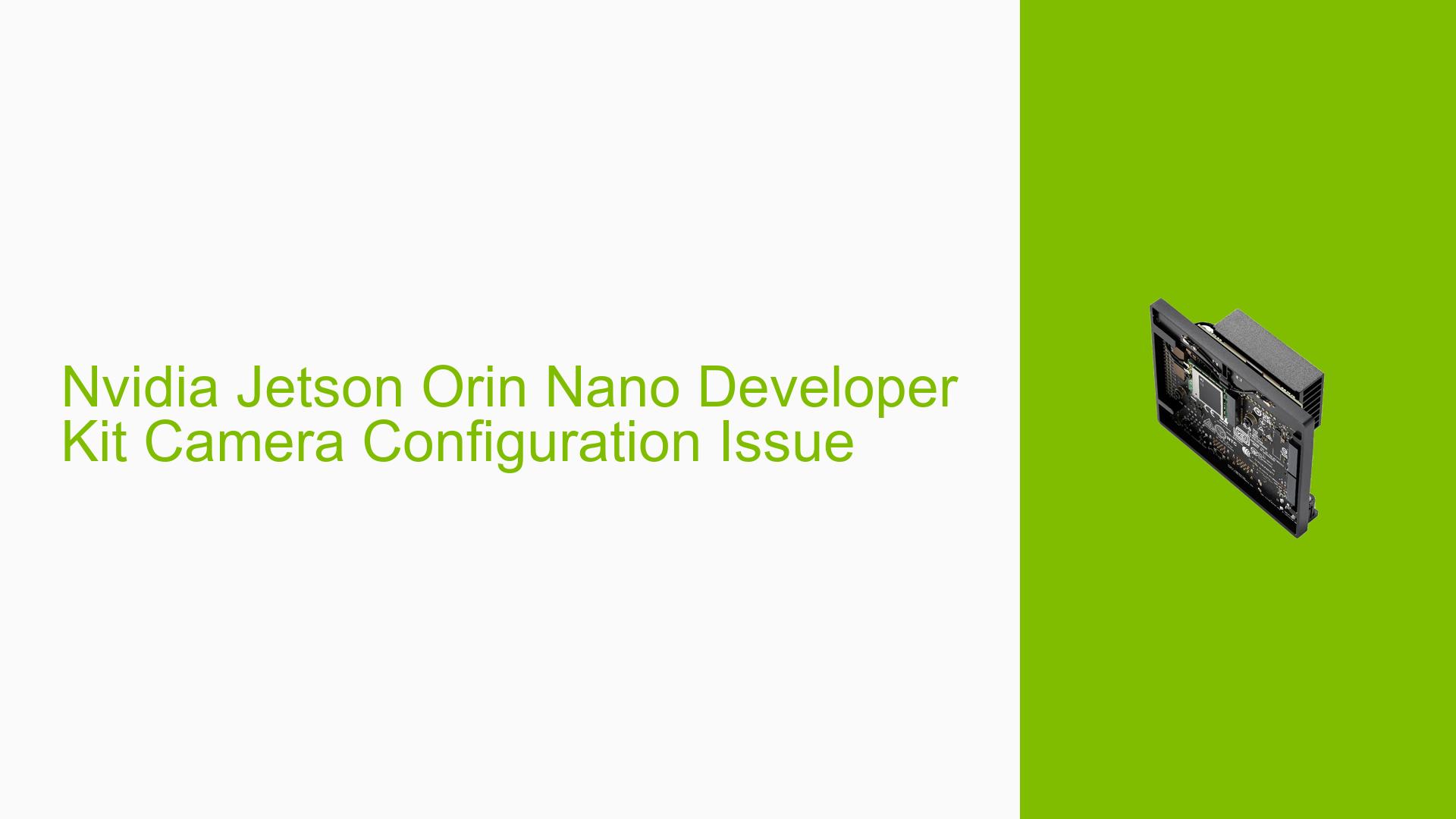Nvidia Jetson Orin Nano Developer Kit Camera Configuration Issue
Issue Overview
Users are experiencing difficulties configuring and using cameras, specifically the IMX568, with the Nvidia Jetson Orin Nano Developer Kit. The main problem is that while images can be obtained from the cam1 port, the cam0 port is not functioning properly. This issue is occurring during the initial setup and configuration process, before any code has been written.
Possible Causes
- Incorrect lane configuration: The Orin Nano CAM0 only supports 2 lanes, but the current configuration may be set to 4 lanes.
- Improper port indexing: The port-index for CAM0 should be set to 1, and the tegra_sinterface should be set to serial_b.
- Incompatible camera module: The IMX568 camera may not be fully compatible with the Orin Nano Developer Kit.
- Outdated or incompatible JetPack version: Using an incorrect or outdated version of JetPack could lead to compatibility issues.
- Incorrect device tree configuration: The device tree may not be properly configured for the specific camera setup.
Troubleshooting Steps, Solutions & Fixes
-
Verify and update lane configuration:
- Open the device tree configuration file.
- Locate the CAM0 configuration section.
- Change the
VC_MIPI_LANESvalue from 4 to 2. - Update the
num_lanesparameter to "2" for CAM0.
-
Correct port indexing and interface:
- In the device tree configuration, set
port-index = <1>for CAM0. - Change
tegra_sinterfaceto "serial_b" for CAM0.
- In the device tree configuration, set
-
Dump and verify the device tree:
- Run the following command to extract the current device tree:
sudo dtc -I fs -O dts -o extracted_proc.dts /proc/device-tree - Review the extracted_proc.dts file to confirm the changes.
- Run the following command to extract the current device tree:
-
Use the correct JetPack version:
- If you’re using JetPack 6.x, ensure you’ve updated the QSPI bootloaders by installing JetPack 6 using SDK Manager.
- For beginners, it’s recommended to use JetPack 5.x as it’s more stable and has fewer unexpected errors.
-
Enable debug messages for troubleshooting:
- Follow the guide at https://elinux.org/Jetson/l4t/Camera_BringUp#Steps_to_enable_more_debug_messages to enable more detailed debug output.
-
Verify camera compatibility:
- Check the Nvidia documentation to ensure the IMX568 camera is fully supported by the Orin Nano Developer Kit.
- If possible, test with a known compatible camera to isolate the issue.
-
Adjust GStreamer command:
- When using the GStreamer command, ensure the sensor-id is correct and matches your configuration.
- Adjust the width and height parameters to match the camera’s capabilities.
-
Check physical connections:
- Ensure all cables are properly connected and seated.
- Verify that the camera is receiving power and is properly recognized by the system.
If the issue persists after trying these steps, collect the following information for further analysis:
- Complete device tree configuration
- Debug logs with increased verbosity
- Detailed hardware specifications of the camera module
- Any error messages or unexpected behavior observed during the setup process