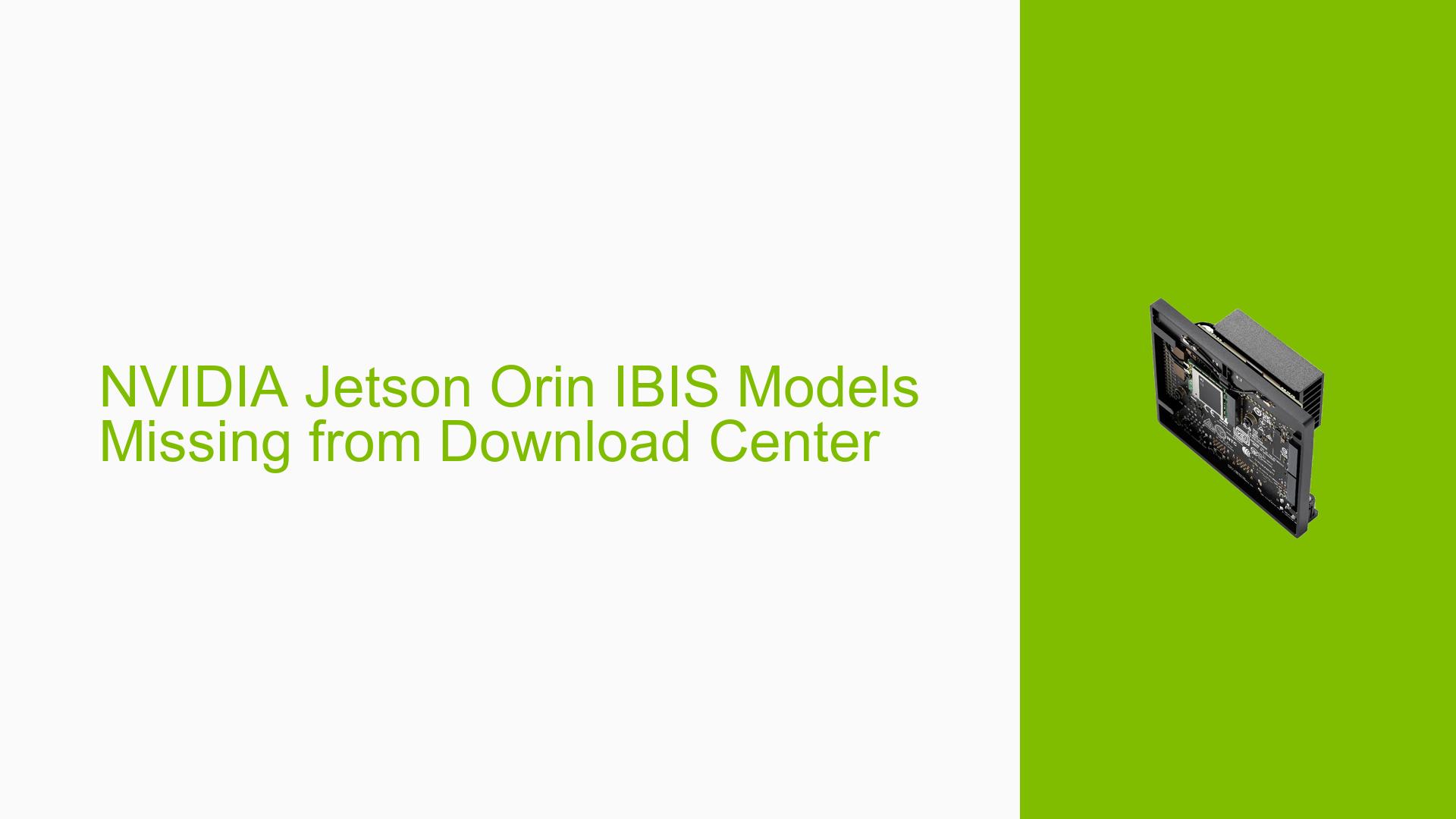NVIDIA Jetson Orin IBIS Models Missing from Download Center
Issue Overview
Users are experiencing difficulty locating the IBIS (Input/Output Buffer Information Specification) models for the NVIDIA Jetson Orin NX Series and Jetson Orin Nano Series. These models are crucial for signal integrity simulation, as referenced in the document DA-11143-001_v1.1 "Jetson Orin NX Series and Jetson Orin Nano Series Signal Integrity Simulation". The problem occurs when users attempt to download the IBIS models from NVIDIA’s download center, only to find that they are not available there. This issue impacts developers and engineers who require these models for accurate system design and signal integrity analysis.
Possible Causes
-
Removal from Download Center: The IBIS models may have been inadvertently removed from NVIDIA’s download center during a website update or reorganization.
-
Relocation of Files: NVIDIA might have moved the IBIS models to a different location without updating the references in their documentation.
-
Access Restrictions: There’s a possibility that access to the IBIS models has been restricted, requiring special permissions or credentials.
-
Documentation Error: The reference to the download center in the DA-11143-001_v1.1 document might be outdated or incorrect.
-
Temporary Unavailability: The files could be temporarily unavailable due to maintenance or updates to NVIDIA’s file hosting system.
Troubleshooting Steps, Solutions & Fixes
-
Check the PDF Document:
- Open the DA-11143-001_v1.1 "Jetson Orin NX Series and Jetson Orin Nano Series Signal Integrity Simulation" PDF document.
- Look for attachments within the PDF file itself, as the IBIS model files are reported to be attached to the document.
-
Extract Attachments from PDF:
- If you find the IBIS models attached to the PDF, use your PDF reader’s "Save Attachment" or similar function to extract the files.
- Common PDF readers like Adobe Acrobat Reader have this functionality under the "Attachments" or "Files" panel.
-
Contact NVIDIA Support:
- If you cannot find the attachments in the PDF, reach out to NVIDIA’s customer support or developer relations team.
- Provide them with the specific document reference (DA-11143-001_v1.1) and explain that you’re looking for the IBIS models mentioned in it.
-
Check NVIDIA Developer Forums:
- Search the NVIDIA Developer Forums for any announcements or threads discussing the new location of IBIS models.
- Post a new thread asking for assistance if you can’t find relevant information.
-
Verify Document Version:
- Ensure you have the latest version of the DA-11143-001_v1.1 document.
- Check NVIDIA’s documentation portal for any updates or errata related to this document.
-
Use Alternative Sources:
- Look for IBIS models on NVIDIA’s GitHub repositories or other official NVIDIA developer resources.
- Check if the models are available through NVIDIA’s SDK or development kit downloads.
-
Request Direct Access:
- If you’re part of NVIDIA’s developer program, log in to your account and check if you have access to a restricted download area.
- Contact NVIDIA to request special access if the files are not publicly available.
-
Monitor for Updates:
- Keep an eye on NVIDIA’s official channels and documentation for any announcements regarding the availability of IBIS models.
- Set up alerts or regularly check the download center for updates.
By following these steps, you should be able to locate and obtain the required IBIS models for your Jetson Orin NX Series and Jetson Orin Nano Series signal integrity simulations. If the issue persists, it’s recommended to escalate the matter through official NVIDIA support channels for further assistance.