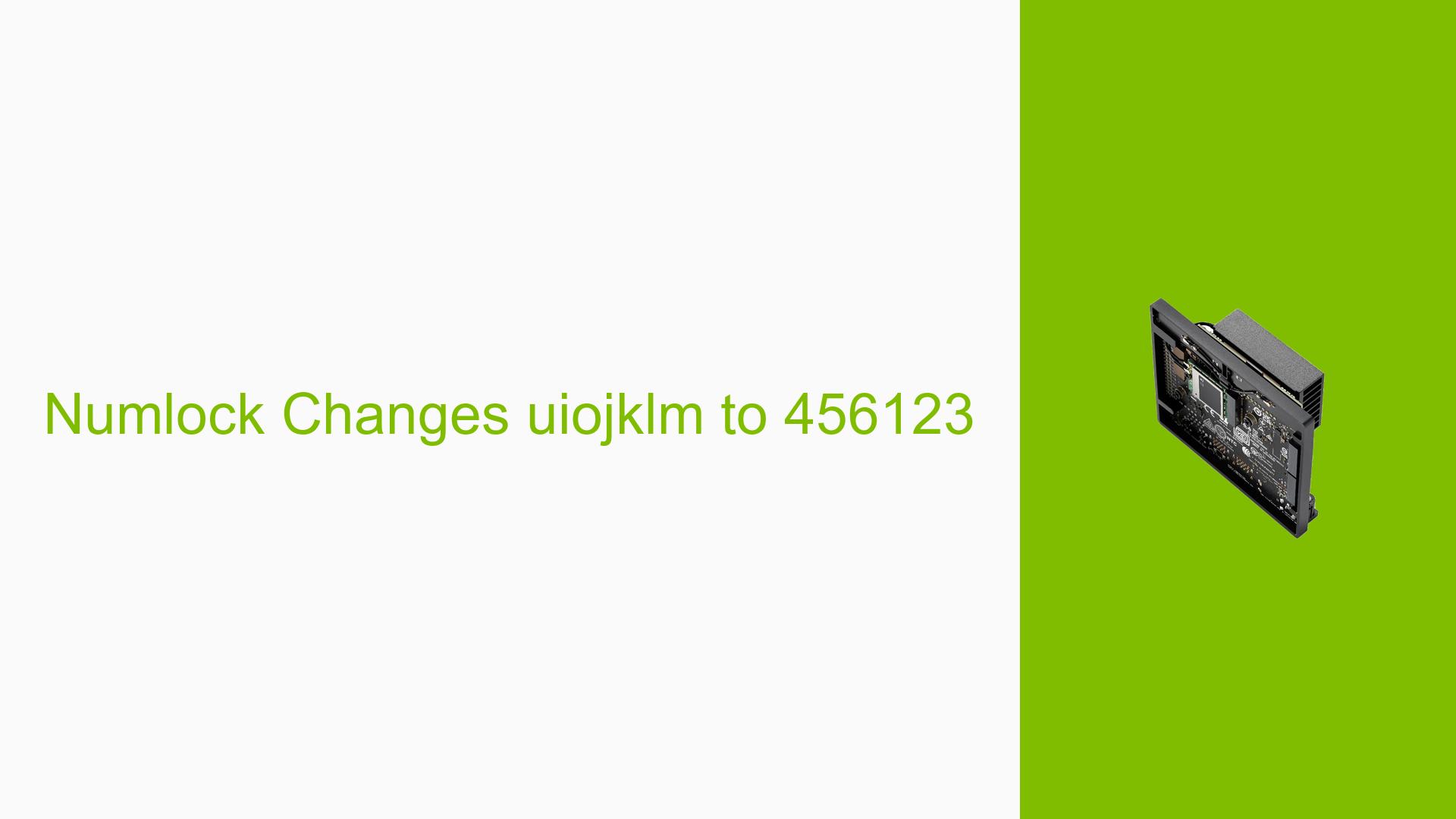Numlock Changes uiojklm to 456123
Issue Overview
Users are experiencing an unusual behavior with the Nvidia Jetson Orin Nano Dev board where pressing certain keys (specifically u, i, o, j, k, l, and m) while Num Lock is activated results in the output of numbers (4, 5, 6, 1, 2, 3) instead of the expected characters. This issue appears to be specific to certain keyboards, particularly noted with an ICIDU keyboard, while other keyboards may not exhibit the same behavior.
The problem occurs during regular typing sessions, especially when Num Lock is enabled. Users have reported that this issue is consistent across various sessions, impacting their ability to use the keyboard effectively. The operating system in use is based on Linux kernel version 5.10.104-tegra, as confirmed by one user. The symptoms can severely hinder user experience, particularly for those who rely on these keys for programming or data entry tasks.
Possible Causes
-
Hardware Incompatibility: Some keyboards may have unique configurations that lead to unexpected behavior when Num Lock is activated.
-
Software Bugs: There may be bugs within the Linux distribution or specific drivers that misinterpret key presses when Num Lock is engaged.
-
Configuration Errors: Incorrect keyboard settings or layout configurations in the operating system could lead to this issue.
-
Driver Issues: Outdated or incompatible drivers for the keyboard could cause incorrect key mapping.
-
Environmental Factors: Issues related to power supply or temperature might affect keyboard performance, although this is less likely.
-
User Errors: Misconfigurations in keyboard settings or misunderstanding of how Num Lock interacts with specific keyboards could also contribute.
Troubleshooting Steps, Solutions & Fixes
-
Check L4T Version:
- Use the command:
uname -a - This will provide information about the Linux version running on your device.
- Use the command:
-
Verify Keyboard Compatibility:
- Test with different keyboards to determine if the issue persists across all devices or is isolated to specific models like ICIDU.
-
Inspect Keyboard Settings:
- Check your keyboard layout and settings in the operating system. Ensure that it matches your physical keyboard configuration (e.g., English (US, intl, with dead keys)).
-
Update Drivers:
- Ensure that all drivers related to input devices are up-to-date. This can often resolve compatibility issues.
-
Test Without Num Lock:
- Disable Num Lock and check if the keys function correctly without it activated.
-
Check for Software Conflicts:
- Review any running applications that might interfere with keyboard inputs and close them to see if that resolves the issue.
-
Consult Documentation:
- Refer to Nvidia’s official documentation for any known issues related to keyboard inputs with the Jetson Orin Nano Dev board.
-
Explore Community Resources:
- Look into forums or community discussions similar to this one for additional insights or shared experiences from other users.
-
Monitor Environmental Conditions:
- Ensure that your device is operating within recommended temperature ranges and that power supply issues are not affecting performance.
-
Consider a Firmware Update:
- If available, update the firmware of your device as it may contain fixes for input-related bugs.
-
Best Practices for Future Prevention:
- Regularly check for software updates and maintain a backup of your configurations in case you need to restore them after troubleshooting.
If multiple users report success with a particular solution (e.g., testing with different keyboards), it should be highlighted as a recommended approach for resolving this issue.
Note that some aspects of this problem remain unresolved, particularly concerning specific hardware configurations and their interaction with software settings, warranting further investigation by users experiencing similar issues.