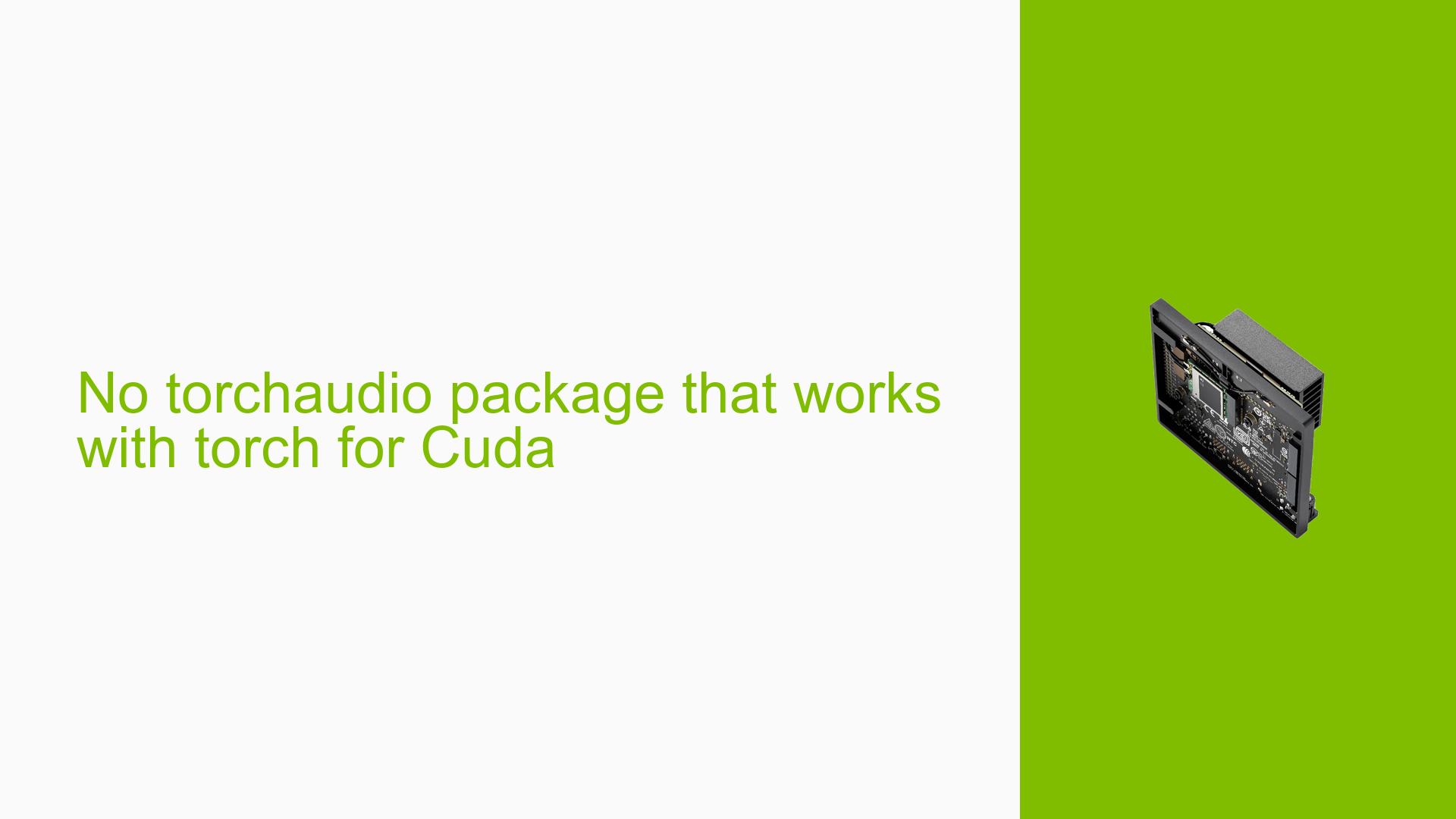No torchaudio package that works with torch for Cuda
Issue Overview
Users are experiencing difficulties in installing compatible versions of torch and torchaudio on the Nvidia Jetson Orin Nano Dev board while using Jetpack 6.0 and Ubuntu 22.04.4 LTS. The main symptoms include:
- Installation Errors: Users report receiving an
OSErrorrelated to undefined symbols when attempting to use torchaudio with a version of torch that supports CUDA. - CUDA Availability: Commands to check CUDA availability, such as
torch.cuda.is_available(), returnFalse, indicating that CUDA is not functioning as expected. - Library Missing Errors: After installing certain packages, users encounter an
ImportErrorstating thatlibcudnn.so.9cannot be found, suggesting issues with the CUDA installation.
The problems arise during the installation process and while running scripts that require GPU acceleration. The issue appears to be consistent among users who are trying to set up their development environment with the specified software versions.
Possible Causes
The issues may stem from several potential causes:
-
Hardware Incompatibilities: The Jetson Orin Nano may have specific requirements that are not met by certain versions of torch or torchaudio.
-
Software Bugs or Conflicts: There may be bugs in the versions of torch, torchaudio, or CUDA that prevent them from working together properly.
-
Configuration Errors: Incorrect installation procedures or configurations could lead to compatibility issues between the libraries.
-
Driver Issues: Missing or outdated drivers for CUDA or cuDNN may cause functionality problems.
-
Environmental Factors: Issues such as insufficient power supply or overheating could impact performance and installation success.
-
User Errors or Misconfigurations: Users may inadvertently install incompatible versions or fail to set up necessary symlinks and environment variables correctly.
Troubleshooting Steps, Solutions & Fixes
To resolve the issues surrounding the installation of torch and torchaudio, users can follow these troubleshooting steps:
-
Verify Jetpack and CUDA Installation:
- Check your Jetpack version by running:
dpkg -l | grep nvidia - Confirm CUDA installation:
nvcc --version
- Check your Jetpack version by running:
-
Install Compatible Versions of PyTorch and Torchaudio:
- Use the following command to install a specific version of PyTorch that is known to work with Jetpack 6.0:
wget https://developer.download.nvidia.com/compute/redist/jp/v60/pytorch/torch-2.4.0a0+07cecf4168.nv24.05.14710581-cp310-cp310-linux_aarch64.whl -O torch-2.4.0a0+07cecf4168.nv24.05.14710581-cp310-cp310-linux_aarch64.whl pip3 install torch-2.4.0a0+07cecf4168.nv24.05.14710581-cp310-cp310-linux_aarch64.whl
- Use the following command to install a specific version of PyTorch that is known to work with Jetpack 6.0:
-
Check for Compatible Torchaudio Version:
- Find a compatible version of torchaudio that matches your installed version of torch. This information can often be found in Nvidia’s documentation or community forums.
-
Install cuDNN:
- If you encounter errors related to
libcudnn.so, follow these steps:- Download cuDNN from the NVIDIA Developer website.
- Install it using the instructions provided in the cuDNN documentation.
- Create a symlink if necessary:
sudo ln -s /usr/local/cuda/lib64/libcudnn.so.x /usr/local/cuda/lib64/libcudnn.so
- If you encounter errors related to
-
Testing CUDA Availability:
- After installation, verify if CUDA is available by running:
import torch print(torch.cuda.is_available())
- After installation, verify if CUDA is available by running:
-
Check Library Paths:
- Ensure that library paths are correctly set in your environment variables:
export LD_LIBRARY_PATH=/usr/local/cuda/lib64:$LD_LIBRARY_PATH
- Ensure that library paths are correctly set in your environment variables:
-
Documentation and Updates:
- Regularly check for updates on Nvidia’s official documentation for any new releases or patches related to PyTorch, Torchaudio, and CUDA.
-
Community Support:
- If problems persist, consider filing a new topic in relevant forums with detailed descriptions of your setup and errors encountered.
By following these steps, users should be able to resolve the compatibility issues between torch and torchaudio on their Nvidia Jetson Orin Nano Dev board effectively.