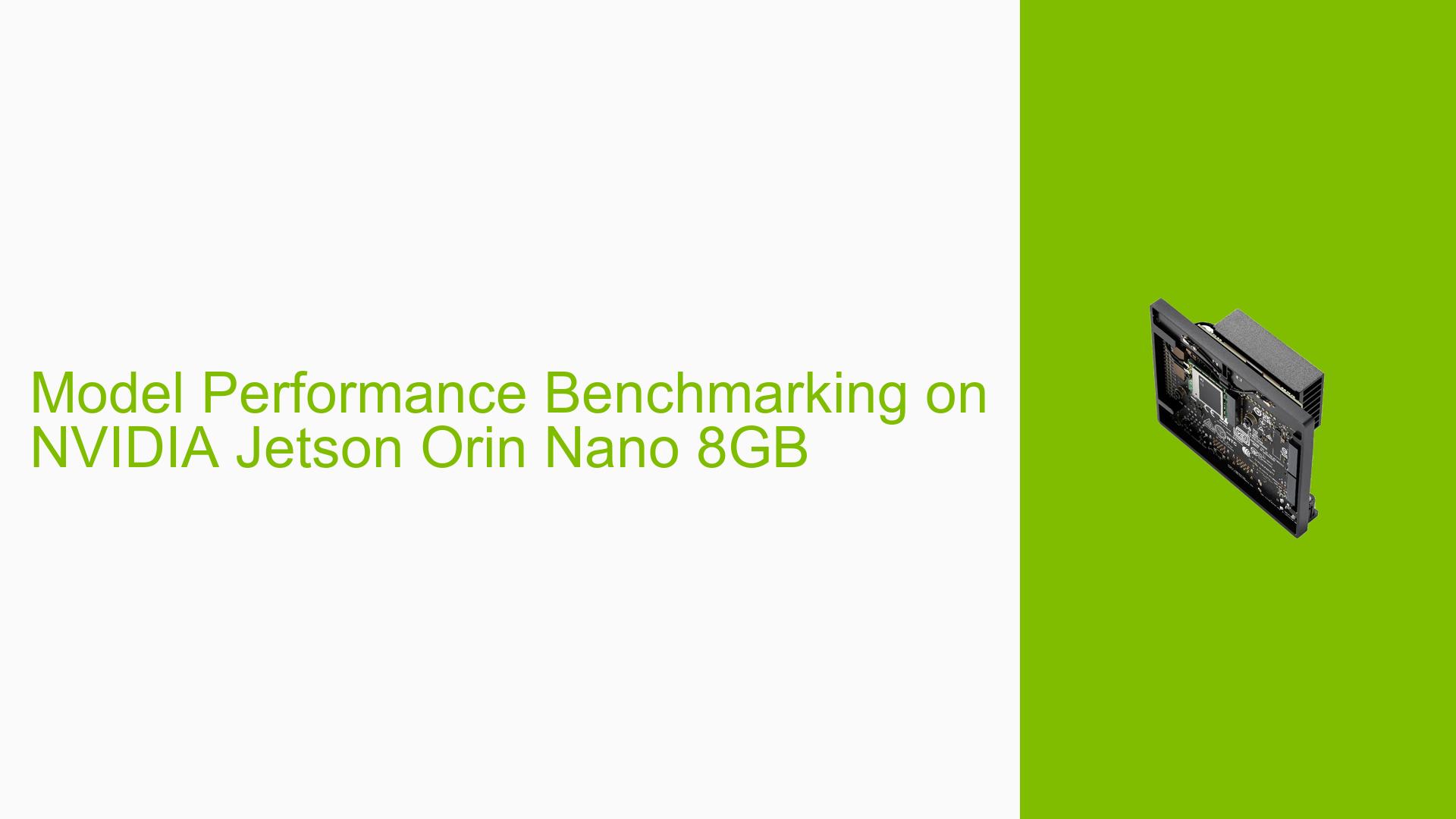Model Performance Benchmarking on NVIDIA Jetson Orin Nano 8GB
Issue Overview
Users are seeking to evaluate the performance of image classification models on the NVIDIA Jetson Orin Nano 8GB developer kit before making a purchase decision. This indicates a need for reliable benchmarking methods to assess model inference speed and efficiency on this specific hardware platform. The ability to accurately gauge model performance is crucial for developers and researchers considering the Jetson Orin Nano for their projects.
Possible Causes
-
Lack of Access to Hardware: Potential users may not have immediate access to the Jetson Orin Nano 8GB, preventing them from directly testing their models.
-
Uncertainty about Performance: There might be limited publicly available benchmarks for specific models on this hardware, leading to uncertainty about its capabilities.
-
Cost Considerations: The need to evaluate performance before purchase suggests that the investment in the dev kit is significant, and users want to ensure it meets their requirements.
-
Model Compatibility Concerns: Users may be unsure if their specific models are compatible or will run efficiently on the Jetson Orin Nano’s architecture.
Troubleshooting Steps, Solutions & Fixes
To address the need for model performance evaluation on the NVIDIA Jetson Orin Nano 8GB, follow these steps:
-
Use TensorRT’s trtexec Tool:
The recommended solution is to use NVIDIA’s TensorRT trtexec tool, which is pre-installed on the Jetson Orin Nano. This tool allows for quick and accurate benchmarking of ONNX models.Steps to benchmark:
a. Set the power mode to maximum performance:sudo nvpmodel -m 0b. Set the clock speeds to maximum:
sudo jetson_clocksc. Run the benchmark using trtexec:
/usr/src/tensorrt/bin/trtexec --onnx=[model]Replace
[model]with the path to your ONNX model file. -
Interpret trtexec Results:
The trtexec tool will provide detailed performance metrics, including:- Inference time
- Throughput (images per second)
- GPU utilization
- Memory usage
Analyze these results to determine if the Jetson Orin Nano meets your performance requirements.
-
Compare with Published Benchmarks:
While waiting for direct access to the hardware, research and compare your model’s architecture with published benchmarks of similar models on the Jetson Orin Nano 8GB. This can provide a rough estimate of expected performance. -
Consider Cloud-based Emulation:
Some cloud providers offer virtual machines that emulate Jetson hardware. While not exact, these can provide a close approximation of performance. -
Optimize Model for Edge Deployment:
Before benchmarking, ensure your model is optimized for edge deployment:- Use quantization techniques to reduce model size and improve inference speed.
- Prune unnecessary layers or parameters.
- Convert the model to an optimized format like TensorRT.
-
Community Resources:
Engage with the Jetson developer community through official NVIDIA forums or developer pages. Many users share their experiences and benchmarks, which can be valuable for performance estimation. -
Consider a Proof-of-Concept:
If possible, arrange a short-term loan of a Jetson Orin Nano dev kit from NVIDIA or a partner organization to conduct hands-on testing before purchase. -
Evaluate Alternative Metrics:
If direct benchmarking is not possible, consider evaluating:- Power consumption requirements of your model
- Memory footprint
- Compatibility with Jetson-optimized libraries like NVIDIA TensorRT
By following these steps, you can make an informed decision about the suitability of the NVIDIA Jetson Orin Nano 8GB for your image classification model without necessarily having physical access to the device. The trtexec tool provides a straightforward and official method to benchmark ONNX models directly on the hardware, offering the most accurate performance assessment.