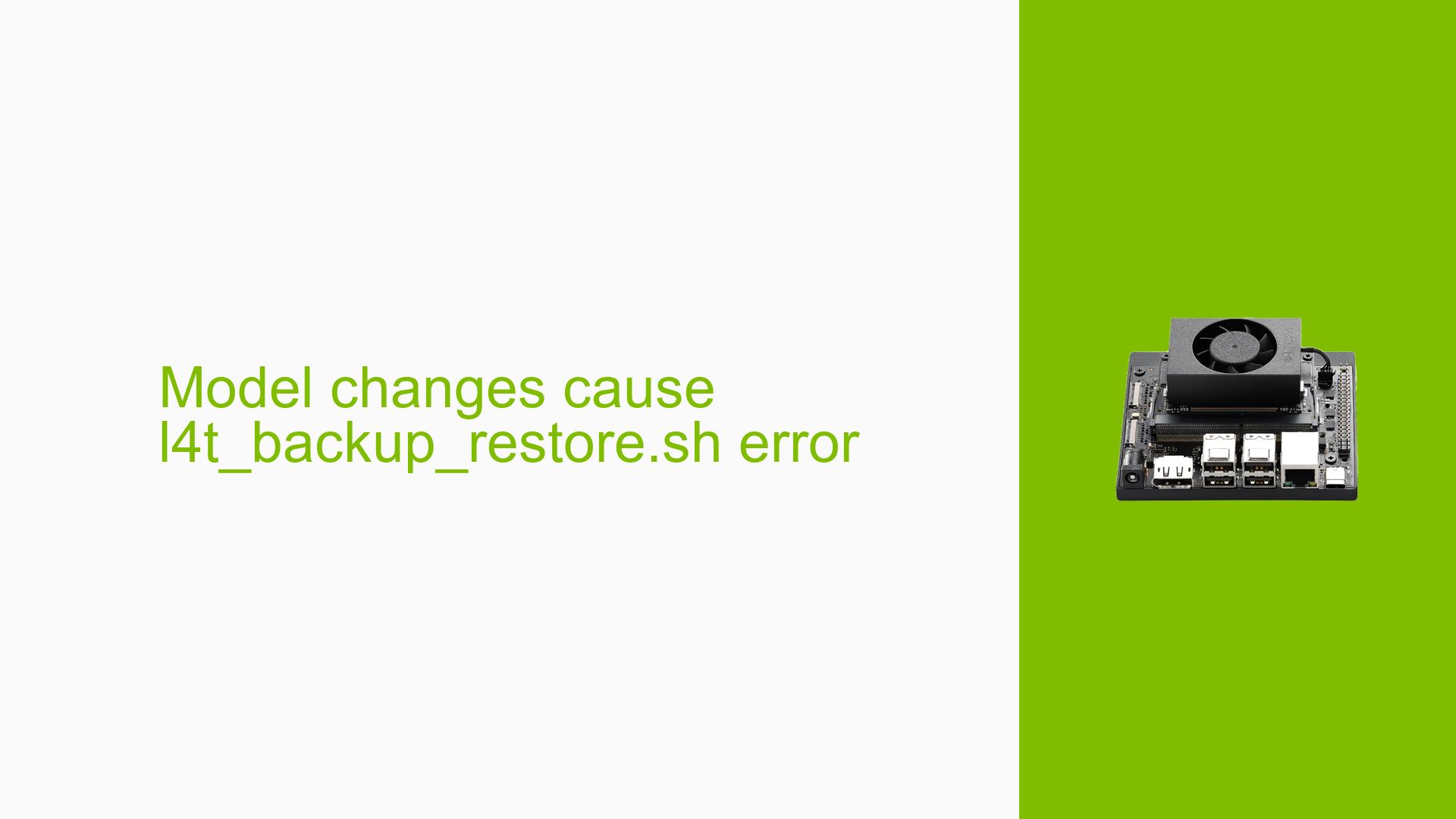Model changes cause l4t_backup_restore.sh error
Issue Overview
Users are encountering an error while attempting to back up and restore their Nvidia Jetson Orin Nano Dev board using the l4t_backup_restore.sh script. The specific error message states:
nvrestore_partitions.sh: You are trying to flash images from a board model that does not match the current board you’re flashing onto.
This issue arises when users try to back up from one model (3767-300-0003-P.1-1-1) and restore to another (3767-300-0003-M.2-1-1). The problem occurs during the restore process, indicating a mismatch in board models as checked by the nvrestore_partitions.sh script. Users have reported this issue consistently, particularly when models differ only in serial numbers due to different manufacturing times. The impact of this problem is significant as it prevents successful restoration, leading to potential data loss or inability to recover system states effectively.
Possible Causes
Several potential causes for this issue have been identified:
-
Hardware Incompatibilities: The two models may have subtle hardware differences that are not immediately apparent, leading to the mismatch error.
-
Software Bugs: There may be bugs within the
l4t_backup_restore.shscript or related components that incorrectly flag valid model matches as mismatches. -
Configuration Errors: Incorrect configurations during the backup or restore process may lead to model identification issues.
-
Driver Issues: Outdated or incompatible drivers could contribute to the failure in recognizing the board correctly.
-
User Errors: Misunderstandings about the correct usage of the backup and restore commands could lead to errors.
For each of these causes, they could lead to the observed problem by either misidentifying hardware capabilities or failing to execute commands correctly due to software limitations.
Troubleshooting Steps, Solutions & Fixes
To address the issue, users can follow these troubleshooting steps and solutions:
-
Verify Model Compatibility:
- Ensure both boards are indeed identical in specifications aside from serial numbers. If they are confirmed as identical, proceed with caution.
-
Force BOARD_MATCH:
- Users have considered forcing the
BOARD_MATCHvariable to true in the script. While this may allow continuation, it is recommended only if you are certain about model compatibility. - To force this, modify the script temporarily:
export BOARD_MATCH=true sudo ./tools/backup_restore/l4t_backup_restore.sh -e nvme0n1 -r jetson-orin-nano-devkit
- Users have considered forcing the
-
Check for Software Updates:
- Ensure you are using the latest version of JetPack and related software. Sometimes, updates include fixes for known issues.
- Run:
sudo apt update sudo apt upgrade
-
Use Correct BSP Version:
- Confirm that both models can be flashed with the same Board Support Package (BSP). If there has been a PCN (Product Change Notification), it might require updating BSP or overlay packages.
-
Backup and Restore Commands:
- Double-check that commands are being executed correctly with proper syntax:
sudo ./tools/backup_restore/l4t_backup_restore.sh -e nvme0n1 -b jetson-orin-nano-devkit # For backup sudo ./tools/backup_restore/l4t_backup_restore.sh -e nvme0n1 -r jetson-orin-nano-devkit # For restore
- Double-check that commands are being executed correctly with proper syntax:
-
Consult Documentation:
- Refer to Nvidia’s official documentation for any additional flags or options that might be relevant for your specific models.
- Links to relevant documentation can be found on Nvidia’s developer site.
-
Testing with Different Hardware Configurations:
- If possible, try using another identical model for testing purposes to isolate whether the issue is model-specific or systemic.
-
Community Support:
- Engage with community forums (like Nvidia Developer Forums) for shared experiences and solutions from other users who faced similar issues.
-
Unresolved Aspects:
- If problems persist after following these steps, consider reaching out directly to Nvidia support for further assistance.
By following these steps, users should be able to diagnose and potentially resolve issues related to the l4t_backup_restore.sh script error on their Jetson Orin Nano Dev boards.