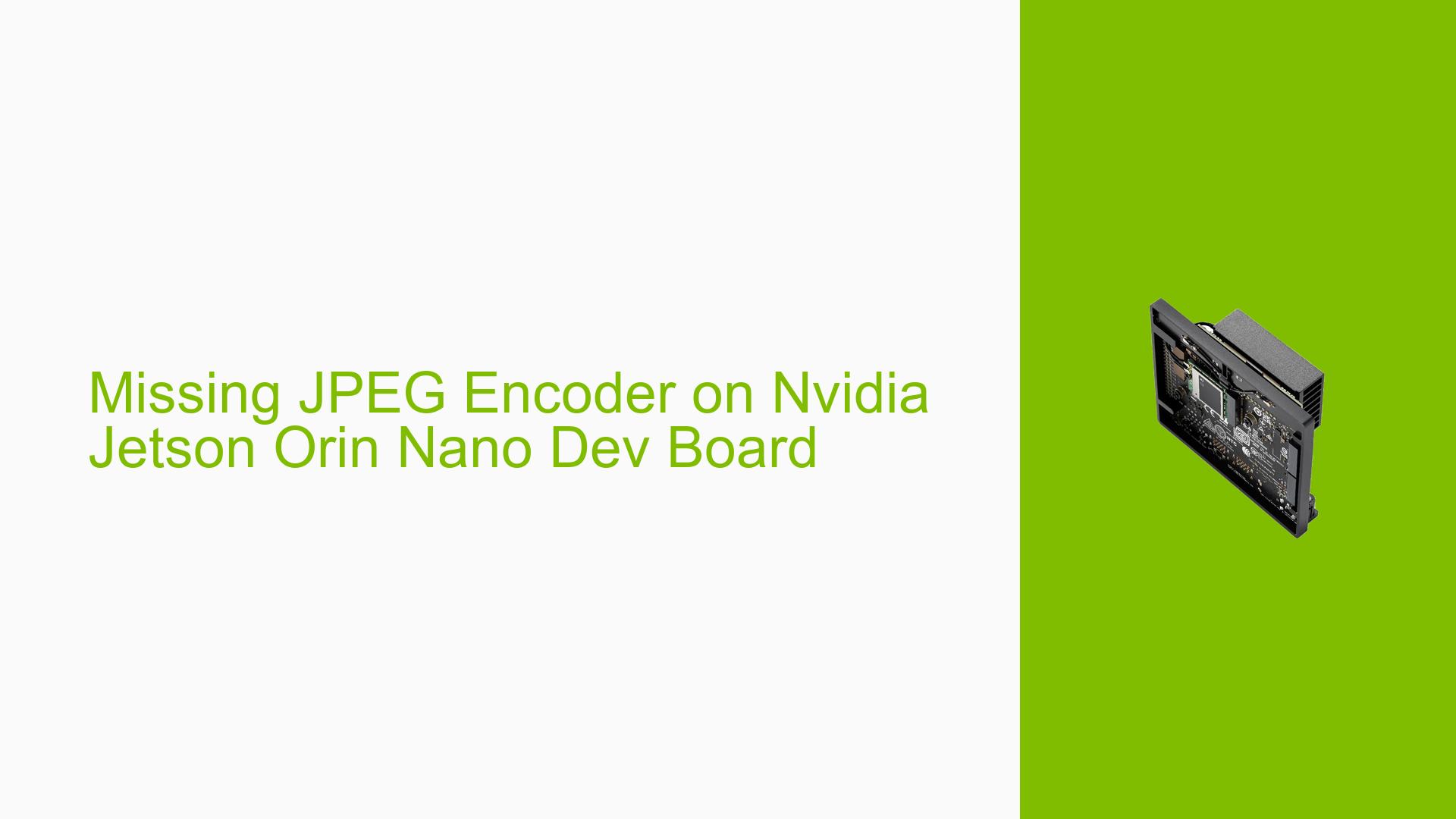Missing JPEG Encoder on Nvidia Jetson Orin Nano Dev Board
Issue Overview
Users are experiencing frustration regarding the absence of a hardware JPEG encoder (NVJPG) on the Nvidia Jetson Orin Nano Dev board. This issue arises primarily during discussions about the board’s capabilities, particularly in comparison to other platforms like the Raspberry Pi.
Specific Symptoms
- Users are unable to utilize a hardware JPEG encoder for image processing tasks.
- The lack of this feature has led to concerns about the board’s competitiveness in the market.
Context
- The problem is highlighted in a forum discussion where users inquire about the availability of NVJPG, particularly in relation to video encoding capabilities that are missing (H264/H265).
- The issue was raised during general inquiries about the device’s specifications and performance.
Hardware/Software Specifications
- The discussion centers around the Nvidia Jetson Orin Nano Dev board, which is noted for its advanced processing capabilities but lacks certain features like hardware encoding for JPEG.
Frequency and Impact
- This issue appears to be a consistent concern among users, as it has been discussed multiple times in forums.
- The absence of a JPEG encoder significantly impacts users looking to perform image processing tasks efficiently, potentially limiting the board’s usability for specific applications.
Possible Causes
-
Hardware Limitations: The design of the Orin Nano may not include support for a dedicated JPEG encoder, which could be a strategic decision by Nvidia.
-
Software Bugs or Conflicts: There may be software limitations or bugs that prevent the use of existing software-based encoders effectively.
-
Configuration Errors: Users might not be configuring their systems optimally to leverage available software solutions for image encoding.
-
Driver Issues: Missing or outdated drivers could lead to functionality issues, although this seems less likely given the specific nature of the inquiry.
Troubleshooting Steps, Solutions & Fixes
Step-by-Step Instructions
-
Check Module Data Sheet: Review the official Nvidia documentation for the Orin Nano to confirm the absence of NVJPG and understand available features.
-
Explore Software Alternatives:
- Consider using software-based libraries like libjpeg or OpenCV for JPEG encoding as a workaround.
- Example command to install OpenCV on a Linux environment:
sudo apt-get install libopencv-dev python3-opencv
-
Testing Configuration:
- Verify if any configuration settings can be adjusted to enable alternative image processing methods.
- Check system logs for any error messages related to image processing tasks.
-
Community Engagement:
- Participate in forums or community discussions to share experiences and gather insights from other users facing similar issues.
-
Monitor Updates:
- Keep an eye on Nvidia’s updates or announcements regarding potential firmware upgrades or new features that may address this limitation.
Recommended Approach
While there is currently no hardware solution for JPEG encoding on the Orin Nano, utilizing software alternatives has been successful for multiple users. Engaging with community resources and exploring third-party libraries can provide viable paths forward until more robust solutions are available from Nvidia.
Best Practices
- Regularly check for driver updates and firmware releases from Nvidia.
- Maintain an active presence in developer forums to stay informed about workarounds and solutions shared by other users.
Unresolved Aspects
The discussion indicates a need for further investigation into whether future iterations of the Orin Nano might include support for NVJPG or similar features, as well as ongoing community feedback regarding software alternatives.