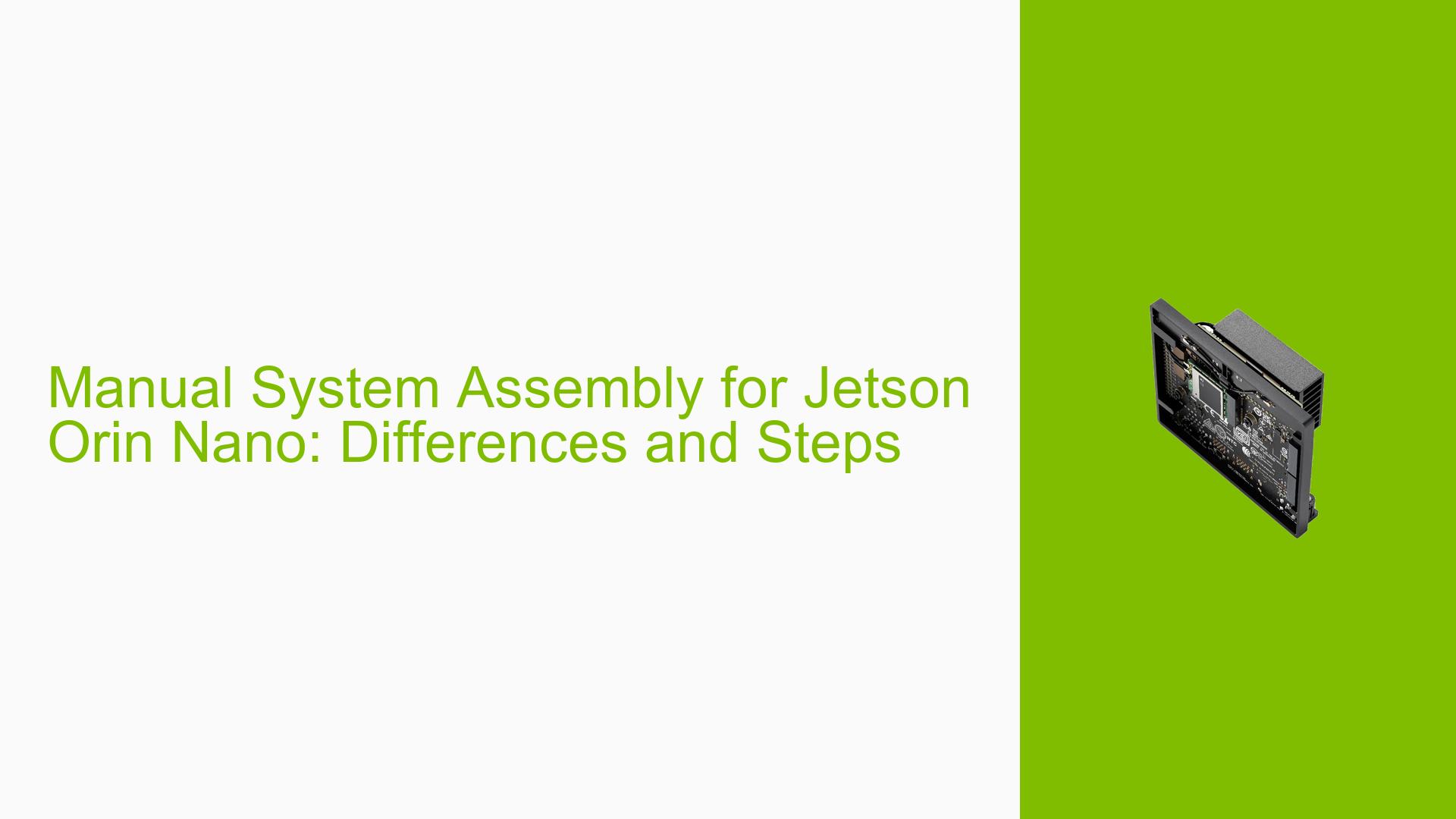Manual System Assembly for Jetson Orin Nano: Differences and Steps
Issue Overview
The user is attempting to manually assemble the system for the Jetson Orin Nano platform using Jetson Linux 36.3, without using the SDK Manager. They have previously successfully assembled a system for Jetson Nano using an older version (R32) and are now facing challenges due to significant differences in the structure and contents of the newer version. The user has already completed some initial steps but requires guidance on the additional steps needed, key differences in configuration, and specific considerations for Jetson Orin Nano.
Possible Causes
-
Version Incompatibility: The significant differences between R32 (used for Jetson Nano) and R36.3 (for Jetson Orin Nano) may lead to confusion and errors in the assembly process.
-
Missing Steps: The user may be missing crucial steps specific to the Jetson Orin Nano assembly process, which differ from the previous Jetson Nano setup.
-
Incorrect Configuration: The configuration and kernel assembly process for Jetson Linux 36.3 may require different settings or procedures compared to older versions.
-
Incomplete Documentation: The user might not have access to comprehensive documentation detailing the manual assembly process for Jetson Orin Nano with Jetson Linux 36.3.
-
Hardware Differences: The hardware architecture differences between Jetson Nano and Jetson Orin Nano may require different assembly approaches and tools.
Troubleshooting Steps, Solutions & Fixes
-
Choose the Correct Release
- Confirm that you are using Jetson Linux 36.3 (rel-36) for Jetson Orin Nano, as it’s the preferred version mentioned in the discussion.
-
Follow Official Documentation
- Refer to the official NVIDIA documentation for building the kernel for JetPack 6, which is based on Jetson Linux 36.3. The document can be found at: https://docs.nvidia.com/jetson/archives/r36.3/DeveloperGuide/SD/Kernel.html.
-
Set Up the Build Environment
- Install the required dependencies and tools for Jetson Linux 36.3. This may include specific versions of compilers, libraries, and build tools.
- Set up the cross-compilation environment for aarch64 architecture.
-
Download and Extract Source Files
- Download the Jetson Linux Driver Package (BSP):
curl -LO https://developer.nvidia.com/downloads/embedded/l4t/r36_release_v3.0/release/jetson_linux_r36.3.0_aarch64.tbz2 - Download the Sample Root Filesystem:
curl -LO https://developer.nvidia.com/downloads/embedded/l4t/r36_release_v3.0/release/tegra_linux_sample-root-filesystem_r36.3.0_aarch64.tbz2 - Download the Toolchain:
curl -LO https://developer.nvidia.com/downloads/embedded/l4t/r36_release_v3.0/toolchain/aarch64--glibc--stable-2022.08-1.tar.bz2 - Extract the downloaded files:
tar -xf jetson_linux_r36.3.0_aarch64.tbz2 tar -xf aarch64--glibc--stable-2022.08-1.tar.bz2 sudo tar -xpf tegra_linux_sample-root-filesystem_r36.3.0_aarch64.tbz2 -C ./Linux_for_Tegra/rootfs/
- Download the Jetson Linux Driver Package (BSP):
-
Apply Binaries and Prerequisites
- Navigate to the Linux_for_Tegra directory:
cd Linux_for_Tegra - Run the prerequisite script:
sudo ./tools/l4t_flash_prerequisites.sh - Apply the binaries:
sudo ./apply_binaries.sh
- Navigate to the Linux_for_Tegra directory:
-
Build the Kernel
- Follow the kernel building process as outlined in the official documentation. This may include steps such as:
- Setting up environment variables
- Configuring the kernel
- Building the kernel and modules
- Building the device tree
- Follow the kernel building process as outlined in the official documentation. This may include steps such as:
-
Jetson Orin Nano Specific Considerations
- Ensure that you select the correct configuration options for Jetson Orin Nano when building the kernel.
- Pay attention to any Orin Nano-specific drivers or modules that may need to be included.
-
Flashing the Device
- After building the kernel and creating the necessary images, follow the flashing process specific to Jetson Orin Nano.
-
Verify and Test
- After completing the assembly and flashing process, boot the Jetson Orin Nano and verify that all components are functioning correctly.
- Run diagnostic tests to ensure system stability and performance.
-
Troubleshooting Common Issues
- If you encounter errors during the build process, carefully review the error messages and consult the NVIDIA Jetson forums or documentation for specific solutions.
- Ensure that all downloaded files are complete and not corrupted.
- Verify that you have sufficient disk space for the build process.
Remember that the manual assembly process for Jetson Orin Nano is significantly different from that of Jetson Nano due to the generation gap between the two platforms. Always refer to the most up-to-date official documentation and be prepared to adapt your approach based on the specific requirements of Jetson Linux 36.3 and the Jetson Orin Nano hardware.