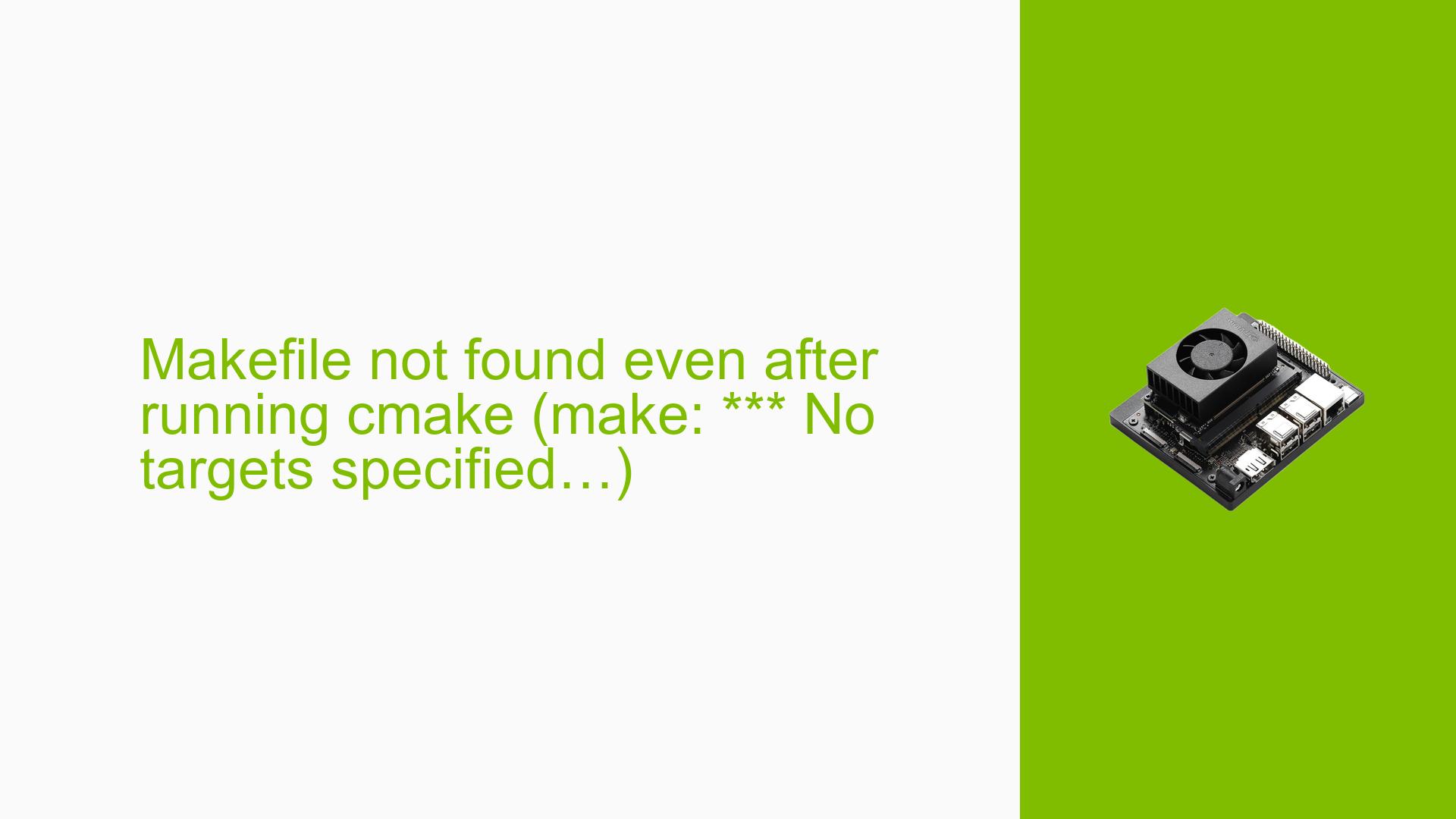Makefile not found even after running cmake (make: *** No targets specified…)
Issue Overview
Users are encountering an issue while trying to build the Jetson inference project on the Nvidia Jetson Orin Nano Dev board. The specific error message reported is:
make: *** No targets specified and no makefile found. Stop.
This problem arises after executing a series of commands intended to set up the environment for deploying deep-learning inference networks. The issue occurs during the configuration phase with CMake, specifically after running the command cmake …/. Users have reported seeing a dialog box related to PyTorch installation but are unable to proceed further due to the incomplete configuration.
Symptoms and Context
- Error Messages: Users see "Configuring incomplete, errors occurred!" during the CMake process and "No targets specified and no makefile found" during the make process.
- Setup Steps: The issue arises after following a tutorial that includes commands for updating packages, installing dependencies, cloning a repository, creating a build directory, and running CMake.
- Frequency: This issue seems to be consistent among users following similar setup instructions.
- Impact: This prevents users from building and running deep learning applications on their devices, significantly hindering their development workflow.
Relevant Specifications
- Hardware: Nvidia Jetson Orin Nano Dev board
- Software: JetPack version compatibility issues have been noted, particularly with containers designed for earlier versions.
Possible Causes
-
CMake Configuration Errors: The CMake command may not be correctly pointing to the source directory or may be missing necessary files.
-
Missing Dependencies: If required libraries or dependencies are not installed correctly, CMake may fail to generate the Makefile.
-
Docker Storage Issues: Users have reported storage-related errors when attempting to run Docker containers, indicating that insufficient space may hinder operations.
-
Version Compatibility: Some users may be using outdated tutorials or containers that are incompatible with the current version of JetPack they are using.
-
User Misconfiguration: Incorrect command usage or failure to follow tutorial steps precisely can lead to configuration failures.
Troubleshooting Steps, Solutions & Fixes
-
Verify Command Syntax:
- Ensure that the command
cmake …/is typed correctly. Replace…/with the correct path to your source directory.
- Ensure that the command
-
Check for Missing Dependencies:
- Run the following command to install any missing dependencies:
sudo apt-get install git cmake libpython3-dev python3-numpy
- Run the following command to install any missing dependencies:
-
Clean Build Directory:
- If you encounter configuration errors, it may help to remove the existing build directory and start fresh:
rm -rf ~/Downloads/jetson-inference/build mkdir ~/Downloads/jetson-inference/build cd ~/Downloads/jetson-inference/build cmake …/
- If you encounter configuration errors, it may help to remove the existing build directory and start fresh:
-
Inspect CMake Output:
- When running CMake, carefully check the terminal output for any specific error messages that could indicate what went wrong. Avoid relying solely on
CMakeOutput.log.
- When running CMake, carefully check the terminal output for any specific error messages that could indicate what went wrong. Avoid relying solely on
-
Manage Docker Storage:
- If you encounter storage issues while using Docker, consider removing unused images or containers:
sudo docker rmi <image_id> - Alternatively, you can mount additional storage (e.g., NVMe SSD or larger SD card) to accommodate Docker images.
- If you encounter storage issues while using Docker, consider removing unused images or containers:
-
Use Updated Resources:
- Refer to updated tutorials or documentation that match your JetPack version. Note that some features from older videos may no longer be applicable.
-
Run in Docker Container (if applicable):
- If using a Docker container is preferred but results in storage errors, ensure sufficient disk space is available or consider using a different machine with more resources.
-
Seek Community Support:
- If issues persist after trying these steps, consider posting detailed logs and error messages in community forums for further assistance.
By following these troubleshooting steps and solutions, users should be able to resolve the issue of missing Makefiles during their setup process on the Nvidia Jetson Orin Nano Dev board.