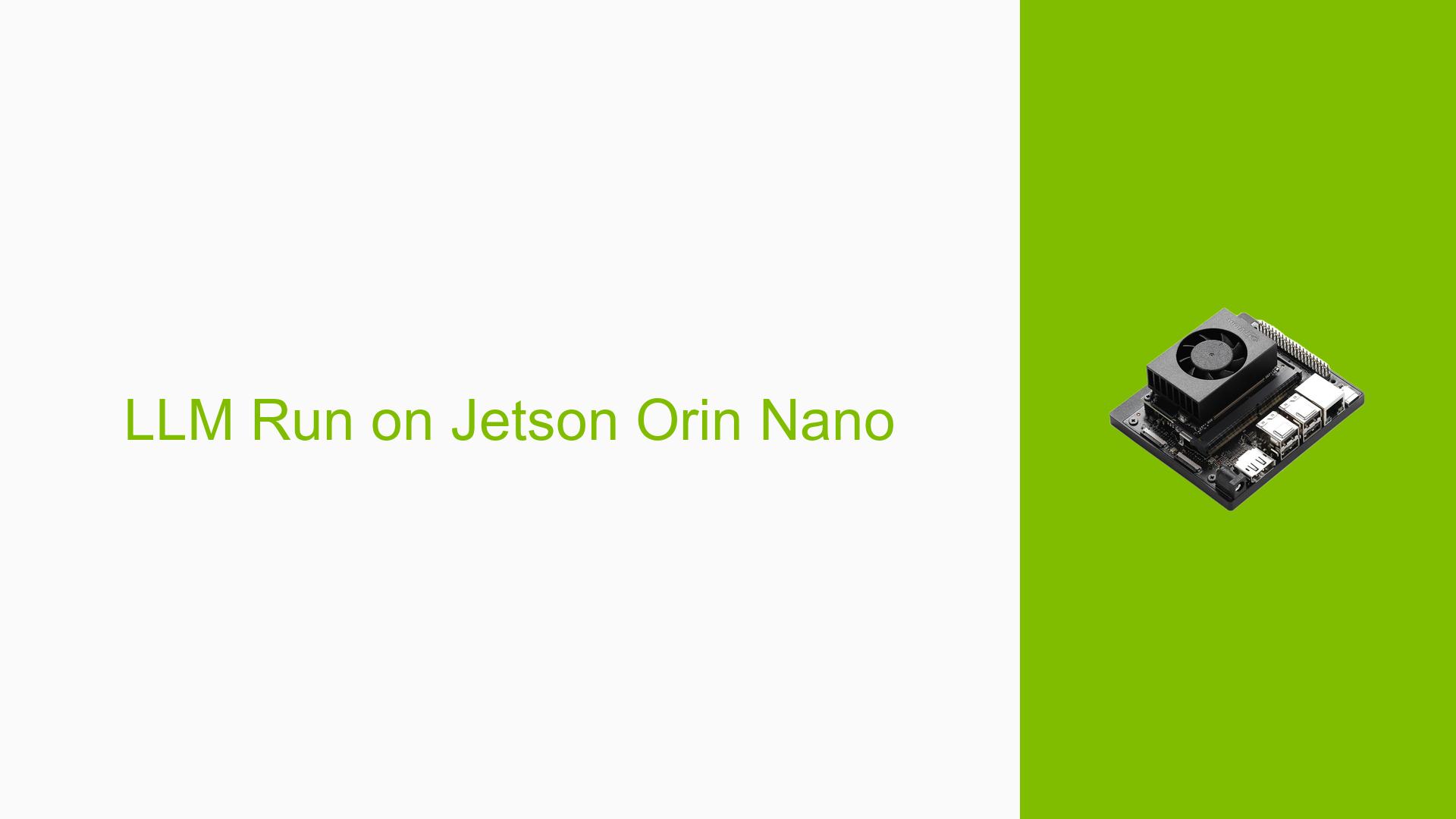LLM Run on Jetson Orin Nano
Issue Overview
The discussion centers around running a Large Language Model (LLM) on the Nvidia Jetson Orin Nano development board. Users have reported successfully running models, specifically mentioning the phi-1_5 model and quantized versions of Llama-2. However, the process is not straightforward and requires modifications to open-source components.
Symptoms and Context
- Users are experiencing challenges in executing LLMs on the Jetson Orin Nano, particularly in achieving optimal performance.
- The issues arise during setup and configuration of the models, as well as potential legal concerns regarding licensing.
- Hardware specifications include the Nvidia Jetson Orin Nano board, which is designed for AI applications.
- The problem appears to be consistent among users attempting to run complex models without adequate guidance.
Impact on User Experience
The difficulties in running LLMs can lead to frustration and hinder productivity for developers working on AI applications. Additionally, concerns about legal compliance when using certain models may deter users from experimenting with available technologies.
Possible Causes
-
Hardware Limitations: The Jetson Orin Nano may have constraints that affect performance when running large models.
-
Software Bugs or Conflicts: Incompatibilities between different software components or libraries could lead to errors during execution.
-
Configuration Errors: Incorrect configurations during setup can prevent successful model execution.
-
Driver Issues: Outdated or incompatible drivers may cause instability or performance issues.
-
Licensing Concerns: Using models without understanding their licensing agreements can lead to legal pitfalls.
Troubleshooting Steps, Solutions & Fixes
Step-by-Step Instructions
-
Verify Hardware Compatibility:
- Ensure that your Nvidia Jetson Orin Nano is updated with the latest firmware.
- Check if the model you are trying to run is compatible with the hardware specifications.
-
Update Software Components:
- Install the latest version of JetPack-L4T, which includes necessary libraries and tools for AI development.
- Use the following command to check for updates:
sudo apt-get update && sudo apt-get upgrade
-
Check Dependencies:
- Ensure all required dependencies for the LLM are installed. This includes libraries specific to machine learning frameworks like TensorFlow or PyTorch.
-
Test with Different Models:
- If issues persist, try running a simpler model (e.g., a quantized version of Llama-2) to isolate whether the problem is model-specific.
-
Review Configuration Files:
- Double-check configuration files for any incorrect settings that might affect model execution.
-
Monitor System Resources:
- Use system monitoring tools (like
htop) to check CPU and memory usage while running the model. Adjust parameters accordingly if resources are maxed out.
- Use system monitoring tools (like
-
Legal Compliance Check:
- Review the licensing agreements of the models you intend to use, focusing on commercial use cases. Prefer models with permissive licenses like Llama-2.
Recommended Resources
-
NVIDIA Jetson Generative AI Lab: A hub for resources related to generative AI on Nvidia platforms.
-
Jetson Containers GitHub Repository: Provides machine learning containers optimized for Nvidia Jetson devices.
Best Practices
-
Regularly update your system and software components to avoid compatibility issues.
-
Familiarize yourself with licensing terms of any models used to prevent legal complications.
Unresolved Aspects
While users have reported success with certain models, further investigation may be needed into specific configurations that yield optimal performance on the Jetson Orin Nano. Additionally, legal advice from professionals may be necessary for compliance with licensing agreements.