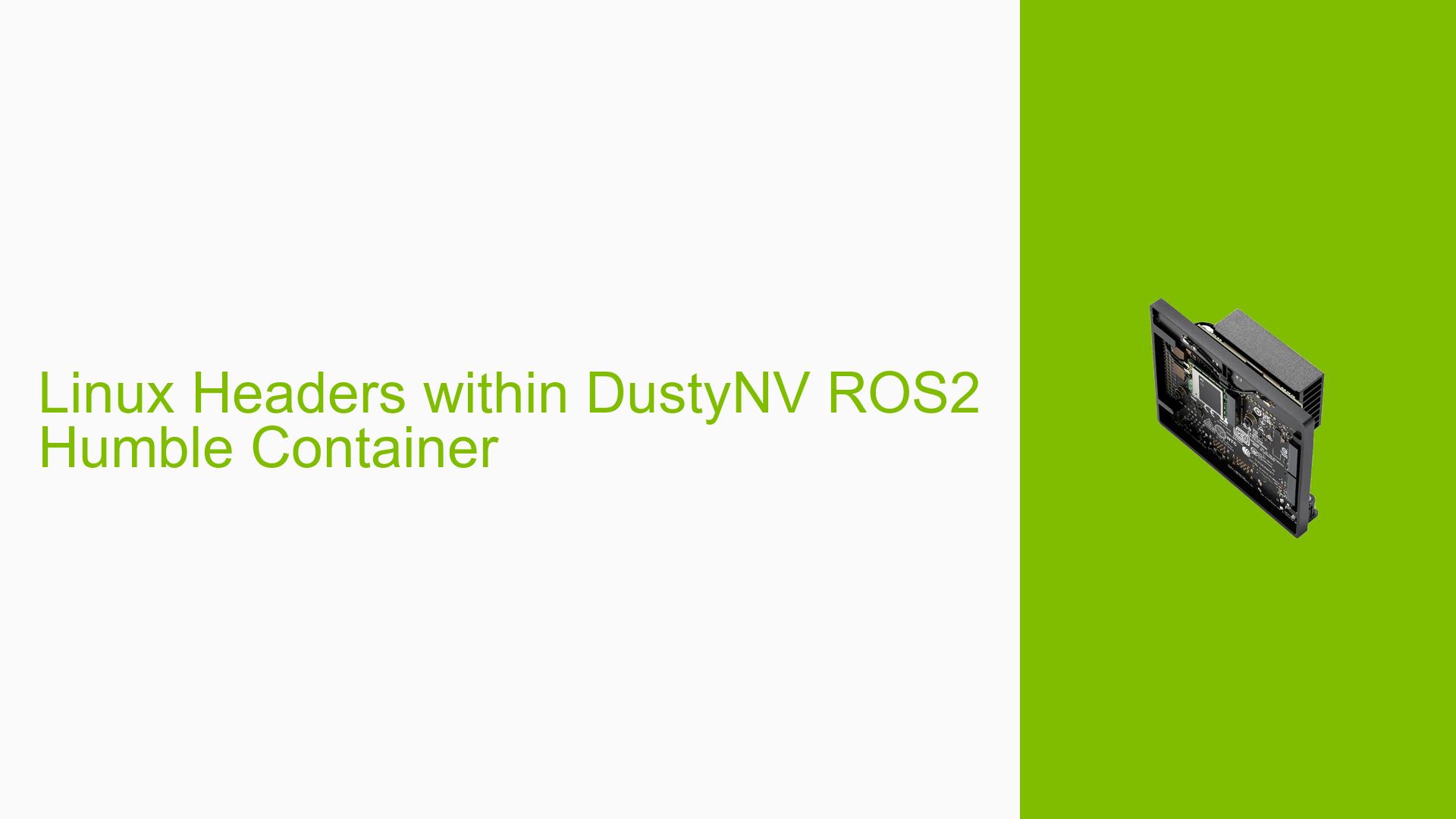Linux Headers within DustyNV ROS2 Humble Container
Issue Overview
Users are experiencing an issue when attempting to set up the Jetson Nano to run as an EtherCAT master using a ROS2 Humble image from the DustyNV repository. The specific error encountered during the configuration step is:
configure: error: Failed to find Linux sources. Use --with-linux-dir!
This issue arises within an interactive terminal while installing packages. Users have noted that the Linux headers required for this configuration are not present in the Nvidia container environment, which is typically designed to be agnostic of the underlying kernel. The problem is consistent, occurring each time users attempt to run the ./configure command, and significantly impacts their ability to build the necessary kernel module driver for EtherCAT.
Possible Causes
-
Absence of Linux Kernel Headers: The Nvidia containers often do not include Linux kernel headers, which are necessary for building kernel module drivers. This absence leads directly to the configuration error.
-
Container Environment Limitations: Containers are designed to isolate applications from the host system, which can complicate operations that require direct interaction with kernel modules.
-
Incompatibility with JetPack Versions: Users may be running JetPack versions that do not fully support the required packages or configurations needed for ROS2 and EtherCAT.
-
Misconfiguration: Incorrect paths or parameters specified during the configuration process may also contribute to this issue.
-
Dependency on Third-Party Software: The reliance on third-party packages for ROS2 functionality may introduce additional complications if those packages are not properly configured or compatible with the Jetson environment.
Troubleshooting Steps, Solutions & Fixes
-
Check JetPack Version:
- Ensure you are using a compatible version of JetPack (preferably JetPack 6) that supports Ubuntu 22.04 and ROS2 Humble.
- Command to check JetPack version:
dpkg -l | grep nvidia-jetpack
-
Install Linux Kernel Headers:
- If using a container, consider installing the headers manually or switching to a host environment where you can install them directly.
- For manual installation, use:
sudo apt-get install linux-headers-$(uname -r)
-
Run Outside of Container:
- If feasible, run your ROS2 setup outside of the Nvidia container environment. This will allow you to access kernel headers directly from the host system.
- Install ROS2 using standard methods without relying on containers:
sudo apt update sudo apt install ros-humble-desktop
-
Modify Configuration Command:
- When running
./configure, specify the path to your Linux sources if they exist on your system:./configure --with-linux-dir=/path/to/linux/sources
- When running
-
Consult Documentation:
- Refer to official documentation for EtherCAT driver installation and ensure all prerequisites are met.
- Documentation link: EtherCAT Driver Installation Guide
-
Community Support:
- Engage with community forums for additional insights or similar experiences from other users who may have resolved this issue.
- Consider posting detailed logs and error messages for better assistance.
-
Future Prevention:
- When setting up environments for development, always verify compatibility between software versions and hardware capabilities.
- Maintain a checklist of necessary dependencies before starting installations.
By following these steps, users should be able to diagnose and potentially resolve issues related to missing Linux headers when configuring their Jetson Nano for EtherCAT operations within a ROS2 environment.