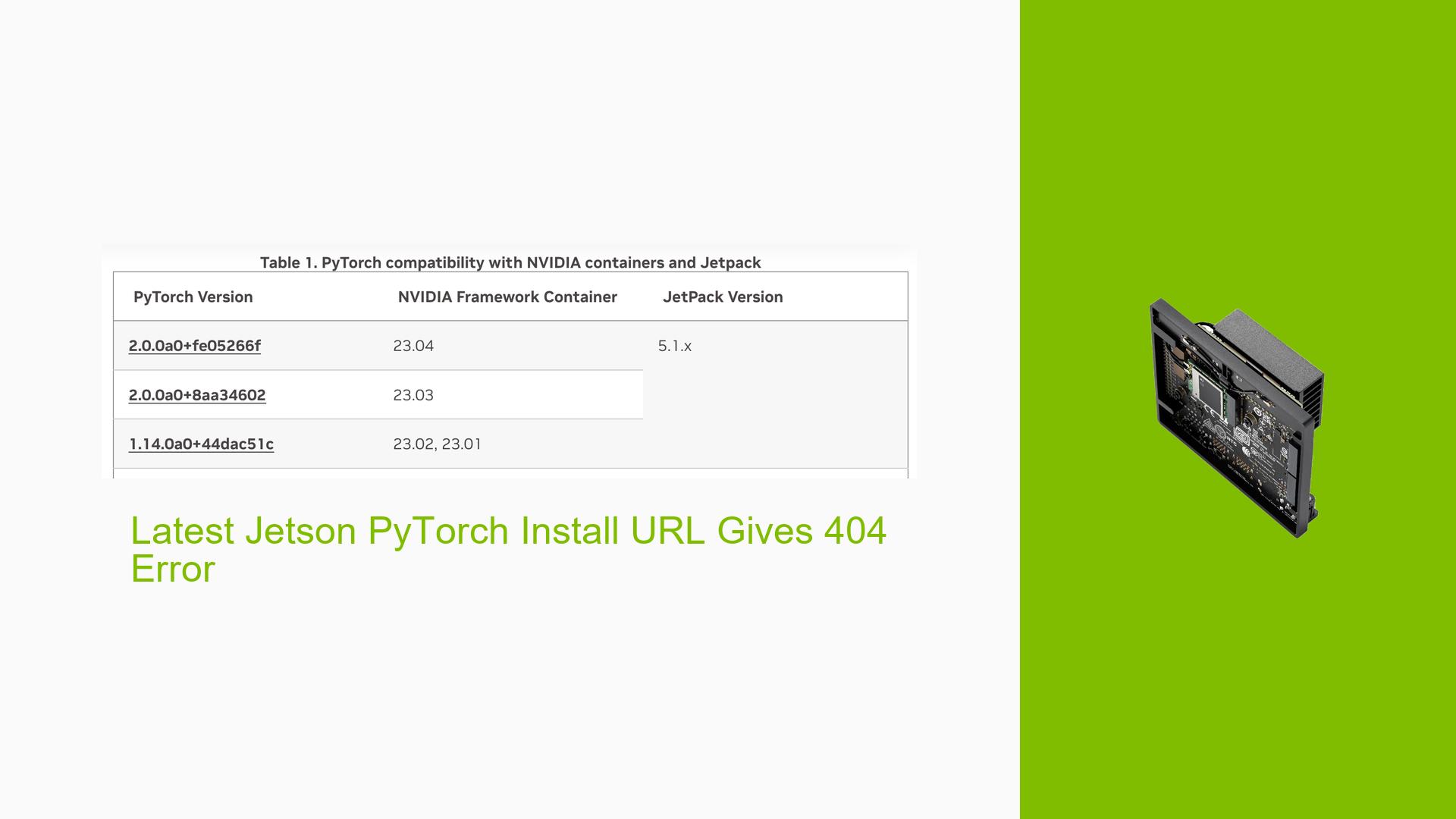Latest Jetson PyTorch Install URL Gives 404 Error
Issue Overview
Users attempting to install PyTorch on the Nvidia Jetson platform are encountering a 404 error when following the official documentation. The issue specifically arises during the step where users are instructed to set the TORCH_INSTALL environment variable with a URL to download the PyTorch wheel file. The provided URL in the documentation is incorrect, leading to a "Not Found" error when attempting to access or download the file.
Possible Causes
-
Outdated documentation: The official Nvidia documentation has not been updated to reflect the latest available PyTorch versions for the Jetson platform.
-
Incorrect URL: The URL provided in the documentation contains errors, including an incorrect top-level domain (.cn instead of .com) and a non-existent file version.
-
Missing file: The specific PyTorch version mentioned in the documentation (2.0.0a0+fe05266f.nv23.04) is not available on the Nvidia download server.
-
Version mismatch: The compatibility matrix shown in the documentation does not align with the actually available PyTorch versions on the server.
Troubleshooting Steps, Solutions & Fixes
-
Use the correct domain:
Replace.cnwith.comin the URL. However, note that this alone will not resolve the issue. -
Check available versions:
Visit https://developer.download.nvidia.com/compute/redist/jp/v51/pytorch/ to see the list of available PyTorch wheel files for Jetson. -
Use the latest available version:
As of the time of this report, the latest available version is 2.0.0a0+8aa34602.nv23.03. To install this version, use the following commands:export TORCH_INSTALL=https://developer.download.nvidia.com/compute/redist/jp/v51/pytorch/torch-2.0.0a0+8aa34602.nv23.03-cp38-cp38-linux_aarch64.whl pip install --no-cache $TORCH_INSTALL -
Verify compatibility:
Ensure that the PyTorch version you’re installing is compatible with your Jetson software version by referring to an up-to-date compatibility matrix. -
Report the issue:
If you encounter this problem, consider reporting it to Nvidia through their official channels or forums. This will help them update their documentation more quickly. -
Check for updates:
Regularly check the Nvidia developer documentation for updates. The issue has been acknowledged by Nvidia, and they have promised to fix the documentation. -
Alternative installation methods:
If you continue to face issues with the wheel file installation, consider exploring alternative PyTorch installation methods for Jetson, such as building from source or using conda if available for your system. -
Temporary workaround:
Until the documentation is updated, you can manually check the available versions at the URL mentioned in step 2 and use the most recent compatible version for your Jetson setup.
Note: The Nvidia team has acknowledged this issue and stated that they will update the documentation to reflect the latest available wheel files. Keep an eye on the official documentation for the most up-to-date information.