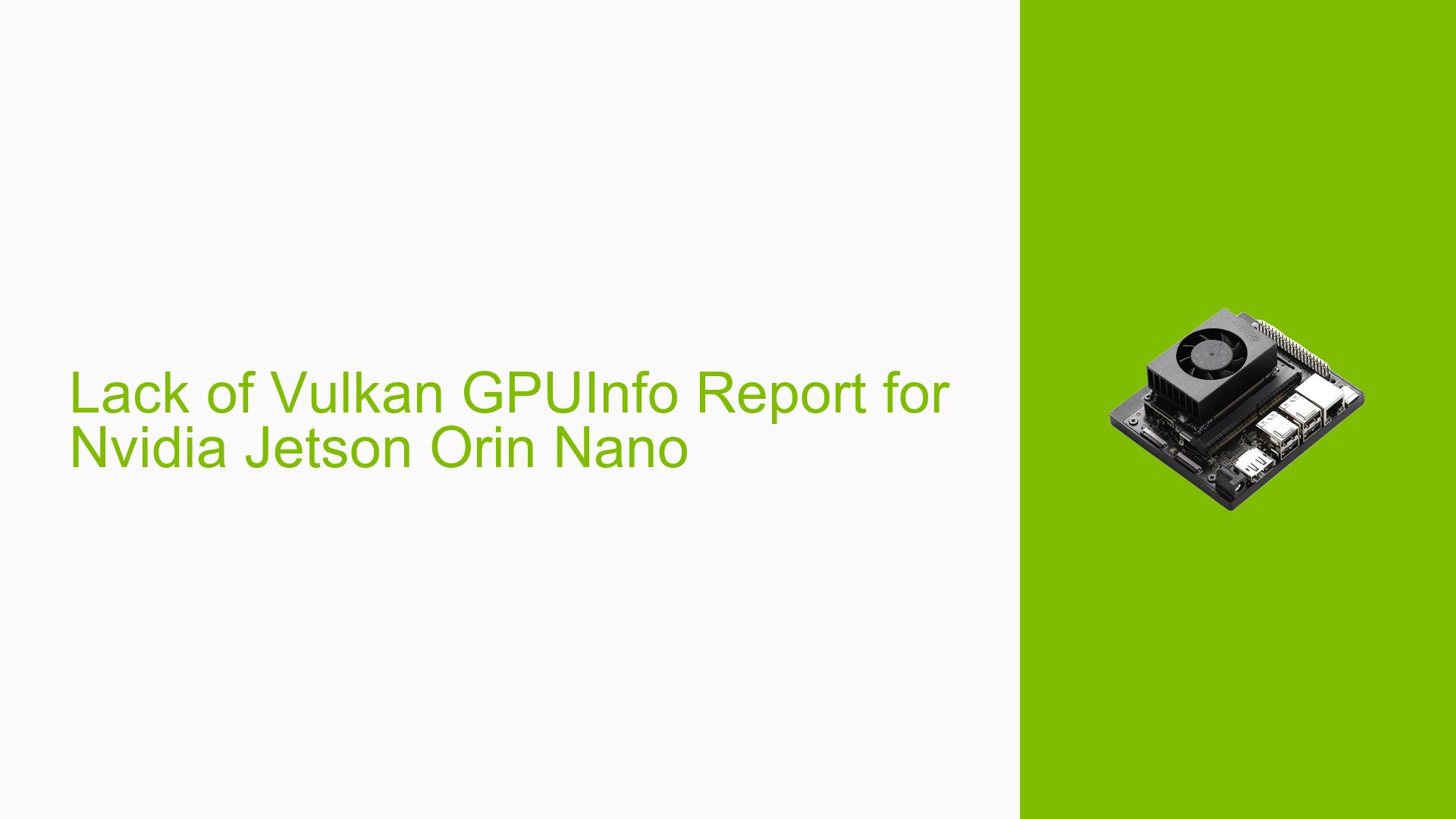Lack of Vulkan GPUInfo Report for Nvidia Jetson Orin Nano
Issue Overview
Users have noticed that there are no Vulkan GPUInfo reports available for the Nvidia Jetson Orin Nano. This absence of information makes it difficult for developers and users to understand the Vulkan capabilities of the Orin Nano, which can impact software development and compatibility assessments. The issue was identified when attempting to find the Orin Nano’s data on the GPUInfo website, where reports for other GPU models are typically available.
Possible Causes
-
Incomplete data submission: The Vulkan Hardware Capability Viewer report for the Orin Nano may not have been submitted to the GPUInfo database yet.
-
Recent hardware release: The Orin Nano might be a relatively new product, and the GPUInfo database may not have been updated to include its information.
-
Database update delay: There could be a lag in updating the GPUInfo website with the latest hardware information, even if the report has been submitted.
-
Unique architecture: The Orin Nano’s architecture might differ from typical GPUs, potentially causing issues with the standard reporting process.
Troubleshooting Steps, Solutions & Fixes
-
Confirm Vulkan support:
- Nvidia has confirmed that Orin series devices, including the Nano, support Vulkan 1.3 when using JetPack 5 releases.
- Refer to the official Nvidia embedded Vulkan page for the most up-to-date information: https://developer.nvidia.com/embedded/vulkan
-
Submit a GPUInfo report:
- Download and run the Vulkan Hardware Capability Viewer on your Orin Nano device.
- Generate a report using the viewer.
- Submit the generated report to the GPUInfo database to help populate the information for other users.
-
Check for JetPack updates:
- Ensure you are using the latest JetPack 5 release to have access to the most recent Vulkan support.
- Update your Orin Nano’s software if necessary.
-
Wait for database update:
- Nvidia has acknowledged the issue and stated they will check if the data on the webpage can be updated.
- Keep an eye on the GPUInfo website for future updates that may include the Orin Nano’s information.
-
Use alternative sources:
- While waiting for the GPUInfo report, refer to the official Nvidia documentation for Vulkan capabilities of the Orin Nano.
- Consult the Jetson Orin Nano Developer Kit documentation for specific hardware details and supported features.
-
Community collaboration:
- Engage with the Nvidia developer community forums to see if other users have manually tested Vulkan capabilities on the Orin Nano.
- Share your findings if you perform any Vulkan tests on your device to help others in the community.
-
Direct inquiry to Nvidia:
- If the information remains unavailable after a reasonable time, consider reaching out to Nvidia support directly for the most accurate and up-to-date Vulkan capabilities of the Orin Nano.
By following these steps, users can work around the current lack of a GPUInfo report while contributing to the eventual population of this data for the Nvidia Jetson Orin Nano.