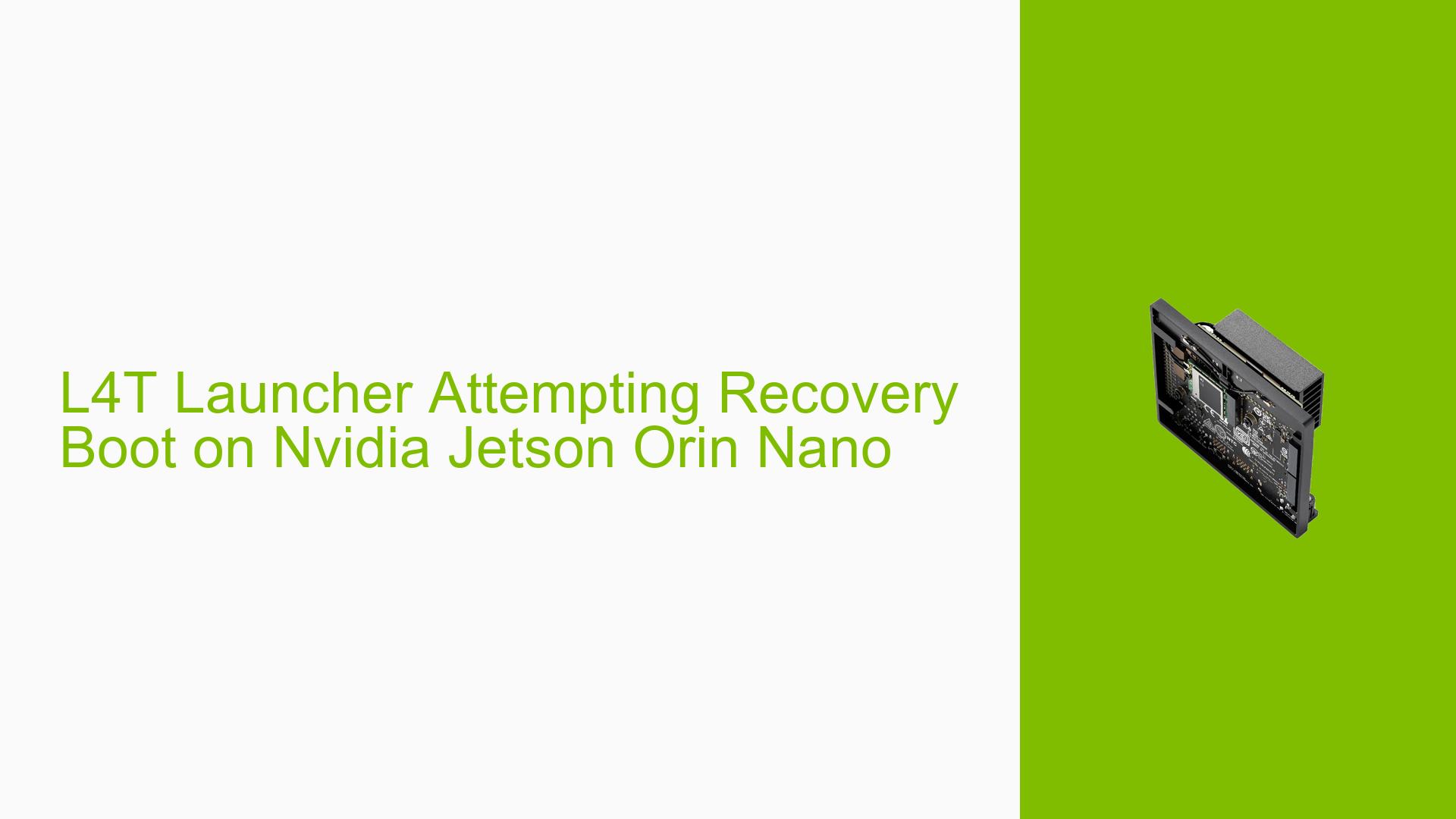L4T Launcher Attempting Recovery Boot on Nvidia Jetson Orin Nano
Issue Overview
Users are encountering an error message stating "l4t launcher attempting recovery boot" when attempting to boot their Nvidia Jetson Orin Nano Developer Kit after flashing an SD card. This issue arises despite receiving a successful flash confirmation from BalenaEtcher.
-
Symptoms: The device fails to boot normally and instead attempts to enter recovery mode, indicating a potential issue with the boot process or the SD card contents.
-
Context: The problem occurs after following the steps outlined in the "Jetson Orin Nano Developer Kit Getting Started Guide," specifically during the initial setup phase after flashing the SD card.
-
Hardware/Software Specifications:
- Device: Nvidia Jetson Orin Nano Developer Kit
- JetPack Version: 6.0 (as indicated by the user)
-
Frequency: This issue appears to be a common concern for users who are new to setting up Jetson devices.
-
Impact on User Experience: The inability to boot the device can significantly hinder development efforts, preventing users from utilizing their hardware effectively.
Possible Causes
Several factors may contribute to the "l4t launcher attempting recovery boot" error:
-
Flashing Errors: Although BalenaEtcher reports a successful flash, there may have been issues during the process that resulted in an incomplete or corrupted image on the SD card.
-
Incompatible JetPack Version: Using a JetPack version that is not fully compatible with the current hardware setup could lead to boot issues.
-
SD Card Issues: The SD card itself may be faulty or incompatible, leading to read/write errors during boot.
-
Missing Boot Files: Essential files required for booting may be missing or improperly configured on the flashed SD card.
Troubleshooting Steps, Solutions & Fixes
To address the "l4t launcher attempting recovery boot" issue on the Nvidia Jetson Orin Nano, follow these troubleshooting steps:
-
Reflash the SD Card:
- Use BalenaEtcher or another reliable tool to reflash the SD card. Ensure you are using a verified image of JetPack 6.0:
sudo balenaEtcher - Make sure to select the correct image and target SD card before flashing.
- Use BalenaEtcher or another reliable tool to reflash the SD card. Ensure you are using a verified image of JetPack 6.0:
-
Check SD Card Quality:
- Ensure that you are using a high-quality, compatible SD card. Recommended specifications typically include Class 10 or UHS-1 ratings.
-
Verify Image Integrity:
- Check the integrity of the downloaded JetPack image using checksums (MD5/SHA) provided by Nvidia to confirm that it has not been corrupted during download.
-
Capture Serial Console Logs:
- If possible, connect a serial console interface to capture detailed logs during boot attempts. This can provide insights into what might be going wrong.
- Reference instructions from resources like "Jetson Nano & NX Style – Serial Debug Console – JetsonHacks" for setup guidance.
-
Use SDK Manager for Reflashing:
- If you have access to another system, consider using NVIDIA’s SDK Manager to reflash your Jetson device. This tool can help ensure that all components are correctly configured:
sudo sdkmanager
- If you have access to another system, consider using NVIDIA’s SDK Manager to reflash your Jetson device. This tool can help ensure that all components are correctly configured:
-
Check Boot Configuration:
- Ensure that the boot configuration files on the SD card are present and correctly set up. Missing or misconfigured files can lead to boot failures.
-
Consult Community Resources:
- Engage with community forums or NVIDIA support channels for additional insights from users who may have faced similar issues during setup.
-
Unresolved Aspects:
- Users may still need clarification regarding specific configurations required for successful installation and booting.
- Further investigation into potential hardware issues may be necessary if standard troubleshooting does not resolve the problem.
By following these steps, users should be able to troubleshoot and potentially resolve issues related to booting their Nvidia Jetson Orin Nano Developer Kit after flashing an SD card with JetPack 6.0.