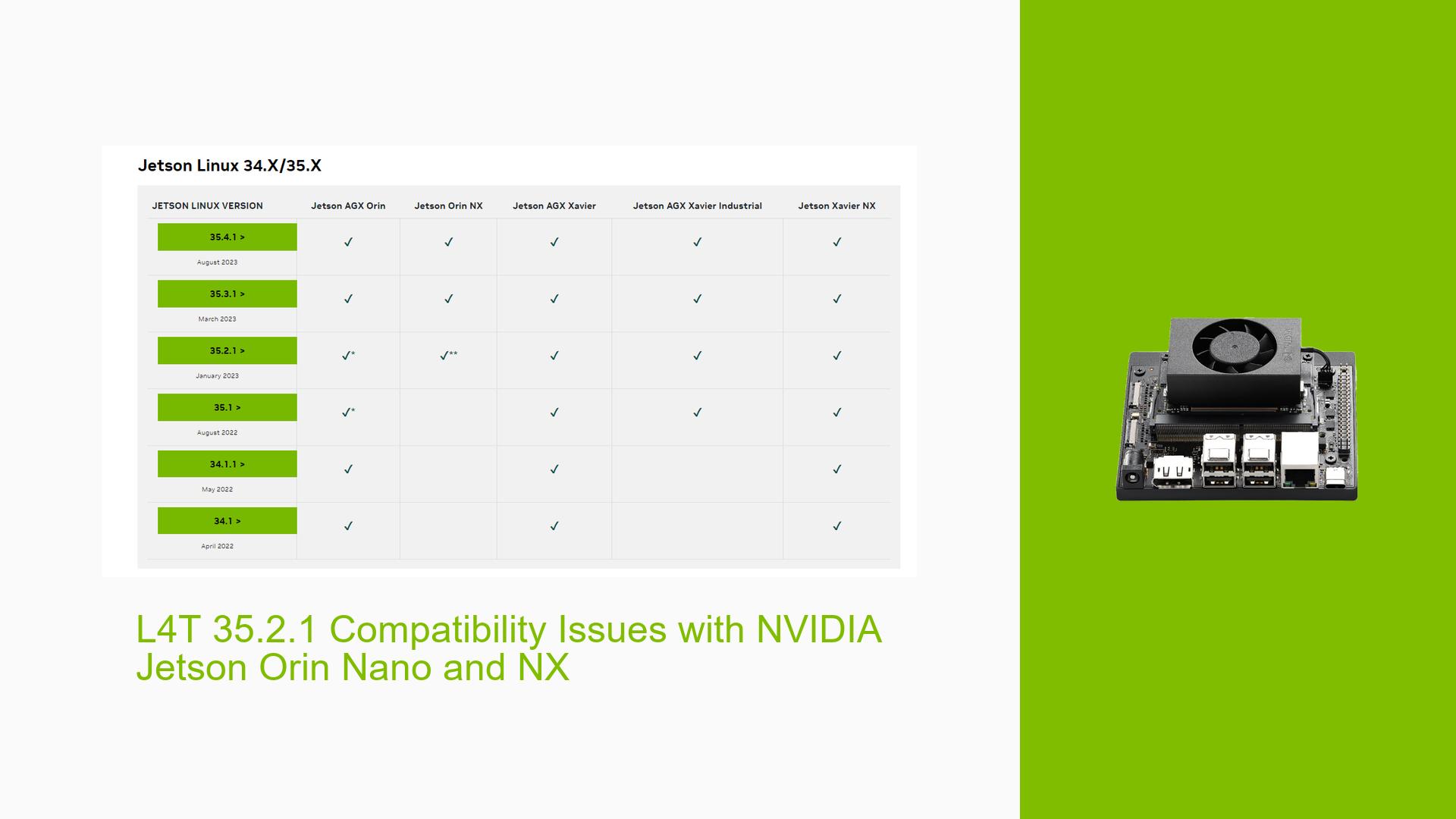L4T 35.2.1 Compatibility Issues with NVIDIA Jetson Orin Nano and NX
Issue Overview
Users are experiencing compatibility issues when attempting to flash the NVIDIA Jetson Orin Nano and NX development boards with L4T (Linux for Tegra) version 35.2.1. The specific problems include:
- In SDK Manager, the JetPack 5.1 option for Orin Nano is grayed out and cannot be selected for flashing.
- After downloading the L4T driver package and setting up the flashing environment, users cannot find the corresponding options for Orin Nano and Orin NX for JetPack 5.1.
- There is confusion about which L4T versions support the Orin Nano and NX modules, as the official NVIDIA website doesn’t clearly indicate support for these modules in versions 34 and 35.
Possible Causes
- Version Incompatibility: L4T 35.2.1 may not fully support all Orin Nano and NX configurations.
- Hardware Mismatch: The specific combination of module and carrier board may not be compatible with the L4T version.
- Outdated Information: The NVIDIA website might not have been updated to reflect the latest compatibility information for all L4T versions.
- User Misunderstanding: Users may be confused about which hardware configurations are supported by different L4T versions.
Troubleshooting Steps, Solutions & Fixes
-
Use L4T 35.3.1 or Later:
- L4T 35.3.1 and later versions fully support both Orin NX and Nano modules.
- If possible, upgrade to L4T 35.3.1 or 35.4.1 for full compatibility with Orin NX and Nano.
-
L4T 35.2.1 Workaround:
- L4T 35.2.1 can be used with the Orin NX module, but only when paired with the P3509 carrier board.
- For Orin Nano, use the Xavier NX carrier board with the P3509-A02 + P3767-0000 configuration.
-
Check NVIDIA Website:
- Visit the L4T 35.3.1 and 35.4.1 pages on the NVIDIA website for detailed compatibility information.
- Look for P3767, which is used to denote both Orin NX and Nano modules, differentiated by SKU.
-
Use Correct Hardware Combination:
- Ensure you are using the correct module and carrier board combination for your desired L4T version.
- For L4T 35.2.1:
- Orin NX: Use Orin NX module with P3509 carrier board.
- Orin Nano: Use Xavier NX carrier board with P3509-A02 + P3767-0000 configuration.
-
SDK Manager Troubleshooting:
- If JetPack 5.1 option for Orin Nano is grayed out in SDK Manager, consider updating the SDK Manager to the latest version.
- Alternatively, use the command-line flashing method if SDK Manager doesn’t provide the required options.
-
Manual Flashing:
- If SDK Manager doesn’t work, try manual flashing using the L4T driver package.
- Download the appropriate L4T package for your hardware configuration.
- Follow the NVIDIA documentation for manual flashing instructions specific to your module and L4T version.
-
Check for Updates:
- Regularly check the NVIDIA Developer website for updates on L4T versions and their compatibility with different Jetson modules.
- Subscribe to NVIDIA Developer newsletters or forums for the latest information on Jetson platform updates.
-
Community Support:
- If issues persist, seek help from the NVIDIA Developer forums or community channels.
- Provide detailed information about your hardware configuration, L4T version, and the specific steps you’ve taken when asking for assistance.