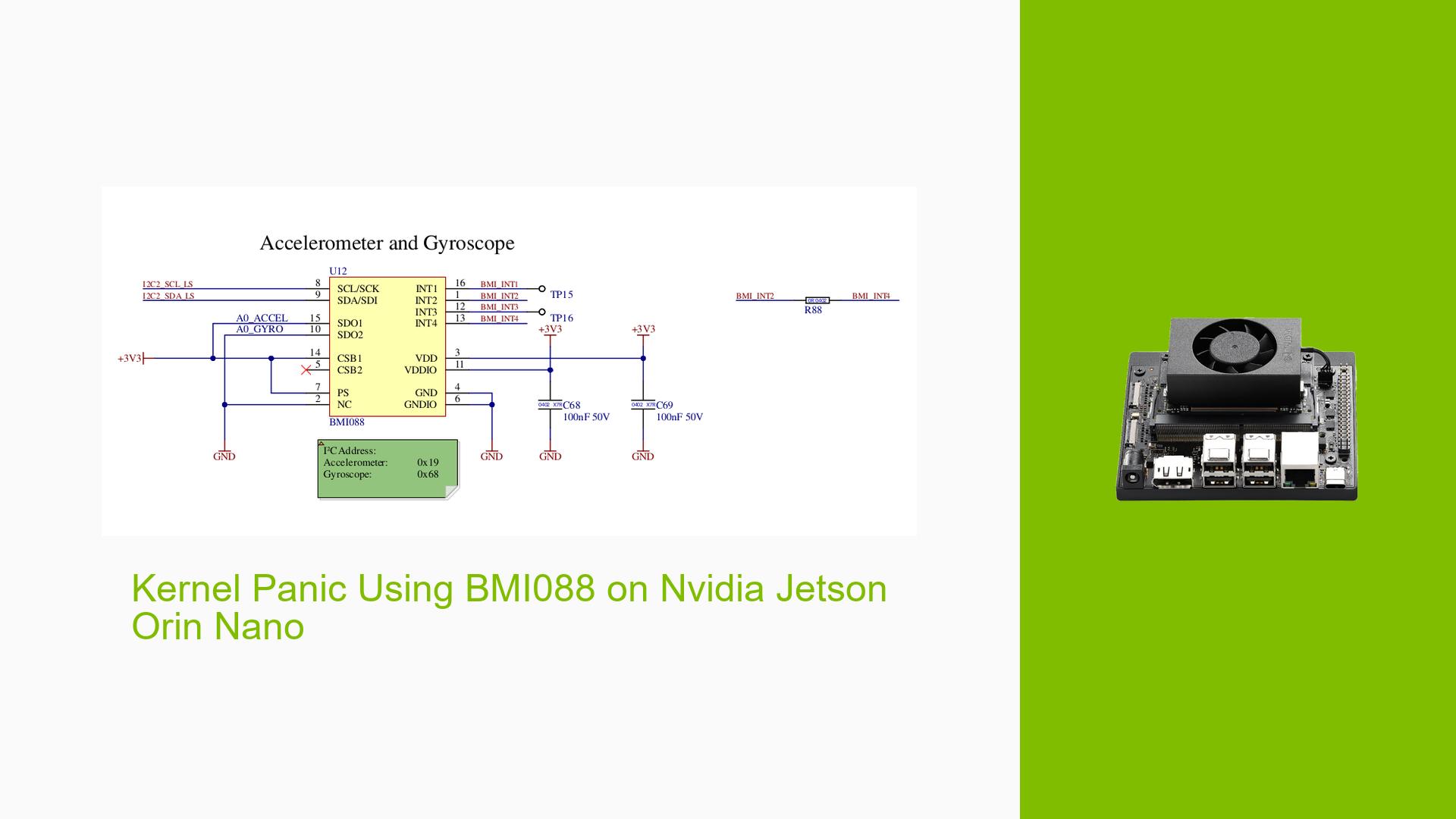Kernel Panic Using BMI088 on Nvidia Jetson Orin Nano
Issue Overview
Users are experiencing a kernel panic when attempting to use the BMI088 kernel driver on the Nvidia Jetson Orin Nano with kernel version 5.10.120 (L4T 35.4.1). The specific symptoms include a kernel panic triggered when executing the command iio_generic_buffer -c 10 --device-name accelerometer -g. The panic log indicates a NULL pointer dereference, leading to a crash.
The BMI088 sensor is connected via I2C (i2c-0) with the accelerometer at address 0x19 and the gyroscope at 0x68. The interrupts for the accelerometer and gyroscope are connected to GPIO pins PAA.00 and PAA.01, respectively. The device tree configuration appears correct, as the driver loads successfully, and GPIO configurations are verified to be operational.
This issue consistently occurs when running the specified command, significantly impacting user experience by preventing data acquisition from the BMI088 sensor.
Possible Causes
- Hardware Incompatibilities or Defects: If the BMI088 sensor or its connections are faulty, it could lead to unexpected behavior.
- Software Bugs or Conflicts: The kernel version or driver may contain bugs that cause instability when interacting with specific hardware.
- Configuration Errors: Incorrect settings in the device tree or pinmux configuration can lead to improper initialization of the sensor.
- Driver Issues: The BMI088 driver may not be fully compatible with the current kernel version, leading to crashes.
- Environmental Factors: Power supply issues or temperature extremes could affect sensor operation.
- User Errors or Misconfigurations: Incorrectly set parameters in the device tree or during driver initialization may cause failures.
Troubleshooting Steps, Solutions & Fixes
-
Verify Hardware Connections:
- Ensure that all physical connections between the BMI088 and the Orin Nano are secure and correctly configured according to the schematic.
-
Check Device Tree Configuration:
- Review and confirm that the device tree entries for the BMI088 are accurate, particularly:
bmi088@68 { compatible = "bmi,bmi088"; status = "okay"; reg = <0x68>; accel_i2c_addr = <0x19>; ... }; - Make sure that any relevant GPIO settings are correctly defined.
- Review and confirm that the device tree entries for the BMI088 are accurate, particularly:
-
Modify Interrupt Type:
- Change from
GPIO_ACTIVE_HIGHtoIRQ_TYPE_LEVEL_LOWin your interrupt configuration:accel_irq_gpio = <&tegra_aon_gpio TEGRA234_AON_GPIO(AA, 0) IRQ_TYPE_LEVEL_LOW>;
- Change from
-
Enable GTE for AON GPIOs:
- Add or modify the following node in your device tree to enable GTE for AON GPIOs:
gte@c1e0000 { compatible = "nvidia,tegra234-gte-aon"; status = "okay"; ... };
- Add or modify the following node in your device tree to enable GTE for AON GPIOs:
-
Add Debug Prints:
- Insert debug print statements in
bmi_gte_init()to gather more information about where exactly the failure occurs.
- Insert debug print statements in
-
Run Diagnostic Commands:
- Execute the following command to check scan elements:
ls /sys/bus/iio/devices/iio:device0/scan_elements/ - Confirm that all expected scan elements are present.
- Execute the following command to check scan elements:
-
Review Kernel Logs:
- Collect and analyze logs from
/var/log/syslogor usedmesgto identify any additional errors leading up to the panic.
- Collect and analyze logs from
-
Update Kernel/Driver:
- If possible, consider updating to a newer kernel version or patching the existing one if known issues exist with your current setup.
-
Consult Documentation:
- Review relevant sections of the Jetson Linux Developer Guide regarding BMI088 integration for any overlooked details.
-
Community Feedback:
- Engage with community forums for similar issues and resolutions shared by other users who faced similar challenges.
By following these steps, users should be able to diagnose and potentially resolve the kernel panic issue associated with using the BMI088 driver on their Nvidia Jetson Orin Nano system.