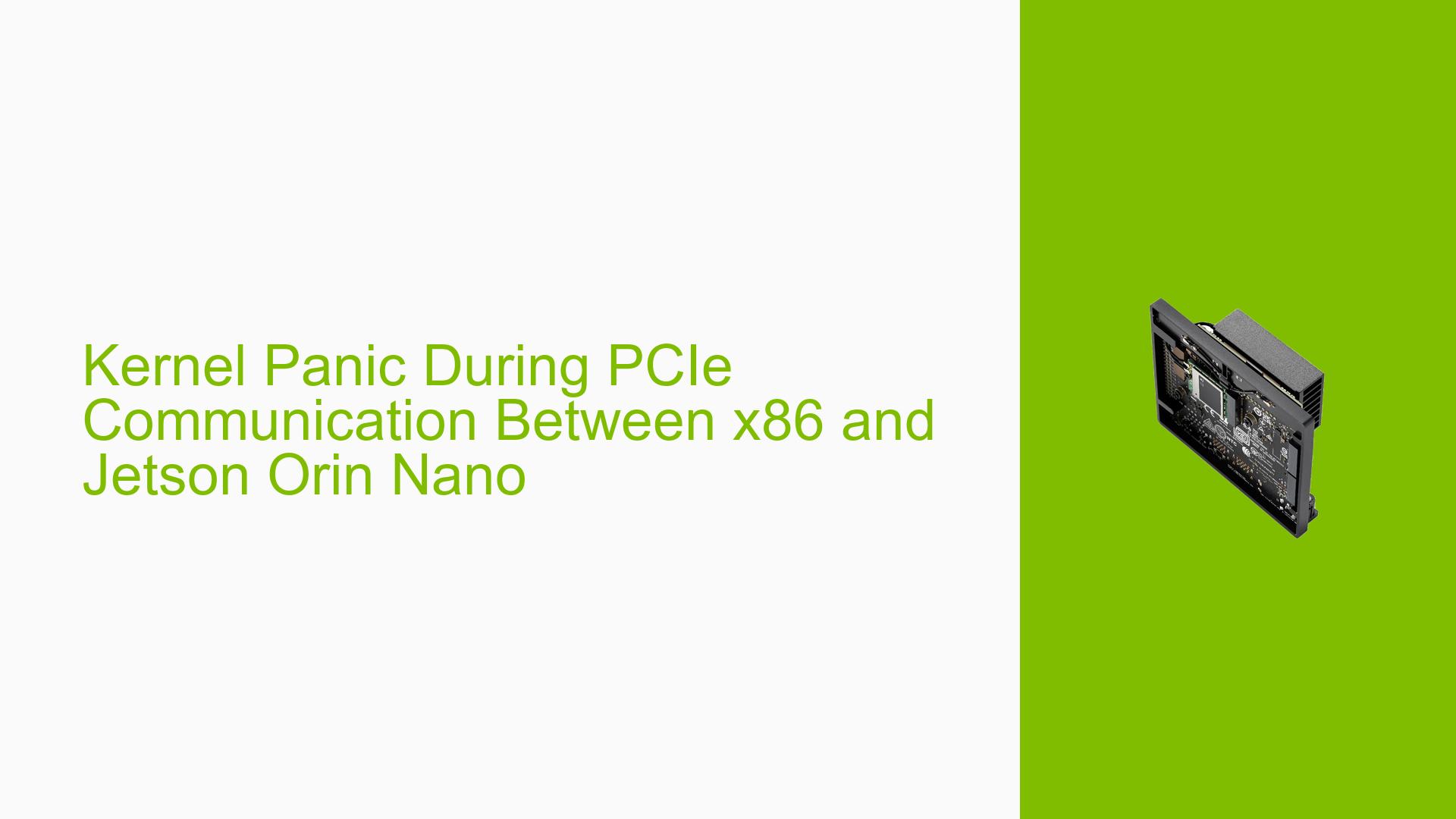Kernel Panic During PCIe Communication Between x86 and Jetson Orin Nano
Issue Overview
Users are experiencing a kernel panic when attempting to establish PCIe communication between an x86 board and a Jetson Orin Nano. The issue occurs specifically when running iperf3 to stress test the PCIe communication. The problem manifests after running iperf3 for a short period, resulting in a kernel panic on the Jetson Orin Nano. The issue appears to be consistent and reproducible.
Key details:
- Hardware: NVIDIA Orin Nano Developer Kit
- JetPack version: 5.1.3
- Communication method: PCIe with tegra_vnet.ko driver
- Test command: iperf3 -u -c 192.168.193.5 -b 2000M -t 999
Possible Causes
-
Incompatible driver: The tegra_vnet driver may not be designed for x86 to Jetson communication, as it’s meant for Jetson-to-Jetson connections.
-
Driver bug: There could be a bug in the tegra_vnet driver causing issues under high-stress conditions.
-
Hardware limitation: The Jetson Orin Nano might have limitations in handling high-bandwidth PCIe communication with x86 systems.
-
Software conflict: JetPack 5.1.3 or the kernel version might have compatibility issues with the PCIe communication setup.
-
Resource exhaustion: The high data transfer rate might be causing resource exhaustion, leading to the kernel panic.
Troubleshooting Steps, Solutions & Fixes
-
Verify driver compatibility:
- Confirm that the tegra_vnet driver is designed for x86 to Jetson communication.
- Check NVIDIA’s official documentation for supported PCIe communication methods between x86 and Jetson platforms.
-
Update software:
- Ensure you’re using the latest JetPack version and all available updates are installed.
- Check for any available updates to the tegra_vnet driver.
-
Adjust iperf3 parameters:
- Try reducing the bandwidth in the iperf3 command to see if the issue persists at lower data rates.
- Example:
iperf3 -u -c 192.168.193.5 -b 1000M -t 999
-
Monitor system resources:
- Use tools like
top,htop, ornvidia-smito monitor CPU, memory, and GPU usage during the iperf3 test. - Look for any resource bottlenecks or unusual spikes in usage.
- Use tools like
-
Check kernel logs:
- Examine
/var/log/syslogor usedmesgto look for any relevant error messages or warnings before the kernel panic occurs.
- Examine
-
Test with different PCIe communication methods:
- Investigate alternative PCIe communication methods supported by NVIDIA for x86 to Jetson connections.
- Consider using memory mapping communication if available.
-
Contact NVIDIA support:
- If the issue persists, reach out to NVIDIA developer support for guidance on supported PCIe communication methods between x86 and Jetson platforms.
-
Implement error handling in your application:
- Add robust error handling and recovery mechanisms in your application to gracefully handle communication failures.
-
Consider alternative communication methods:
- If PCIe communication proves unreliable, explore other communication protocols like Ethernet or USB that might be more stable for your use case.
-
Kernel parameter tuning:
- Investigate kernel parameters related to PCIe and network stack performance.
- Consult NVIDIA documentation for recommended kernel parameter settings for high-performance PCIe communication.
-
Debug with lower-level tools:
- Use PCIe debugging tools like
lspciandsetpcito examine the PCIe configuration and status. - Example commands:
lspci -vvv setpci -s <PCIe device> <register>=<value>
- Use PCIe debugging tools like
Remember that the tegra_vnet driver is not officially supported for x86 to Jetson communication. You may need to explore alternative solutions or wait for official support from NVIDIA for this specific use case.