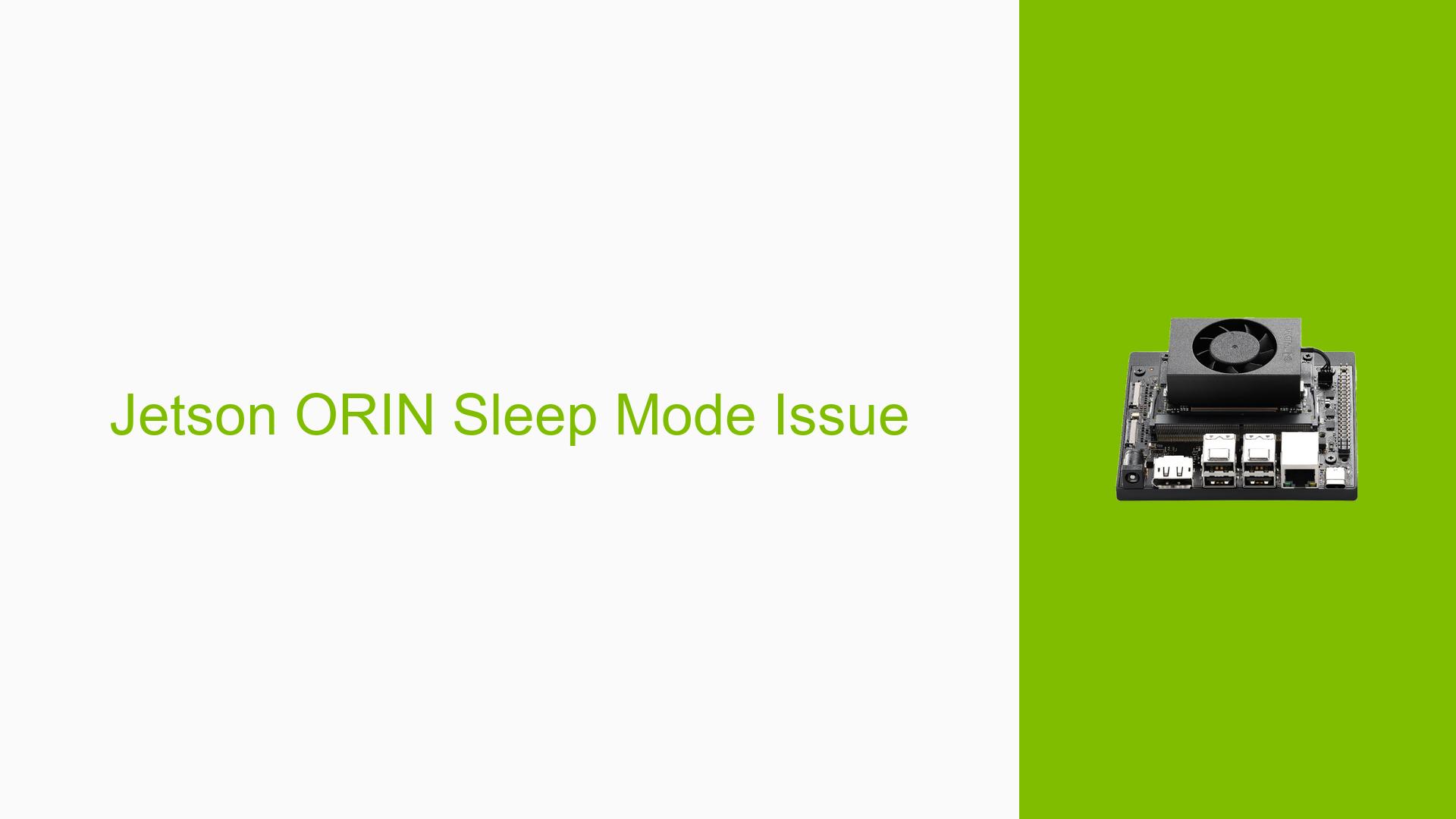Jetson ORIN Sleep Mode Issue
Issue Overview
Users are experiencing problems with the sleep and wake-up functionalities on the Nvidia Jetson ORIN devices. The primary symptom is that when the device is put into suspend mode using the command:
sudo bash -c "echo mem > /sys/power/state"
the device wakes up momentarily when the power button is pressed but then immediately goes back to sleep. A second press of the power button is required for the device to wake up properly. In contrast, waking the device using a Wake-on-LAN (WOL) magic packet works as expected.
The issue occurs specifically when using the above command to suspend the device, with users noting that using sudo systemctl suspend does not trigger this problem. The discussion also indicates that this issue may be more pronounced when attempting to control power states from within a Docker container, as systemctl commands are not applicable in that context.
Contextual Details:
- Hardware/Software Specifications: Users reported running Jetpack version 5.1.1.
- Frequency: This issue appears consistently among users employing the mentioned sleep command.
- Impact: The problem disrupts user experience by requiring multiple interactions with the power button to achieve a successful wake-up, complicating automated processes or scripts that rely on sleep functionality.
Possible Causes
- Hardware Incompatibilities: There may be issues related to specific hardware configurations or custom boards that do not handle power states correctly.
- Software Bugs: Potential bugs in the Jetpack software or kernel that affect how sleep and wake states are managed.
- Configuration Errors: Incorrect configurations in system settings or Docker environments that interfere with expected behavior.
- Driver Issues: Outdated or incompatible drivers could lead to erratic behavior during suspend and resume cycles.
- Environmental Factors: Power supply issues could affect the ability of the device to maintain state during sleep.
- User Errors: Misconfigurations or incorrect command usage may lead to unexpected results.
Troubleshooting Steps, Solutions & Fixes
Step-by-Step Instructions
-
Verify Jetpack Version: Ensure you are using the latest version of Jetpack (5.1.1 or later). If not, consider updating.
-
Use
systemctlInstead of Direct Commands:- If possible, revert to using
sudo systemctl suspendinstead ofecho mem > /sys/power/state, as this method appears to avoid triggering the immediate return to sleep issue.
- If possible, revert to using
-
Check System Logs:
- Use the following command to gather logs related to power state changes:
sudo dmesg | grep -i 'suspend\|power\|button\|sleep\|wake' - Review logs for any error messages or warnings that could indicate underlying issues.
- Use the following command to gather logs related to power state changes:
-
Test Wake-on-LAN Functionality:
- Confirm that WOL is set up correctly and functioning as expected, which can help isolate whether the issue is specifically related to button presses.
-
Experiment with Different Methods of Suspension:
- If running inside a Docker container, explore alternative methods for suspending the device that may bypass limitations imposed by containerization.
-
Consult Vendor Documentation:
- If using a custom board, consult with the vendor for any known issues or specific instructions regarding power management.
-
Capture UART Logs:
- If available, capture UART logs during reproduction of the issue for further analysis by experts.
-
Check Power Supply Stability:
- Ensure that your power supply is stable and meets the requirements for your Jetson board under load conditions.
Recommended Solutions
- Users have reported success by switching back to
sudo systemctl suspend, indicating this may be a more reliable method for managing sleep states without encountering immediate wake issues.
Best Practices
- Regularly update your Jetpack and drivers to ensure compatibility and stability.
- When working within Docker containers, document your setup process thoroughly and test outside containers if issues arise.
- Maintain a stable power supply and monitor system temperatures to prevent hardware-related issues during sleep/wake cycles.
Unresolved Aspects
- The exact reason why pressing the power button causes an immediate return to sleep remains unclear and may require further investigation into kernel behavior or hardware-specific interactions.
- Users are encouraged to share their experiences with different setups (e.g., custom boards vs NV devkits) for more comprehensive troubleshooting insights.