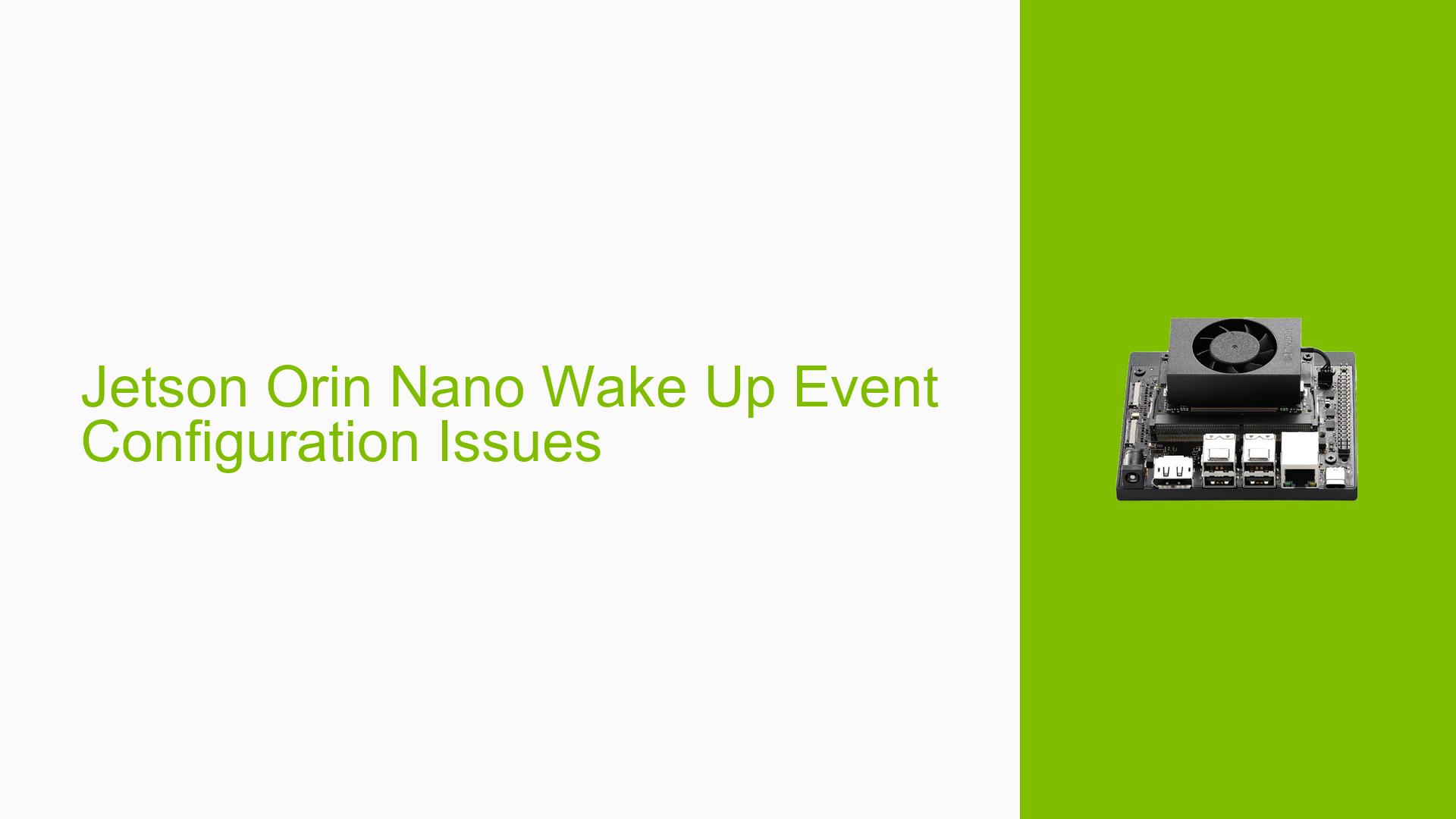Jetson Orin Nano Wake Up Event Configuration Issues
Issue Overview
Users of the Nvidia Jetson Orin Nano Dev board are experiencing difficulties with wake-up events, particularly related to the PCIE_WAKE and GPIO02 pins. The issue arises when attempting to wake the system from a suspended state after configuring specific GPIO settings in the kernel. Symptoms include the inability to wake the device using designated GPIO pins, despite successful configuration and installation steps. Users have reported that while tying certain pins to ground (specifically PCIE_WAKE and GPIO02) does not result in a wake-up event, other pins like PWR_BTN do function correctly. The problem appears to be consistent across multiple attempts and configurations, affecting user experience by limiting the functionality of the device in applications requiring power management.
Possible Causes
- Hardware Incompatibilities: There may be defects or incompatibilities with the specific carrier board being used, which could affect GPIO functionality.
- Software Bugs: Issues within the Linux kernel or JetPack software could lead to improper handling of wake-up events.
- Configuration Errors: Incorrect or incomplete configurations in the kernel settings might prevent proper wake-up behavior.
- Driver Issues: Outdated or incompatible drivers may not support the intended GPIO operations for wake-up events.
- Environmental Factors: Power supply inconsistencies or temperature extremes might influence hardware behavior.
- User Errors: Misconfiguration during setup or misunderstanding of GPIO pin functionalities could lead to these issues.
Troubleshooting Steps, Solutions & Fixes
-
Verify Kernel Configuration:
- Ensure that the modifications made in
pmc.care correct and saved properly. - Use the following commands to check for errors during kernel compilation:
make -C kernel sudo make install -C kernel make modules sudo make modules_install - After installation, run:
sudo nv-update-initrd sudo reboot
- Ensure that the modifications made in
-
Test Wake-Up Functionality:
- After rebooting, use the following command to check GPIO status:
gpioinfo - Test each pin by tying it to ground and observing if any changes occur.
- After rebooting, use the following command to check GPIO status:
-
Isolate Hardware Issues:
- If possible, test with a different carrier board known for compatibility with Jetson Orin Nano.
- Check power supply stability; consider using a dedicated power source if using USB power.
-
Update Software and Drivers:
- Ensure that you are using the latest version of JetPack (currently JetPack 6.1) as it may contain fixes for known issues.
- Reinstall or update drivers related to GPIO functionality.
-
Consult Documentation and Community:
- Review Nvidia’s official documentation for any updates regarding GPIO configurations and wake-up events.
- Engage with community forums for shared experiences and solutions related to similar issues.
-
Recommended Workaround:
- If PWR_BTN successfully wakes the system, consider using it as an alternative until a permanent fix is identified.
-
Further Investigation:
- If problems persist after following these steps, document all actions taken and error messages encountered, then seek further assistance from Nvidia support or community forums.
This document serves as a comprehensive guide to addressing wake-up event issues on the Nvidia Jetson Orin Nano Dev board, based on user experiences and troubleshooting discussions from relevant forums.