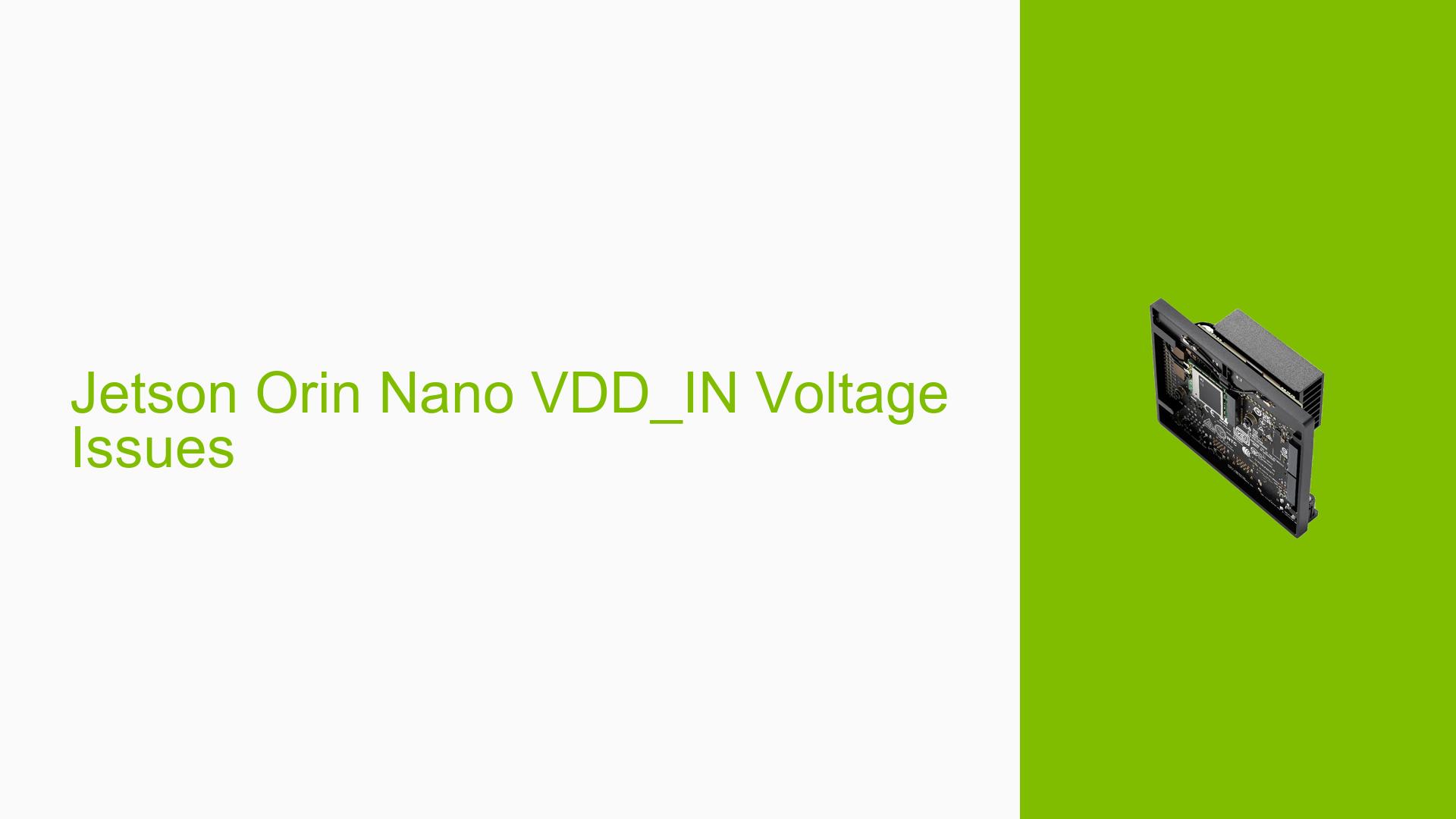Jetson Orin Nano VDD_IN Voltage Issues
Issue Overview
Users are experiencing confusion regarding the voltage input specifications for the Nvidia Jetson Orin Nano Dev board, specifically related to the VDD_IN pin. The primary symptoms include uncertainty about whether the board can operate correctly at various voltage levels, particularly when using MODULE_ID configurations.
The issue arises from the datasheet’s specification that VDD_IN (MODULE_ID High) can accept a voltage range from 4.75V to 20V. However, it is also indicated that MODULE_ID Low is designated for the Nano and MODULE_ID High for the NX version. This has led to questions about whether the Jetson Orin Nano can only support a 5V input when configured with MODULE_ID High.
The context of the problem occurs during setup and initial configuration of the device, with users questioning the compatibility of using a 12V input while in MODULE_ID High mode. The frequency of this issue appears to be consistent among users who are attempting to understand the power requirements and configurations for optimal performance.
The impact on user experience includes potential operational failures or damage to the device if incorrect voltage levels are applied, leading to significant concerns about hardware safety and functionality.
Possible Causes
-
Hardware Incompatibilities: The confusion between MODULE_ID configurations may lead users to incorrectly apply voltage levels that exceed safe operating conditions for the Jetson Orin Nano.
-
Software Bugs or Conflicts: Although less likely, there could be software-related issues that misinterpret or fail to alert users about voltage discrepancies during setup.
-
Configuration Errors: Users may misconfigure their boards based on unclear documentation, leading to improper voltage inputs.
-
Driver Issues: If there are any firmware updates or drivers that manage power settings, outdated versions could lead to incorrect operation under certain voltage conditions.
-
Environmental Factors: Fluctuations in power supply quality or temperature could affect how the board responds to different voltage inputs.
-
User Errors: Misunderstanding of the datasheet specifications may lead users to apply incorrect voltages.
Troubleshooting Steps, Solutions & Fixes
-
Verify MODULE_ID Configuration:
- Check if the MODULE_ID pin is correctly configured. For Jetson Orin Nano, ensure that pin 217 (MODULE_ID) is tied to GND for proper operation.
-
Measure Input Voltage:
- Use a multimeter to confirm that the VDD_IN voltage is within acceptable limits (ideally 5V).
-
Test with Recommended Voltage:
- If using a 12V input, switch to a regulated 5V power supply and observe if issues persist.
-
Review Datasheet Specifications:
- Revisit the Jetson Orin Nano datasheet for any updates or clarifications regarding VDD_IN specifications and MODULE_ID settings.
-
Update Firmware/Drivers:
- Ensure that your Jetson Orin Nano is running the latest firmware and drivers. Check Nvidia’s official website for updates related to power management.
-
Isolation Testing:
- Test the board with different power supplies and configurations to isolate if the issue is related specifically to voltage input or other factors.
-
Consult Community Forums:
- Engage with community forums or Nvidia support for insights from other users who may have encountered similar issues.
-
Document Any Changes:
- Keep a log of any changes made during troubleshooting for future reference and potential escalation if problems persist.
-
Best Practices:
- Always use a regulated power supply that matches the recommended specifications.
- Double-check all connections and configurations before powering on the device.
-
Further Investigation:
- If issues remain unresolved after following these steps, consider reaching out directly to Nvidia support for more specialized assistance regarding hardware concerns.
By following these troubleshooting steps, users can effectively diagnose and address issues related to VDD_IN voltage on their Jetson Orin Nano Dev boards while ensuring optimal performance and safety.