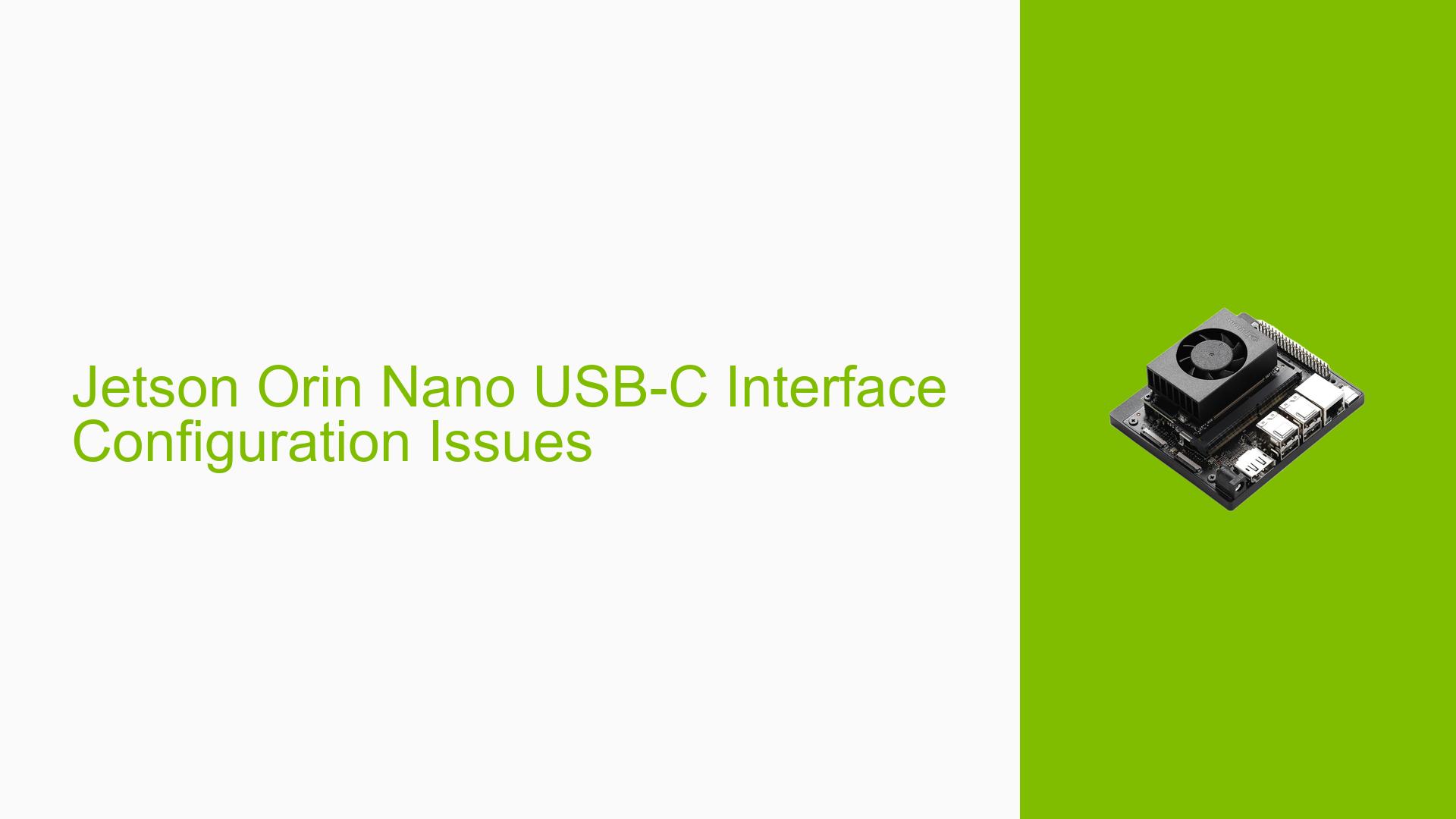Jetson Orin Nano USB-C Interface Configuration Issues
Issue Overview
Users are experiencing difficulties with the USB Type-C interface on the Jetson Orin Nano Developer Kit while designing custom carrier boards. The main symptom reported is uncertainty regarding the connection of the USB differential pairs (USB_RX1/TX1 and USB_RX2/TX2) directly to different ports on the PCIe interface, bypassing the MUX and controller hardware as specified in the Orin NX reference design. This issue arises during the hardware design phase, particularly when users attempt to implement their configurations without fully understanding the requirements outlined in the Design Guide. The problem appears to be consistent among users who are interfacing with USB components, leading to confusion about proper configurations and potential hardware conflicts. The impact on user experience includes delays in development and potential failure to achieve desired functionality in custom applications.
Possible Causes
- Hardware Incompatibilities: Directly connecting USB differential pairs without a MUX may lead to signal integrity issues or conflicts between USB2 and USB3 root hubs.
- Software Bugs or Conflicts: There could be underlying software issues that arise when trying to utilize both USB types simultaneously without proper configuration.
- Configuration Errors: Incorrectly setting up the USB root hubs can lead to malfunctioning interfaces, as one USB2 root hub cannot be paired with multiple USB3 root hubs.
- Driver Issues: Outdated or incorrect drivers may not support the intended configuration, resulting in failures during operation.
- Environmental Factors: Power supply inconsistencies or overheating could affect performance, particularly if multiple devices are connected.
- User Errors or Misconfigurations: Users may misinterpret documentation or fail to follow design guidelines correctly, leading to improper setups.
Troubleshooting Steps, Solutions & Fixes
-
Review Design Documentation:
- Refer to the Jetson Orin Nano Developer Kit User Guide and Carrier Board Specification for detailed pin assignments and configuration requirements.
-
Check Hardware Connections:
- Ensure that you are using a valid configuration of one USB2 root hub paired with one USB3 root hub. Valid setups include:
- USB2 + USB3 connected to a USB HUB
- USB2 + USB3 connected through a PD controller to a Type-C port
- USB2 + USB3 connected to a Type-A port.
- Ensure that you are using a valid configuration of one USB2 root hub paired with one USB3 root hub. Valid setups include:
-
Update Drivers and Firmware:
- Ensure that all drivers are up-to-date. Check for firmware updates that may resolve known issues with the USB interface.
-
Use Diagnostic Commands:
- Gather system information using terminal commands. For example:
lsusb dmesg | grep usb - These commands can help identify connected devices and any error messages related to USB connections.
- Gather system information using terminal commands. For example:
-
Isolate the Issue:
- Test configurations with different hardware setups. For instance, try connecting only one type of device at a time (USB2 or USB3) to see if the issue persists.
-
Implement Recommended Configurations:
- Follow community-recommended configurations if available. If multiple users report success with a specific setup, prioritize that approach.
-
Consult Community Resources:
- Engage with forums or user groups for additional insights or shared experiences regarding similar issues.
-
Best Practices for Future Prevention:
- Always refer back to the official design guides when creating custom boards.
- Conduct thorough testing of hardware configurations before finalizing designs.
- Maintain an updated log of firmware and driver versions used in your projects.
By following these steps, users can effectively troubleshoot and resolve issues related to the Jetson Orin Nano’s USB-C interface while ensuring optimal performance in their applications.