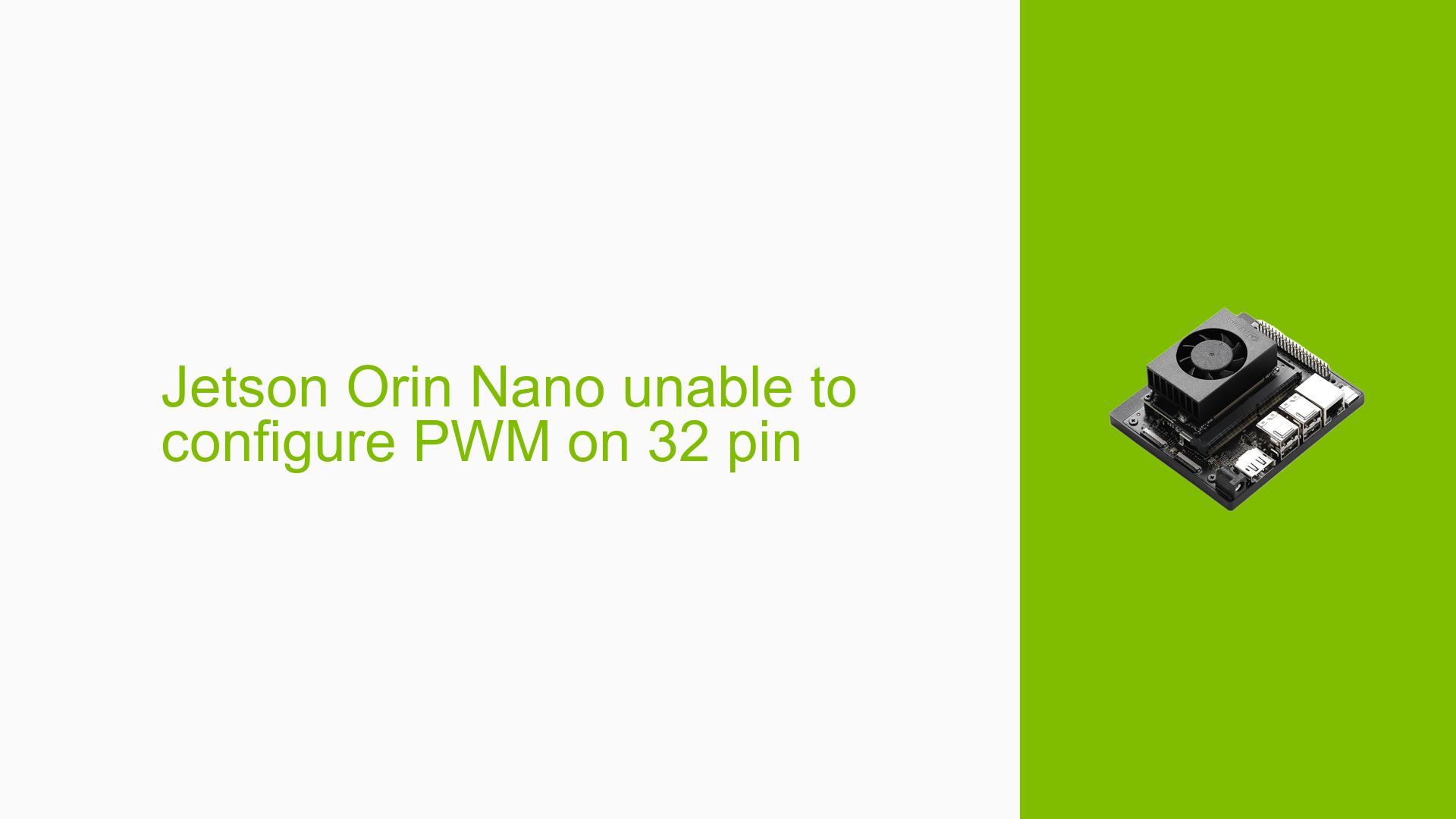Jetson Orin Nano unable to configure PWM on 32 pin
Issue Overview
Users are experiencing difficulties configuring PWM (Pulse Width Modulation) on pin 32 of the Nvidia Jetson Orin Nano development board, particularly when using a custom carrier board (Seedstudio J401). The main symptoms include:
-
Error Messages: When attempting to run a PWM script (
simple_pwm.py), users encounter aRuntimeErrorindicating insufficient permissions to access GPIO functionalities. This is compounded by the absence of expected PWM device entries in the system. -
Configuration Verification: Users have successfully modified the PINMUX spreadsheet and confirmed that pin 32 is configured for PWM. They verified this by executing the command:
sudo /opt/nvidia/jetson-io/jetson-io.py -
PWM Device Status: The output from the command
sudo cat /sys/kernel/debug/pwmshows that the expected PWM entry for pin 32 is missing, indicating it is not properly configured or enabled. -
Software Environment: The issue occurs while using Jetpack version 5.1.1-b56 and L4T version 35.3.1.
The problem appears to be consistent among users attempting similar configurations, significantly impacting their ability to utilize PWM functionalities in their applications.
Possible Causes
Several potential causes for this issue have been identified:
-
Hardware Incompatibility: The custom carrier board may have different pin configurations compared to the official Nvidia devkit, leading to discrepancies in expected functionality.
-
Software Bugs or Conflicts: There may be bugs in the Jetson GPIO library or conflicts arising from using a custom carrier board not officially supported by Nvidia.
-
Configuration Errors: Incorrect modifications in the PINMUX spreadsheet or the device tree blob (DTB) could prevent proper configuration of PWM functionalities.
-
Driver Issues: Inadequate or outdated drivers may hinder access to GPIO and PWM functionalities.
-
Environmental Factors: Power supply issues or overheating could potentially affect performance but are less likely given the context.
-
User Errors: Misconfigurations during setup, such as incorrect file paths or commands, could lead to these issues.
Troubleshooting Steps, Solutions & Fixes
To address the PWM configuration issue on the Jetson Orin Nano, follow these troubleshooting steps:
-
Verify User Permissions:
- Ensure that you are running scripts with appropriate permissions. If necessary, execute commands as root using
sudo.
- Ensure that you are running scripts with appropriate permissions. If necessary, execute commands as root using
-
Check Device Tree Configuration:
- Extract the current device tree and verify the status of the PWM node:
sudo dtc -I fs -O dts -o extracted_proc.dts /proc/device-tree- Look for
pwm@32e0000and ensure its status is set to "okay". If it shows "disabled", modifications are required in your DTB file.
-
Modify Device Tree Blob (DTB):
- If
pwm@32e0000is disabled, modify it in your DTS file:- Change
status = "disabled";tostatus = "okay";
- Change
- Recompile the DTB and flash it back onto your device.
- If
-
Re-flash with Correct DTB:
- Confirm that you are flashing with the correct DTB that contains your modifications:
sudo flash.sh <your_board_name> <your_dtb_file> -
Test PWM Functionality:
- After flashing, rerun the command to check if PWM devices are now listed correctly:
sudo cat /sys/kernel/debug/pwm -
Run Sample Script Again:
- Execute your modified PWM script again:
sudo python simple_pwm.py -
Consult Documentation and Community Resources:
- Review Nvidia’s official documentation for any updates or specific instructions regarding custom carrier boards.
- Engage with community forums for additional insights or similar experiences shared by other users.
-
Best Practices for Future Prevention:
- Always use official pinmux spreadsheets provided by Nvidia for your specific hardware.
- Regularly check for software updates or patches that might address known issues with GPIO and PWM functionalities.
By following these steps, users should be able to diagnose and potentially resolve issues related to configuring PWM on pin 32 of their Jetson Orin Nano development board. If problems persist, further investigation into hardware compatibility or deeper software debugging may be necessary.