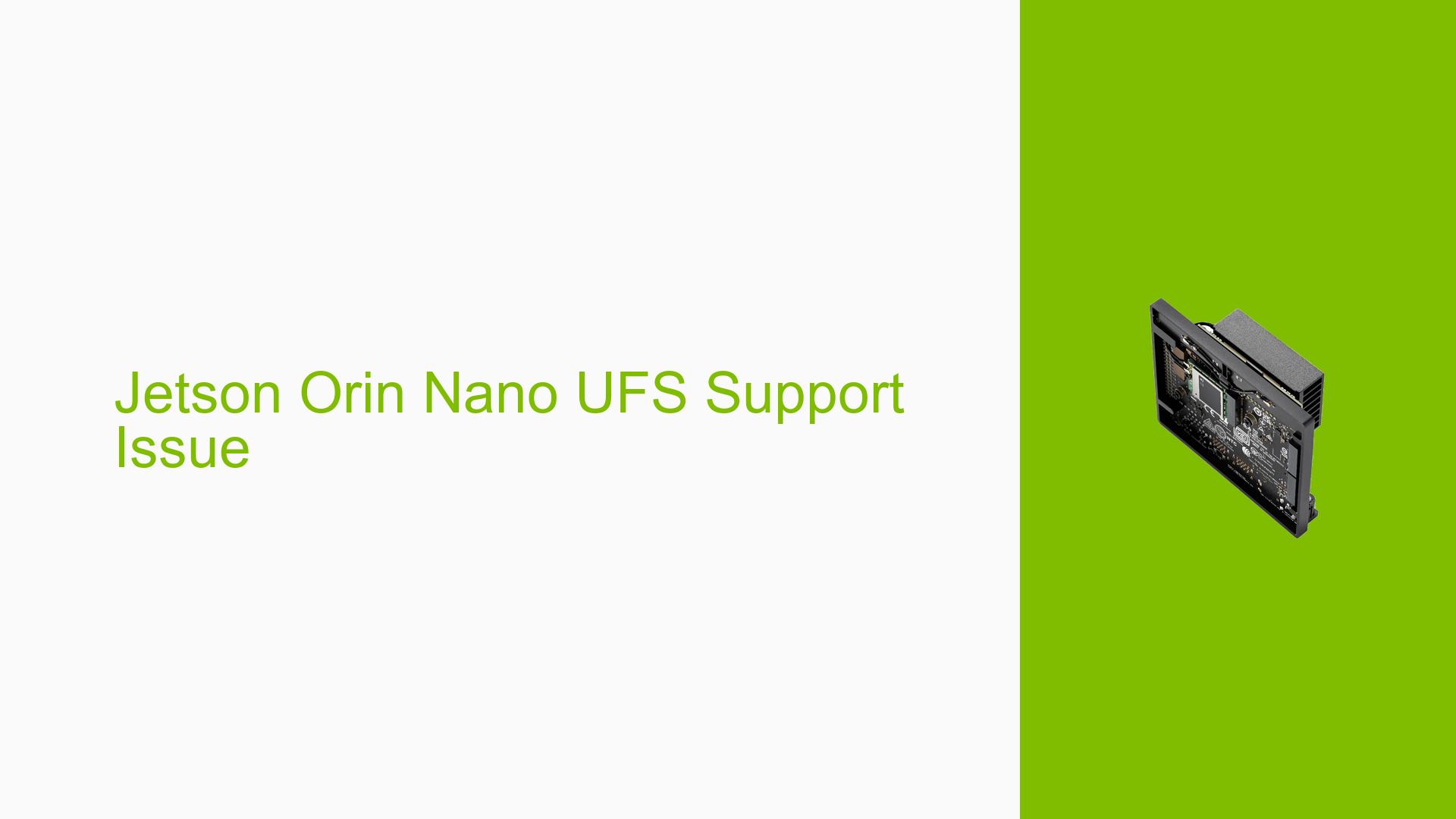Jetson Orin Nano UFS Support Issue
Issue Overview
Users are experiencing uncertainty regarding the support of UFS (Universal Flash Storage) for memory in the Nvidia Jetson Orin Nano Dev board, specifically for both mass storage and booting purposes. The main symptoms include:
- Lack of clear documentation confirming UFS support.
- Confusion about the available options for storage interfaces, as users are primarily finding references to NVMe and USB.
- Inquiries about booting mechanisms and kernel symbol availability related to UFS.
The issue arises during the setup phase when users are trying to determine the best storage solution for their applications. The Jetson Orin Nano is expected to support various storage methods, but the absence of UFS in official documentation leads to frustration among users. This issue appears to be consistent across multiple threads, indicating a broader concern within the community.
The impact on user experience includes potential delays in project development due to unclear specifications and the necessity for users to seek alternative solutions or configurations.
Possible Causes
Potential reasons for the confusion regarding UFS support on the Jetson Orin Nano include:
-
Documentation Gaps: The official Nvidia documentation may not explicitly mention UFS, leading users to assume it is unsupported.
-
Hardware Limitations: The Jetson Orin Nano may not be designed with UFS interfaces, only supporting NVMe and USB connections.
-
Software Bugs or Conflicts: If UFS support exists but is not functioning correctly, it could be due to bugs in the Jetson Linux software stack.
-
Configuration Errors: Users may misconfigure their systems while attempting to set up storage options, leading to further confusion about supported technologies.
-
Kernel Symbol Availability: Users may need to check kernel symbols during runtime to confirm driver availability for UFS, which may not be straightforward for all users.
Troubleshooting Steps, Solutions & Fixes
To address the concerns regarding UFS support on the Jetson Orin Nano, follow these troubleshooting steps:
-
Check Official Documentation:
- Review the Flashing Support — Jetson Linux Developer Guide for detailed information on supported storage options.
- Confirm that only NVMe and USB are explicitly mentioned as supported interfaces.
-
Verify Kernel Symbol Availability:
- To check if UFS drivers are available during runtime, execute the following command in the terminal:
zcat /proc/config.gz | grep -i 'ufs' - This command will list any available kernel configurations related to UFS.
- To check if UFS drivers are available during runtime, execute the following command in the terminal:
-
Test Alternative Storage Solutions:
- If UFS is not supported, consider using NVMe or USB drives for both mass storage and booting.
- Ensure that any external drives used are compatible with the Jetson Orin Nano.
-
Consult Community Forums:
- Engage with other users on forums or Nvidia’s developer community to share experiences and solutions regarding storage configurations.
-
Keep Software Updated:
- Regularly check for updates to Jetson Linux that may include new features or support for additional hardware interfaces.
- Install any relevant driver updates or firmware upgrades as they become available.
-
Best Practices:
- Before purchasing new hardware components, verify compatibility with the Jetson Orin Nano.
- Document any successful configurations or setups to assist others in the community facing similar issues.
While no definitive solutions have been established regarding UFS support on the Jetson Orin Nano, following these steps can help clarify options and ensure optimal performance with supported storage solutions. Further investigation into Nvidia’s documentation and community feedback may yield additional insights over time.