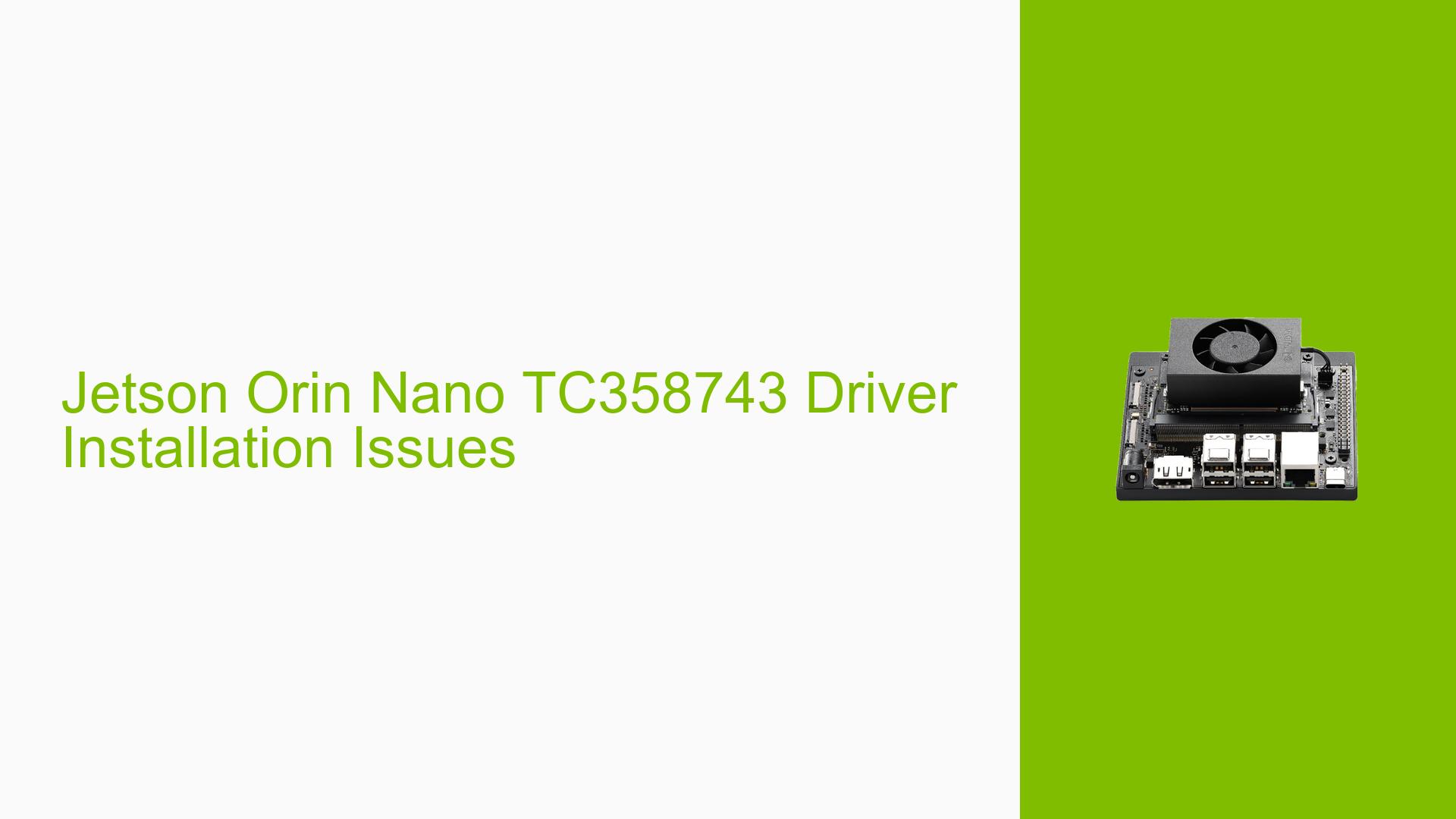Jetson Orin Nano TC358743 Driver Installation Issues
Issue Overview
Users are experiencing difficulties in installing the TC358743 driver on the Jetson Orin Nano. The main symptoms include:
- Inability to locate the necessary device tree files for the TC358743 driver installation, specifically the absence of the directory
Linux_for_Tegra/source/public/hardware/nvidia/platform/t210/porg/kernel-dts/in the current source files. - Confusion regarding how to adapt older driver instructions meant for the Jetson Nano to work with the Jetson Orin Nano.
- Users report that they have followed existing kernel creation instructions without success, and they seek guidance on how to proceed.
The issue arises during the setup phase when users attempt to compile drivers based on outdated documentation. The hardware specifications include the Jetson Orin Nano, which operates under a different architecture (t23x) than its predecessor (t210). The frequency of this issue appears consistent among users attempting similar installations.
Possible Causes
- Hardware Incompatibility: The Jetson Orin Nano is based on a different hardware architecture (t23x), which may not support drivers designed for the older t210 architecture.
- Software Bugs or Conflicts: There may be unresolved bugs in the Jetson Linux version being used, particularly if users are attempting to utilize a developer preview version (JetPack 6).
- Configuration Errors: Incorrect modifications to device tree files or failure to update specific parameters (like
CAM0_PWDNandCAM_I2C_MUX) can lead to installation failures. - Driver Issues: The absence of required files or incorrect paths in the driver installation process can prevent successful compilation.
- User Errors: Users may not be following updated guidelines or may misconfigure settings based on outdated documentation.
Troubleshooting Steps, Solutions & Fixes
-
Review Hardware Compatibility:
- Ensure you are using the correct driver version for the Jetson Orin Nano (t23x).
- Confirm that your JetPack version is compatible with your hardware.
-
Update Device Tree Files:
- Modify your
.dtsifiles as follows:- Change the
vi_base: vi {section to align withtegra-capture-vi {fromtegra194-camera-imx274-hdmi.dtsi. - Update parameters like
CAM0_PWDNandCAM_I2C_MUXas they differ from previous versions.
- Change the
- Modify your
-
Use Correct Source Files:
- Start with device tree files located in
nvidia/platform/t23x/p3768/kernel-dts/. - Comment out any unnecessary includes, such as
tegra234-p3768-camera-rbpcv2-imx219.dtsi.
- Start with device tree files located in
-
Follow Updated Installation Guides:
- Refer to the official NVIDIA documentation for driver installation and kernel customization specific to Jetson Orin Nano.
-
Testing and Isolation:
- Test with different configurations by using known working examples from similar devices (e.g., imx219 or imx477 setups).
- If possible, attempt to compile drivers in a clean environment or virtual machine to eliminate configuration issues.
-
Documentation and Community Support:
- Engage with community forums for additional support and shared experiences from other users facing similar issues.
- Utilize NVIDIA’s developer resources for troubleshooting guides and FAQs related to Jetson products.
-
Best Practices for Future Installations:
- Always check for the latest firmware updates before starting installations.
- Document any changes made during installation for reference in future troubleshooting efforts.
Example Commands
To check if your camera device is recognized after making changes:
sudo apt update
sudo apt install -y v4l-utils
v4l2-ctl --list-devices
To capture video from a connected camera:
gst-launch-1.0 nvarguscamerasrc ! \
'video/x-raw(memory:NVMM), width=(int)1920, height=(int)1080, \
format=(string)NV12, framerate=(fraction)30/1' ! nvvidconv ! \
video/x-raw, format=I420 ! x264enc ! \
h264parse ! qtmux ! filesink location=output.mp4 -e
Unresolved Aspects
Some users still struggle with specific configurations and adapting older driver instructions effectively. Further investigation into community-shared solutions and NVIDIA’s ongoing updates may provide additional clarity on unresolved issues.