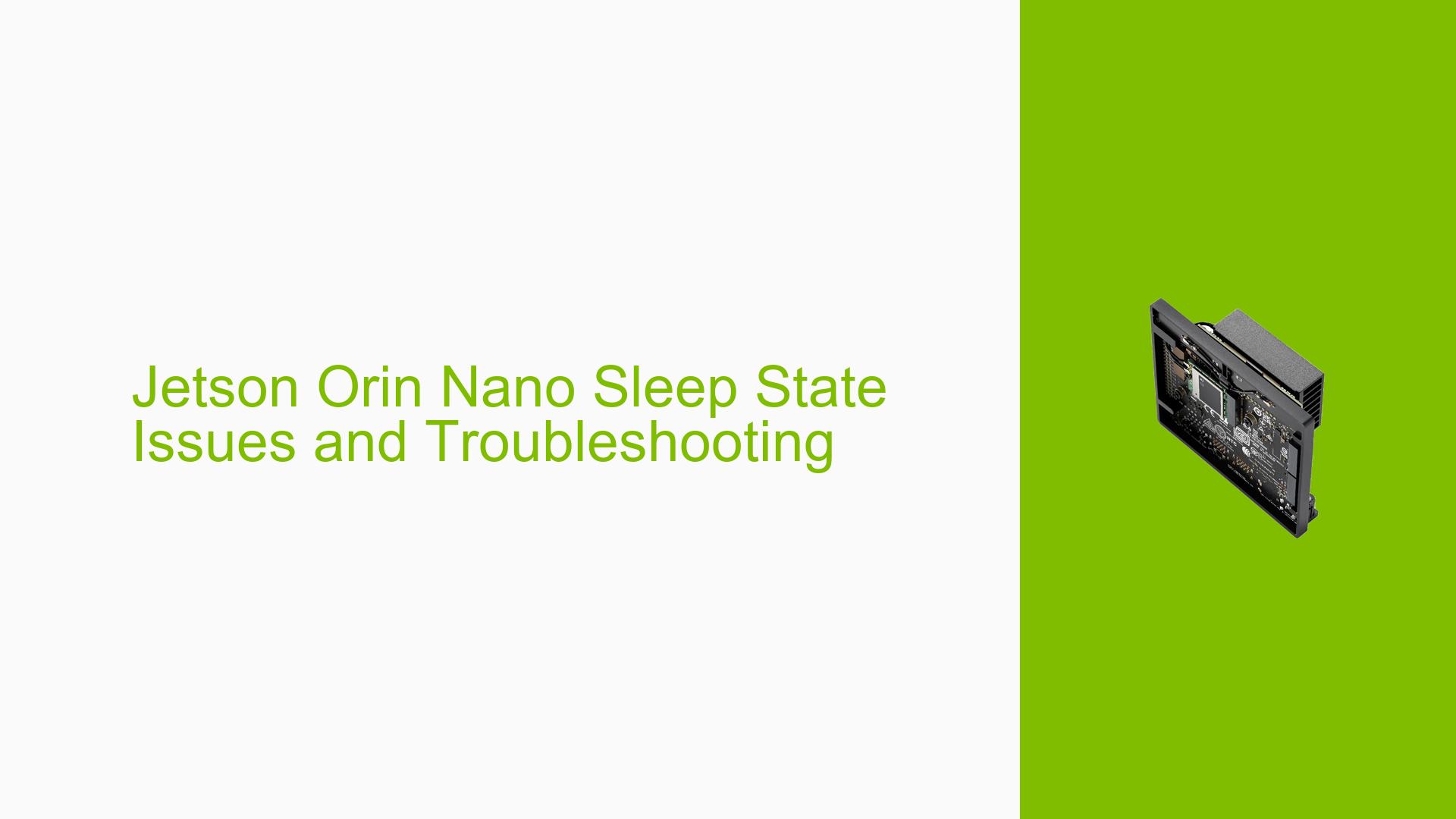Jetson Orin Nano Sleep State Issues and Troubleshooting
Issue Overview
The discussion revolves around the Jetson Orin Nano’s behavior in sleep mode, particularly regarding the state of its pins and interfaces. Users have reported uncertainty about the functionality of various GPIO pins and interfaces (like HDMI, USB, PCIe) when the device is in sleep mode, specifically when the MOD_SLEEP signal is low. Concerns include whether SYS_RST remains pulled up and if it is safe to expose I/O pins to external voltages during this state. The issue appears to manifest during setup or operational phases where sleep functionality is expected but not clearly documented.
Symptoms
- Users are uncertain about pin states during sleep mode.
- Queries about the safety of exposing GPIO lines to external voltages.
- Lack of clarity on the status of various interfaces while in sleep.
Context
The problem arises when users attempt to utilize sleep functionality without clear documentation on pin states or interface behavior. Frequent mentions of confusion indicate that these issues may affect the overall user experience negatively, especially for those new to the Jetson ecosystem.
Hardware/Software Specifications
- Device: Jetson Orin Nano
- Power Domain: Users refer to VDD_RTC and *_AON power domains.
- Operating System: Various mentions of Ubuntu versions suggest a mixed environment.
Frequency
The issue appears to be common among users experimenting with sleep functionalities, indicating a need for clearer guidance.
Possible Causes
-
Hardware Incompatibilities or Defects:
- Pins may not function as expected due to design flaws or incorrect wiring.
-
Software Bugs or Conflicts:
- Potential bugs in the firmware or software that manage power states could lead to unexpected behavior.
-
Configuration Errors:
- Incorrect settings in software configurations may prevent proper sleep functionality.
-
Driver Issues:
- Outdated or incompatible drivers might not support the intended power management features.
-
Environmental Factors:
- Power supply inconsistencies could affect the operation of pins during sleep mode.
-
User Errors or Misconfigurations:
- Misunderstanding of how to configure GPIO and other interfaces correctly could lead to safety concerns.
Troubleshooting Steps, Solutions & Fixes
Step-by-Step Instructions
-
Verify Power Domains:
- Check the pinmux sheet for details on which pins are powered during sleep mode.
-
Use Diagnostic Commands:
- To log system messages related to power states, use:
sudo dmesg | grep -i 'suspend\|power\|button\|sleep\|wake'
- To log system messages related to power states, use:
-
Testing Pin States:
- Measure pin voltages with a multimeter when entering sleep mode to confirm their states.
-
Check SYS_RST Status:
- Confirm if SYS_RST remains pulled up by measuring it directly during sleep.
-
Isolate Interfaces:
- Disconnect external devices (HDMI, USB) and test the device’s behavior in isolation to determine if they influence sleep state stability.
-
Firmware Updates:
- Ensure that you are running the latest firmware version for your Jetson Orin Nano, as updates may resolve known issues.
-
Driver Verification:
- Check for driver updates related to power management and GPIO handling specific to your operating system version.
-
Consult Documentation:
- Review NVIDIA’s official documentation for any updates regarding power management features and GPIO usage in sleep mode.
Recommended Fixes
- If using
sudo systemctl suspendcauses issues, try using:sudo bash -c "echo mem > /sys/power/state" - For persistent problems with waking from sleep, consider using Wake-on-LAN (WOL) as a workaround if supported by your network setup.
Best Practices
- Regularly update your SDK Manager and JetPack versions.
- Always refer to the latest datasheets and technical documentation provided by NVIDIA for specific configurations related to GPIO and power states.
- Test configurations in a controlled environment before deploying them in production settings.
Unresolved Aspects
- Further clarification is needed regarding specific GPIO behaviors during various power states.
- More comprehensive documentation from NVIDIA could alleviate user confusion about interfacing with the Jetson Orin Nano while in low-power modes.