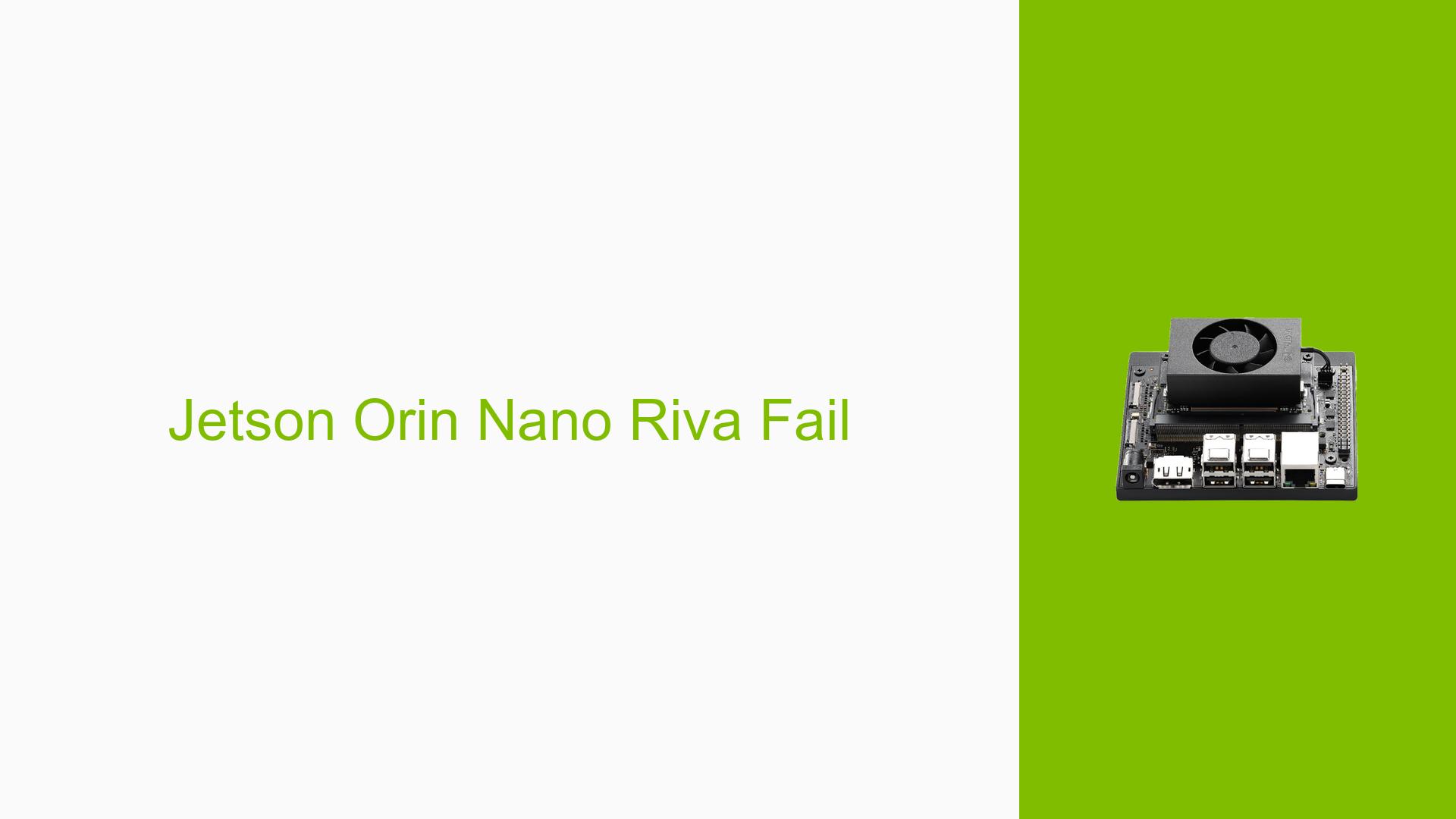Jetson Orin Nano Riva Fail
Issue Overview
Users have reported issues with the Nvidia Jetson Orin Nano Dev board, specifically when attempting to run the Riva Speech Services. The main symptoms include:
-
Error Messages: Users encounter repeated error messages indicating that the Riva server is unable to connect to the model registry, with logs showing "failed to connect to remote host: Connection refused" on port 8001.
-
Out of Memory (OOM) Issues: Users have noted that the system experiences memory-related failures, as indicated by messages stating "killed" processes due to insufficient RAM. The available RAM is reported to be around 1.9GB with an additional 20GB of swap space.
-
Service Configuration: Some services (ASR and NLP) are disabled, while TTS is enabled, which may affect memory usage and performance.
-
Context of Failure: The issue arises during the startup of Riva Speech Services, particularly when executing the command
bash riva_start.sh. -
Hardware Specifications: The setup involves a Jetson Orin Nano with 4GB RAM and JetPack version 5.1.2, attempting to run Riva version 2.14.0.
-
Impact on User Experience: The inability to run Riva services significantly hampers users’ ability to utilize speech processing capabilities on the Jetson Orin Nano.
Possible Causes
Several potential causes for this issue have been identified:
-
Hardware Limitations: The Jetson Orin Nano with only 4GB of RAM may not have sufficient memory to support Riva’s requirements, especially for models like TTS that demand high memory resources (approximately 6.5GB).
-
Software Bugs or Conflicts: There may be unresolved software bugs in Riva or compatibility issues with the JetPack version being used.
-
Configuration Errors: Incorrect service configurations can lead to failures in starting the necessary components for Riva.
-
Driver Issues: Outdated or incompatible drivers could affect the performance and stability of the services being run.
-
Environmental Factors: Power supply issues or overheating could also contribute to system instability and process failures.
-
User Misconfigurations: Users may not have properly configured their systems according to recommended guidelines, leading to operational failures.
Troubleshooting Steps, Solutions & Fixes
To address these issues, users can follow these troubleshooting steps:
-
Check System Resources:
- Run
free -hin the terminal to check available memory and swap usage. - Ensure that there is enough available RAM before starting Riva services.
- Run
-
Disable Unnecessary Services:
- Disable desktop services that consume additional RAM:
service_enabled_asr=false service_enabled_nlp=false service_enabled_tts=true service_enabled_nmt=false
- Disable desktop services that consume additional RAM:
-
Review Docker Logs:
- Use the command
docker logs -f riva-speechto view real-time logs for any additional errors that may provide insight into the failure.
- Use the command
-
Investigate Port Issues:
- Ensure that port 8001 is not blocked or in use by another application. Check firewall settings and ensure Docker is configured correctly.
-
Test Different Configurations:
- Attempt running only ASR (Automatic Speech Recognition) if TTS fails due to memory constraints.
- Consider using a different model configuration that requires less memory.
-
Update Software and Drivers:
- Ensure all software packages are up-to-date, including JetPack and Riva versions.
- Check for any driver updates that might improve compatibility and performance.
-
Monitor System Performance:
- Use tools like
htoportopto monitor CPU and memory usage during startup of Riva services. - Identify any processes consuming excessive resources that could be terminated prior to starting Riva.
- Use tools like
-
Consult Documentation and Community Resources:
- Refer to Nvidia’s official documentation for Riva and Jetson platforms for any specific configuration guidelines.
- Engage with community forums for insights from other users who may have encountered similar issues.
-
Consider Hardware Upgrade:
- If persistent issues occur, consider upgrading to a model with more RAM (e.g., Jetson Orin Nano Developer Kit with 8GB) for better compatibility with Riva services.
By following these steps, users should be able to diagnose and potentially resolve the issues they are facing with the Nvidia Jetson Orin Nano Dev board while running Riva Speech Services.