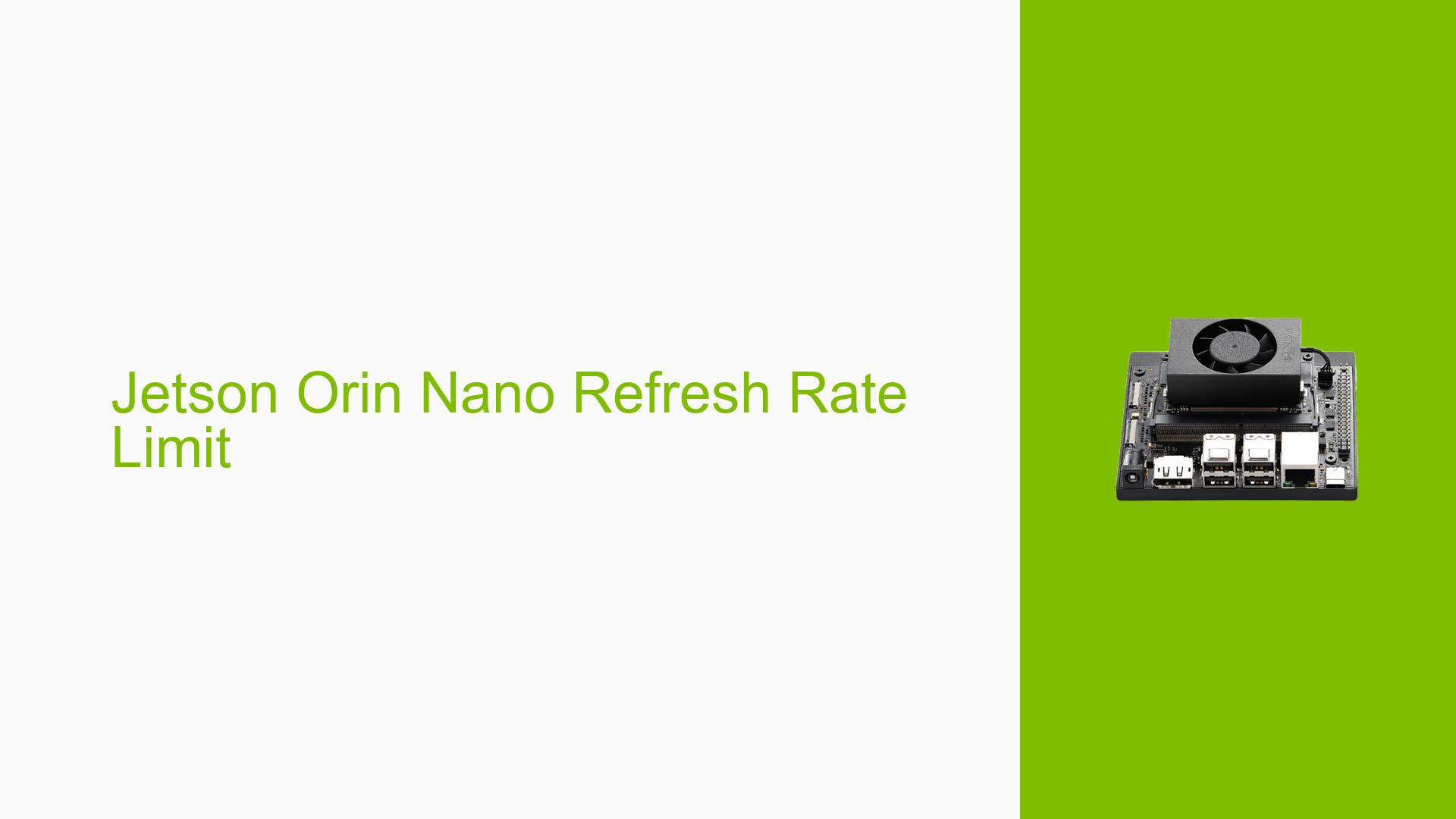Jetson Orin Nano Refresh Rate Limit
Issue Overview
Users are experiencing limitations with the refresh rate capabilities of the Nvidia Jetson Orin Nano Dev board. Specifically, one user inquired about the possibility of running a monitor at 240Hz, as their monitor exhibits issues when operating below this refresh rate. The symptoms reported include visual artifacts such as "weird lines" on the screen when the refresh rate is set lower than 240Hz.
The issue arises during attempts to connect the Jetson Orin Nano to a high-refresh-rate monitor, particularly one that requires 240Hz for optimal performance. The context indicates that users are trying to utilize this setup for applications that may demand high frame rates, but they are hindered by hardware limitations.
The Jetson Orin Nano is noted to struggle with higher resolutions as well, with reports indicating it cannot support 4K at 60Hz. This suggests a broader limitation in its graphical output capabilities. The issue appears to be consistent across different setups, impacting user experience significantly, especially for those relying on high-refresh-rate displays for tasks such as gaming or high-speed video processing.
Possible Causes
-
Hardware Limitations: The Jetson Orin Nano may have inherent hardware constraints that prevent it from achieving refresh rates above certain thresholds, such as 60Hz at 4K resolution.
-
Clock Limitations: As mentioned in the forum discussion, the clock speed of the device may restrict its ability to support higher refresh rates like 240Hz.
-
Driver Issues: Incompatibilities or bugs within the graphics drivers could also contribute to the inability to achieve desired refresh rates.
-
Configuration Errors: Incorrect settings in the system configuration might lead to suboptimal performance and refresh rates.
-
Monitor Compatibility: The specific monitor’s requirements and compatibility with the Jetson Orin Nano may also play a role in the observed issues.
Troubleshooting Steps, Solutions & Fixes
-
Verify Monitor Specifications:
- Check if the monitor indeed supports 240Hz and if it is functioning properly with other devices.
-
Check Jetson Orin Nano Specifications:
- Confirm that the Jetson Orin Nano’s specifications align with your display requirements. It is known that it cannot run 4K@60Hz, which indicates limitations in its output capabilities.
-
Update Drivers:
- Ensure that all graphics drivers are up-to-date. Use the following command to check for updates:
sudo apt update && sudo apt upgrade
- Ensure that all graphics drivers are up-to-date. Use the following command to check for updates:
-
Test Different Resolutions and Refresh Rates:
- Experiment with lower resolutions and refresh rates to see if any settings yield better results without visual artifacts.
-
Monitor Configuration Settings:
- Access the monitor’s settings menu and ensure it is set to its native refresh rate and resolution.
-
Use Different Cables/Ports:
- Test using different HDMI or DisplayPort cables or ports on both the Jetson Orin Nano and the monitor to rule out connectivity issues.
-
Consult Documentation:
- Refer to Nvidia’s official documentation for any specific configurations or limitations regarding display output from the Jetson Orin Nano.
-
Community Feedback:
- Engage with community forums or support channels for additional insights or shared experiences regarding similar issues.
-
Consider Alternative Hardware:
- If high refresh rates are critical for your application, consider using a different device known to support higher refresh rates effectively.
-
Monitor Temperature and Power Supply:
- Ensure that the device operates within recommended temperature ranges and has a stable power supply, as environmental factors can affect performance.
No definitive solution was identified in the forum discussion; however, it was noted that achieving a refresh rate of 240Hz on the Jetson Orin Nano is likely not possible due to hardware limitations. Further investigation may be warranted for users requiring specific performance benchmarks beyond what has been discussed.