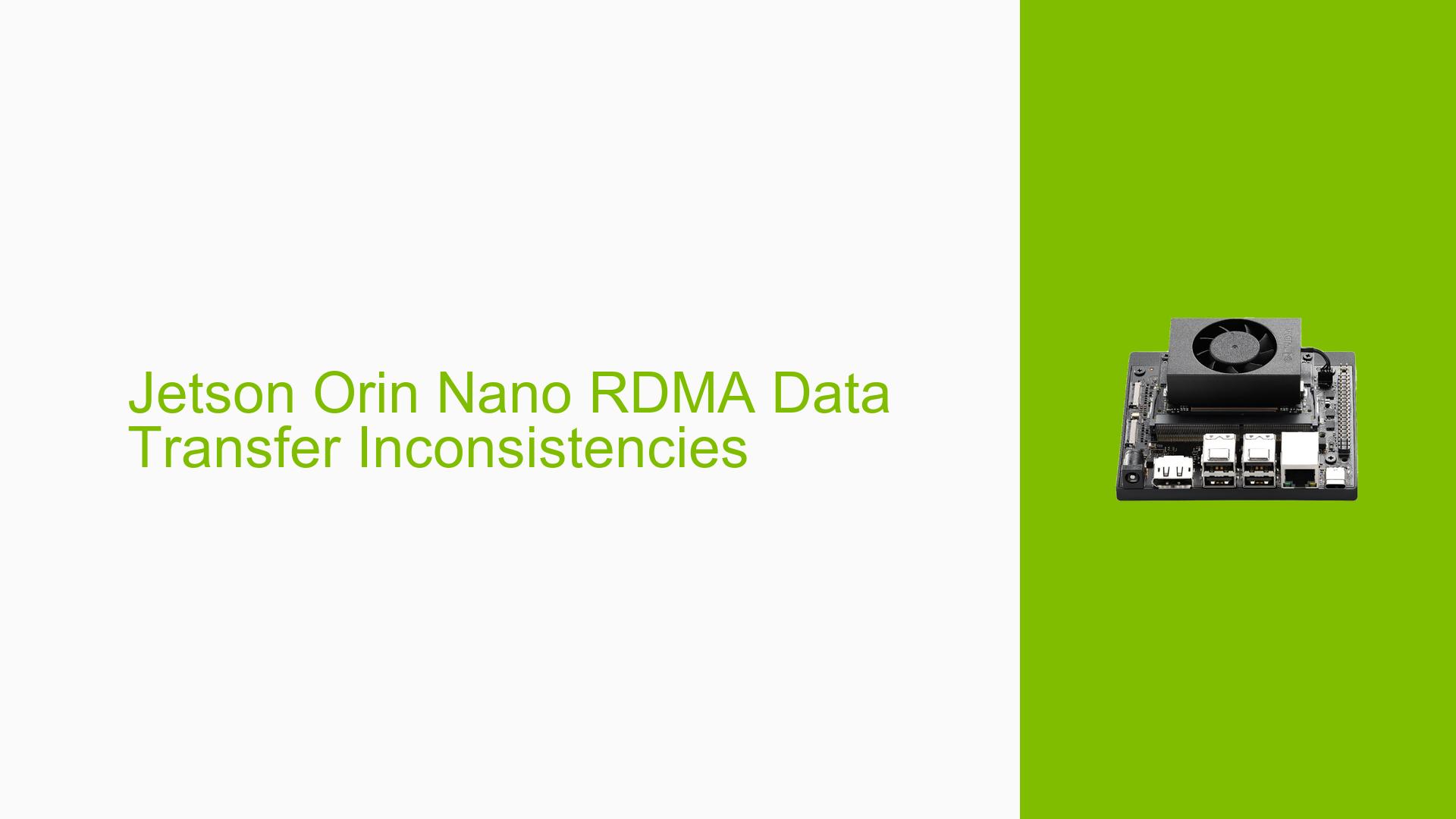Jetson Orin Nano RDMA Data Transfer Inconsistencies
Issue Overview
Users have reported inconsistencies in data transfer when using the Jetson Orin Nano Dev board with the jetson-rdma-picoevb (rel-36+) setup. The primary symptoms include:
- Incomplete data transfers during execution of the
rdma-cuda-c2h-perfcommand. - Specific offsets in the transferred data (e.g., 0x2020 and 0x4820) consistently show missing or unupdated data.
- The issue occurs with a PCIe-connected FPGA (identified as 0007:01:00.0).
The problem appears to be intermittent, with some users experiencing it more frequently than others. The impact on user experience is significant, as it hampers the functionality of applications relying on accurate data transfers between the FPGA and the Jetson board.
Possible Causes
Several potential causes for this issue have been identified:
-
Hardware Incompatibilities or Defects: There may be issues with the FPGA or its connection to the Jetson board via PCIe.
-
Software Bugs or Conflicts: Bugs in the RDMA implementation or CUDA libraries could lead to incomplete data transfers.
-
Configuration Errors: Incorrect settings in the RDMA configuration or CUDA memory allocation may result in data not being properly transferred.
-
Driver Issues: Outdated or incompatible drivers for the FPGA or Jetson Orin Nano could cause communication problems.
-
Environmental Factors: Power supply issues or overheating could affect performance and lead to data transfer inconsistencies.
-
User Errors or Misconfigurations: Improper use of APIs for cache flushing or DMA synchronization might lead to unexpected behavior.
Troubleshooting Steps, Solutions & Fixes
To address the data transfer inconsistencies, follow these troubleshooting steps:
-
Verify Hardware Connections:
- Ensure that the FPGA is properly seated in its PCIe slot and that all connections are secure.
-
Check Software Configuration:
- Review the RDMA and CUDA configurations to ensure they are set up correctly.
-
Update Drivers and Firmware:
- Check for any available updates for the Jetson Orin Nano and FPGA drivers. Install any updates if necessary.
-
Perform Cache Flush Operations:
- Attempt different cache flush methods:
flush_cache_all();If this does not resolve the issue, try:
dma_sync_single_for_cpu(pevb->dev, dst->dmas.addr, dst->dmas.len, DMA_FROM_DEVICE); - Note that one user reported system suspension after using
dma_sync_single_for_cpu, indicating a potential issue with this API.
- Attempt different cache flush methods:
-
Test with Alternative Data Sizes:
- Experiment with transferring different sizes of data to see if smaller transfers succeed where larger ones fail.
-
Isolate the Issue:
- If possible, test with a different FPGA or a different Jetson board to determine if the issue is hardware-specific.
-
Consult Documentation:
- Review NVIDIA’s official documentation for any notes on known issues with RDMA and CUDA on the Jetson Orin Nano.
-
Seek Community Input:
- If problems persist, consider posting detailed information about your configuration and errors on forums dedicated to NVIDIA Jetson products for additional insights from other users.
-
Best Practices for Future Prevention:
- Regularly update software and drivers.
- Maintain proper cooling and power supply conditions.
- Document configurations to quickly revert changes if new issues arise.
While one user ultimately resolved their issue by identifying a problem with the FPGA itself, many others may benefit from following these steps systematically to diagnose and potentially fix their own data transfer inconsistencies. Further investigation may be necessary if issues persist after trying these solutions.