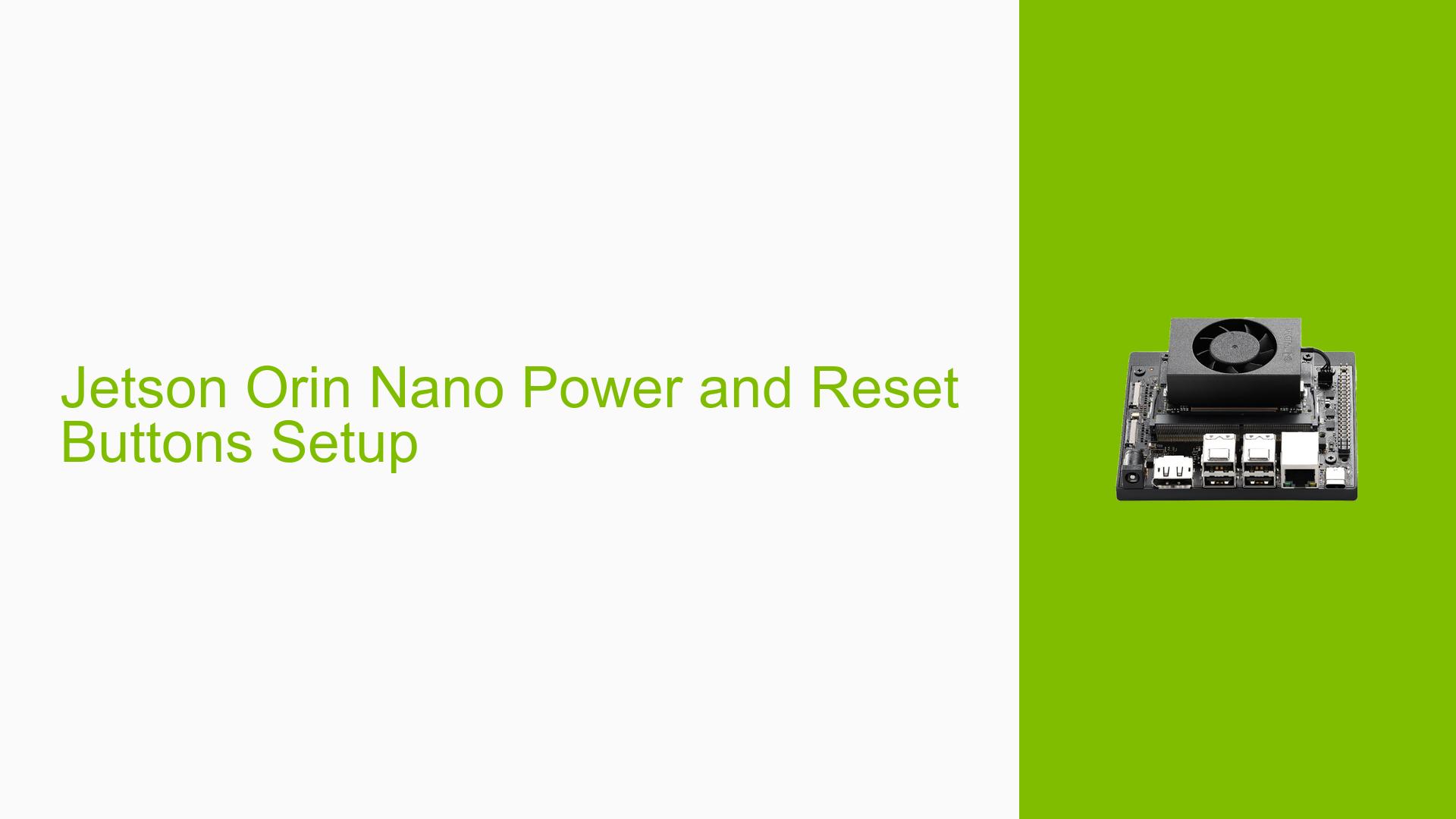Jetson Orin Nano Power and Reset Buttons Setup
Issue Overview
Users are experiencing difficulties in setting up the power and reset buttons for the Nvidia Jetson Orin Nano development board. The main symptoms include confusion regarding the correct pin connections for the buttons, leading to issues with powering on, resetting, and suspending/waking the device. This problem typically arises during the initial setup phase when users attempt to integrate external buttons into their development environment.
The context of the issue involves users who have purchased the Jetson Orin Nano board along with a metal case that includes a momentary non-latching switch. Despite consulting various articles and documentation, users report that the instructions are often unclear or incomplete, particularly regarding the button header connections.
Relevant specifications mentioned include:
- Button Header: J14 on the board
- Required connections for power and reset buttons
- The need for a jumper short circuit cap connector between pins 5 and 6
The frequency of this issue appears to be consistent among new users, impacting their ability to effectively utilize the development board for projects.
Possible Causes
-
Hardware Incompatibilities or Defects: If the buttons or connectors are defective or not compatible with the Jetson Orin Nano, it could prevent proper functionality.
-
Software Bugs or Conflicts: Issues related to software configurations may arise if settings are not adjusted post-installation.
-
Configuration Errors: Incorrect pin connections can lead to non-responsive buttons, causing frustration during setup.
-
Driver Issues: Outdated or incompatible drivers can affect hardware communication, including button functionality.
-
Environmental Factors: Poor power supply or temperature conditions may impact device performance.
-
User Errors or Misconfigurations: Incorrectly following setup instructions or misunderstanding documentation could lead to miswired connections.
Troubleshooting Steps, Solutions & Fixes
-
Verify Button Connections:
- Ensure that pins 5 and 6 on the Button Header (J14) are connected using a jumper short circuit cap.
- Connect the power button’s cables to pins 11 and 12 (either cable can connect to either pin).
- Connect the reset button’s cables to pins 7 and 8 (again, either cable can connect to either pin).
- Match LED lights’ (-) and (+) to pins 1 and 2 respectively.
-
Check Documentation:
- Refer to the official Nvidia documentation for any updates or corrections regarding button setup.
- Consult the Jetson Orin Nano DevKit Carrier Board Specification document for detailed wiring instructions.
-
Test Button Functionality:
- After making connections, test each button (power, reset) to ensure they respond correctly.
- If buttons do not function as expected, double-check wiring against specifications.
-
Isolate Issues:
- If problems persist, test with different power sources or configurations to rule out environmental factors.
- Consider using alternative buttons or connectors if available.
-
Update Drivers and Firmware:
- Ensure that all relevant drivers are up-to-date by visiting Nvidia’s official site.
- Check for any firmware upgrades that may address known issues with button functionality.
-
Enable Auto-login (if applicable):
- If using headless mode or specific applications that require it, ensure auto-login is enabled in system settings.
-
Best Practices for Future Use:
- Document any successful configurations for future reference.
- Share experiences in forums to assist other users facing similar issues.
-
Unresolved Aspects:
- Some users have noted confusion around whether Wi-Fi settings impact shutdown behavior; further investigation may be needed in this area.
By following these steps and utilizing the provided solutions, users should be able to successfully set up their power and reset buttons on the Nvidia Jetson Orin Nano development board.