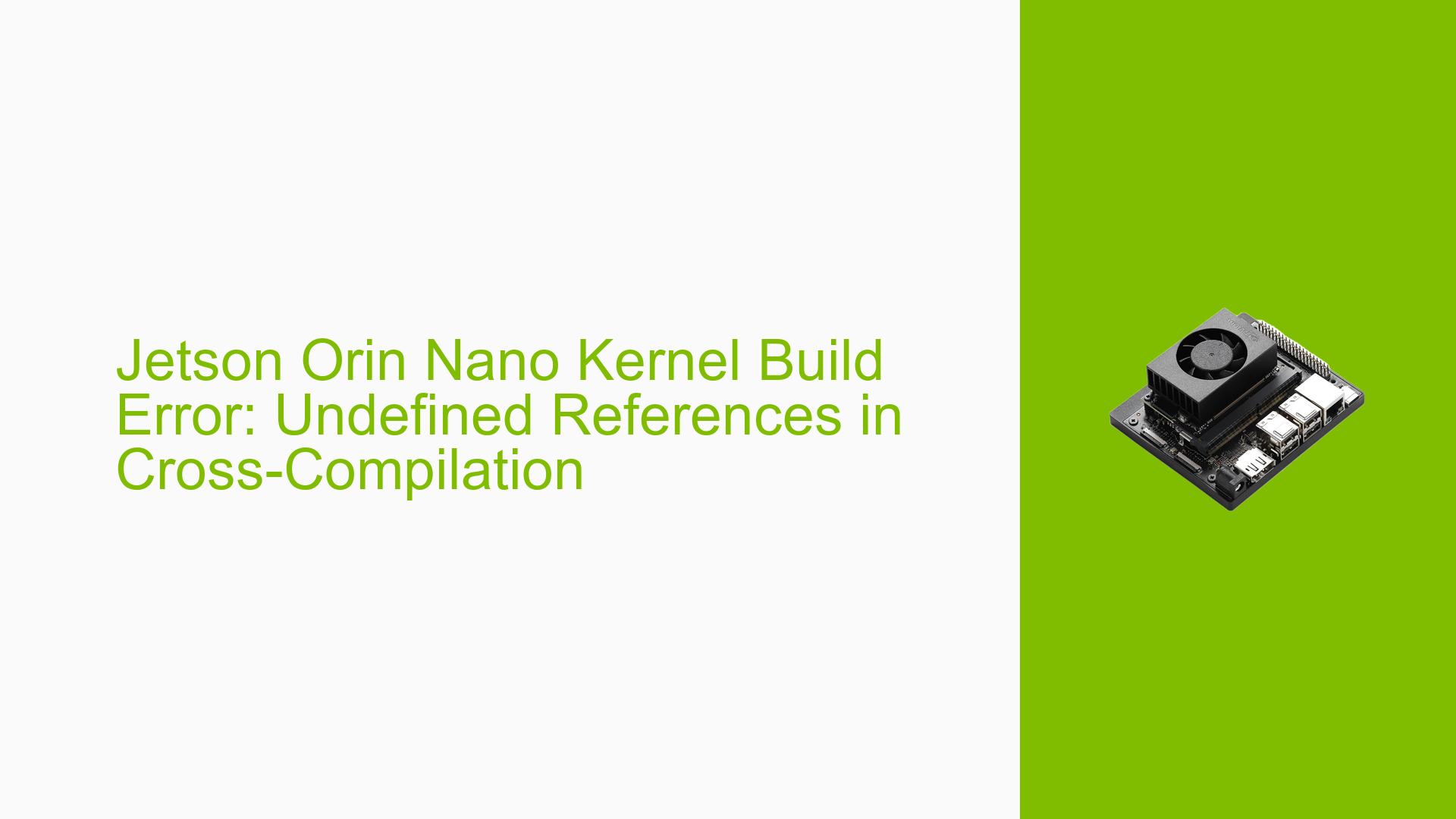Jetson Orin Nano Kernel Build Error: Undefined References in Cross-Compilation
Issue Overview
Users attempting to build the kernel for the Nvidia Jetson Orin Nano are encountering compilation errors during the cross-compilation process. The primary symptoms include:
- Multiple undefined references to ARM64-specific functions (e.g., __aarch64_ldclr4_acq_rel, __aarch64_ldset4_acq_rel)
- Errors indicating unexpected GOT/PLT entries and run-time procedure linkages
- The build process fails, preventing the successful compilation of the kernel
This issue occurs when following the kernel customization steps outlined in the Nvidia Jetson documentation. The problem appears to be related to the cross-compilation toolchain setup and configuration.
Possible Causes
-
Incorrect Cross-Compilation Toolchain Setup: The environment variable CROSS_COMPILE_AARCH64_PATH may not be correctly set or pointing to the wrong toolchain path.
-
Incompatible or Outdated Toolchain: The cross-compilation tools may be incompatible with the target architecture or outdated for the specific Jetson Orin Nano requirements.
-
Incomplete or Incorrect Build Configuration: The kernel configuration may be incomplete or incorrectly set up, leading to missing implementations of architecture-specific functions.
-
Out-of-Order Compilation: Some code dependencies may be compiled out of order, causing references to functions that haven’t been implemented yet.
-
Missing Out-of-Tree Content: Certain required files or modules may be missing from the source tree, possibly due to an incomplete download or incorrect source package.
Troubleshooting Steps, Solutions & Fixes
-
Verify Cross-Compilation Toolchain Setup:
- Ensure the CROSS_COMPILE_AARCH64_PATH environment variable is correctly set:
echo $CROSS_COMPILE_AARCH64_PATH - If not set or incorrect, set it to the proper toolchain path:
export CROSS_COMPILE_AARCH64_PATH=<correct-toolchain-path>
- Ensure the CROSS_COMPILE_AARCH64_PATH environment variable is correctly set:
-
Check and Update Toolchain:
- Verify the installed toolchain version:
$CROSS_COMPILE_AARCH64_PATH/bin/aarch64-buildroot-linux-gnu-gcc --version - Compare with the recommended version in the Nvidia documentation
- If outdated, download and install the correct toolchain version from the Nvidia developer website
- Verify the installed toolchain version:
-
Validate Kernel Configuration:
- Review the kernel configuration file (.config) for any missing or incorrect settings
- Ensure all necessary modules and drivers for the Jetson Orin Nano are enabled
- Run menuconfig to check and adjust settings:
make ARCH=arm64 CROSS_COMPILE=aarch64-buildroot-linux-gnu- menuconfig
-
Clean and Rebuild:
- Perform a clean build to ensure all components are rebuilt:
make ARCH=arm64 CROSS_COMPILE=aarch64-buildroot-linux-gnu- clean make ARCH=arm64 CROSS_COMPILE=aarch64-buildroot-linux-gnu- -j$(nproc)
- Perform a clean build to ensure all components are rebuilt:
-
Check Source Integrity:
- Verify that all required source files are present
- Re-download the kernel source package if necessary:
wget https://developer.nvidia.com/embedded/l4t/r35_release_v4.1/sources/public_sources.tbz2 tar -xvf public_sources.tbz2
-
Review Build Order:
- Examine the Makefile and build scripts to ensure proper build order
- If using custom modules, ensure they are built after core kernel components
-
Consult Nvidia Developer Resources:
- Check the Nvidia Developer Forums for similar issues and solutions
- Review the latest Jetson Linux Developer Guide for any updates or known issues
-
Consider Using Pre-built Kernel:
- If custom kernel features are not critical, consider using the pre-built kernel provided by Nvidia
If the issue persists after trying these steps, it may be necessary to file a bug report with Nvidia or seek assistance from the Jetson developer community, providing detailed information about your setup, build environment, and the exact steps that lead to the error.