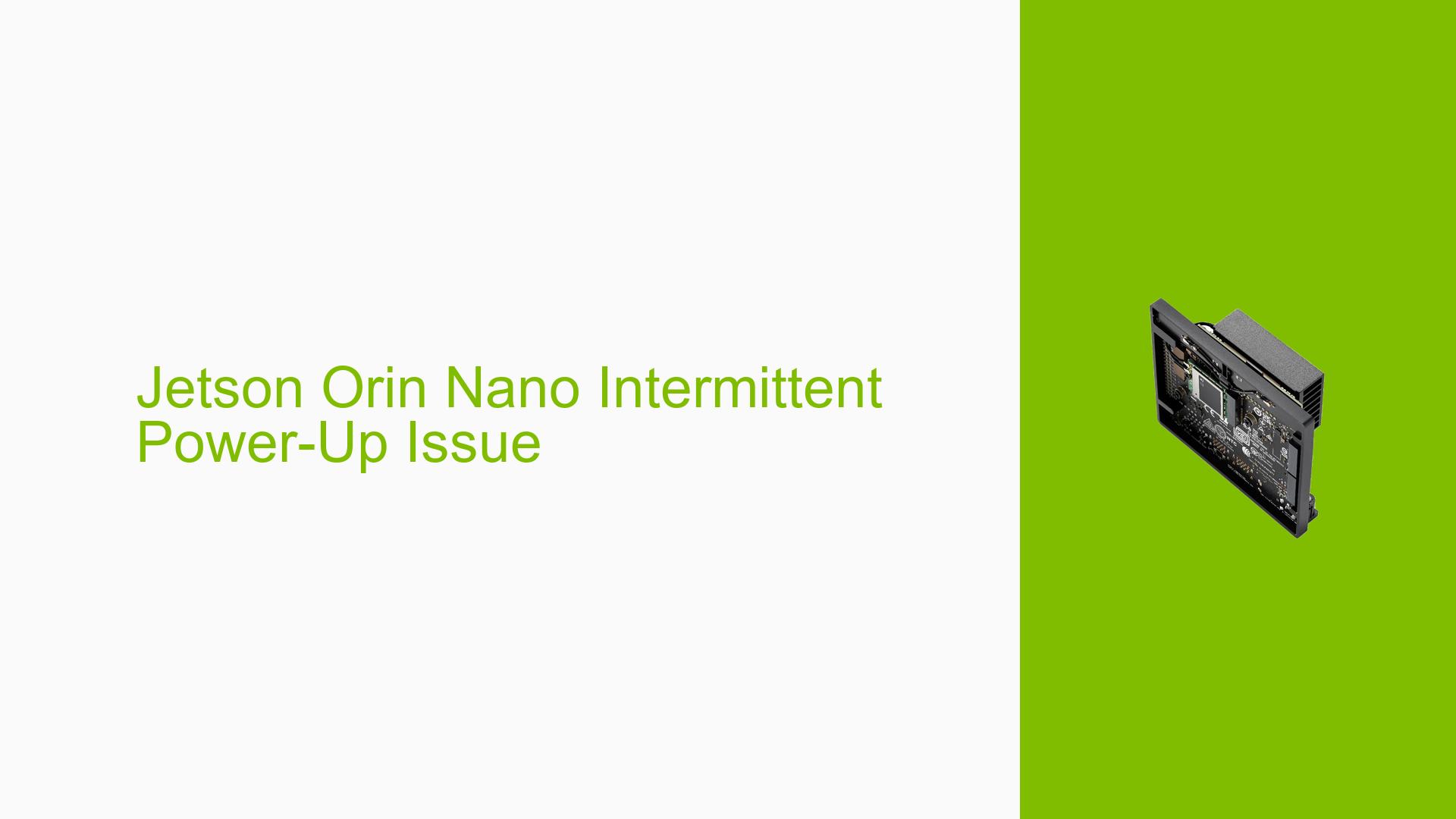Jetson Orin Nano Intermittent Power-Up Issue
Issue Overview
The Jetson Orin Nano development board is experiencing intermittent power-up issues. Users have reported that the board occasionally fails to power on, despite the LED being illuminated. This problem has occurred multiple times, even after reflashing the device with Jetpack 5.1.3. The issue seems to recur after a few months of normal operation, raising concerns about its reliability, especially when integrated into outdoor robotic applications.
Key symptoms include:
- Failure to power on
- No display output
- Unresponsive USB ports
- LED remains on despite the system not booting
The problem’s intermittent nature makes it challenging to diagnose and collect log data through conventional means.
Possible Causes
-
Hardware Defect: Given the intermittent nature of the issue and its recurrence after reflashing, there might be an underlying hardware problem.
-
Power Supply Issues: Inconsistent or inadequate power supply could lead to boot failures, especially in outdoor environments where power sources may vary.
-
Environmental Factors: As the board is being used in an outdoor robot, exposure to temperature fluctuations, humidity, or vibrations could potentially affect its performance.
-
Software Corruption: Although less likely due to the issue persisting after reflashing, there could be a recurring software corruption problem.
-
Firmware Issues: The problem might be related to firmware bugs or incompatibilities, especially if it started after a specific update.
-
Connection Problems: Loose or faulty connections between components could cause intermittent power-up issues.
Troubleshooting Steps, Solutions & Fixes
-
Implement Serial Console Logging:
- Set up a serial console to capture boot logs, even when the display is not functioning.
- Follow the guide provided by JetsonHacks for setting up a serial debug console.
- Use the following command on the host PC to connect to the serial console:
sudo screen /dev/ttyUSB0 115200
-
Power Supply Check:
- Ensure the power supply meets the Jetson Orin Nano’s specifications.
- Test with a known good power supply to rule out power-related issues.
-
Environmental Protection:
- Implement proper enclosure and cooling solutions for outdoor use.
- Monitor and log environmental conditions (temperature, humidity) to identify any correlations with failures.
-
Hardware Inspection:
- Carefully inspect the board for any visible damage or loose connections.
- Check and reseat all cables and connectors.
-
Firmware Update:
- Ensure you’re using the latest stable firmware version.
- If issues persist, consider rolling back to a previous known-good version.
-
Clean Installation:
- Perform a clean installation of Jetpack, ensuring all steps are followed correctly.
- Use the following command to flash the Jetson Orin Nano:
sudo ./flash.sh jetson-orin-nano-devkit mmcblk0p1
-
USB Debugging:
- When the system is operational, run the following command to check USB device recognition:
lsusb - Monitor dmesg logs for USB-related errors:
dmesg | grep -i usb
- When the system is operational, run the following command to check USB device recognition:
-
Stress Testing:
- Conduct stress tests to identify if the issue is related to system load or temperature.
- Use tools like stress-ng:
sudo apt-get install stress-ng stress-ng --cpu 4 --io 2 --vm 1 --vm-bytes 1G --timeout 60s
-
UART Verification:
- If no logs appear on the serial console, verify the UART setup.
- Check the UART pinout and ensure proper connections.
-
Professional Diagnosis:
- If the issue persists after trying these steps, consider contacting NVIDIA support or a professional repair service for further diagnosis and potential RMA (Return Merchandise Authorization).
Remember to document all troubleshooting steps, including any error messages or unusual behavior observed. This information will be crucial for diagnosing the root cause and preventing future occurrences.