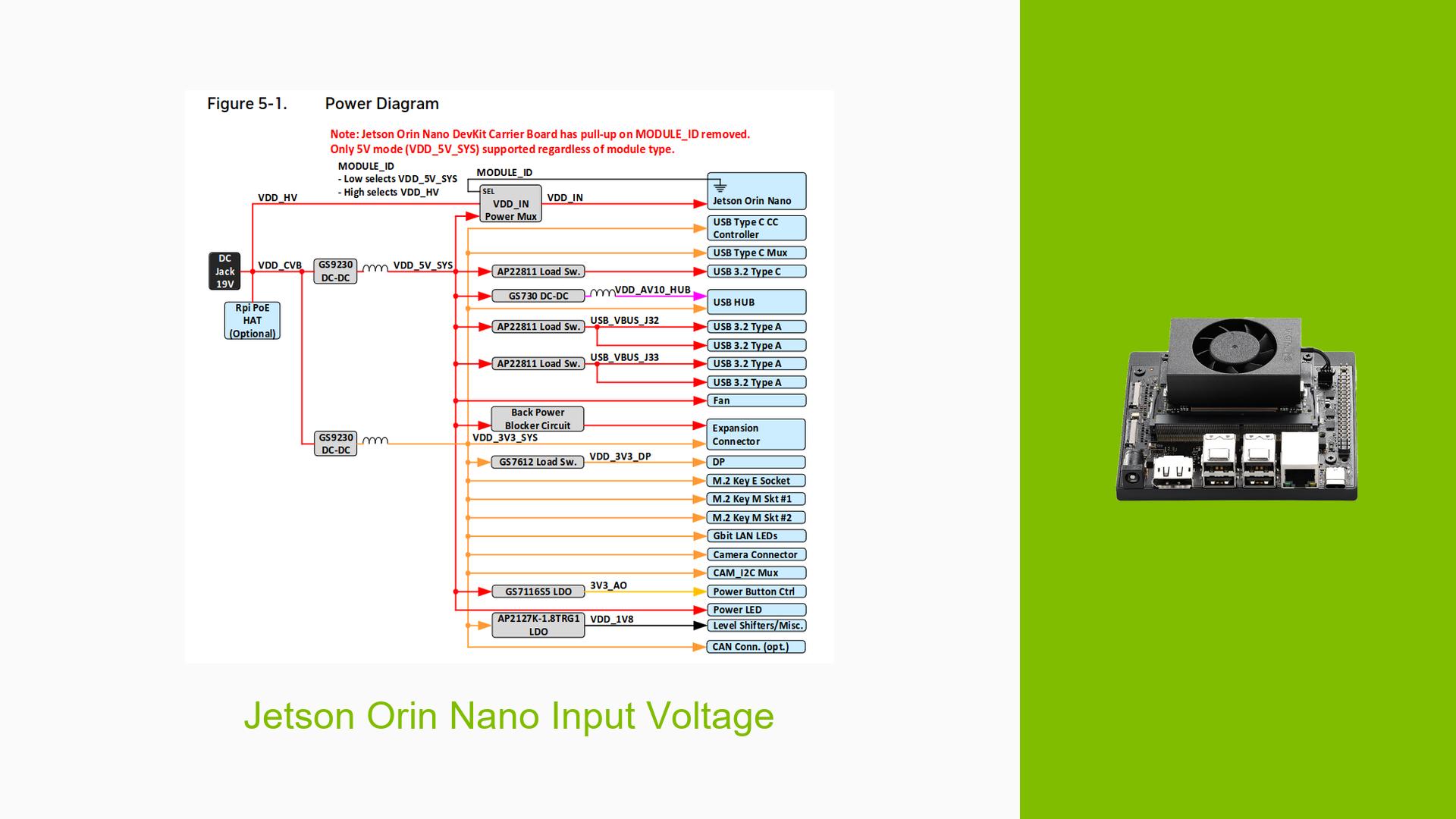Jetson Orin Nano Input Voltage
Issue Overview
The discussion centers around powering the Nvidia Jetson Orin Nano carrier board, specifically regarding the input voltage requirements. Users have reported confusion and difficulties when attempting to power the device with a 5V supply.
Key symptoms include:
- Users attempting to power the carrier board with a 5V input via the DC jack, which has resulted in failure to operate.
- Conflicting information in the official documentation regarding acceptable voltage ranges: while one section states an input range of 9-20V, another mentions 5-20V for Power over Ethernet (PoE).
- Users have noted that while the Orin Nano module can operate on 5V, the carrier board may not function properly at this voltage.
The issue primarily occurs during setup when users are trying to determine the appropriate power supply for their development kits. The hardware involved includes the Jetson Orin Nano devkit and its associated carrier board. The inconsistency in documentation and user experiences has led to confusion and frustration, impacting overall user experience and functionality.
Possible Causes
Several potential causes for the issue have been identified:
-
Documentation Conflicts: The official documentation contains contradictory information regarding acceptable voltage ranges, leading to user confusion.
-
Hardware Limitations: The carrier board may have specific hardware requirements that necessitate a higher voltage than what is being supplied (5V).
-
Power Supply Issues: Users may be using power supplies that do not meet the required specifications or are malfunctioning.
-
DC-DC Converter Constraints: The GS9230 DC-DC converter may not support 5V input effectively for the carrier board, as indicated by user testing and datasheet references.
-
User Misconfiguration: Users may not be following proper procedures for connecting power supplies or could be using incorrect connectors.
Troubleshooting Steps, Solutions & Fixes
To address the issues surrounding powering the Jetson Orin Nano carrier board, follow these detailed troubleshooting steps:
-
Verify Documentation:
- Review both sections of the official documentation regarding input voltage requirements. Confirm which voltage range applies to your specific setup (devkit vs. custom carrier).
-
Measure Input Voltage:
- Use a multimeter to measure the voltage at the DC jack of the board while powered. This will help determine if there is an issue with your power supply.
# Use a multimeter set to measure DC voltage -
Test Different Voltage Levels:
- If possible, test powering the board with different voltages (e.g., 9V, 12V, and 19V) to see if it operates correctly at these levels.
- Ensure that you are using a compatible power supply that meets the necessary specifications.
-
Check Connections:
- Inspect all connections between the power supply and the carrier board. Ensure that they are secure and correctly oriented.
-
Consult GS9230 Datasheet:
- Review the GS9230 datasheet for detailed specifications on input voltage ranges and any limitations regarding powering from lower voltages like 5V.
-
Power Supply Quality:
- Ensure that your power supply is functioning correctly and can provide stable output at required voltages. Consider testing with a different power supply known to work reliably.
-
User Configuration Review:
- Double-check your setup against any example configurations provided in forums or documentation to ensure all components are connected correctly.
-
Consider Upgrading Power Supply:
- If you consistently encounter issues with lower voltages, consider upgrading your power supply to one that can provide 9-20V reliably.
-
Community Support:
- Engage with community forums for additional insights or similar experiences from other users who may have resolved this issue successfully.
-
Future Prevention:
- To prevent similar issues in future setups, always refer to updated documentation and community discussions before powering new hardware configurations.
By following these steps, users should be able to diagnose and potentially resolve issues related to powering their Jetson Orin Nano carrier board effectively.