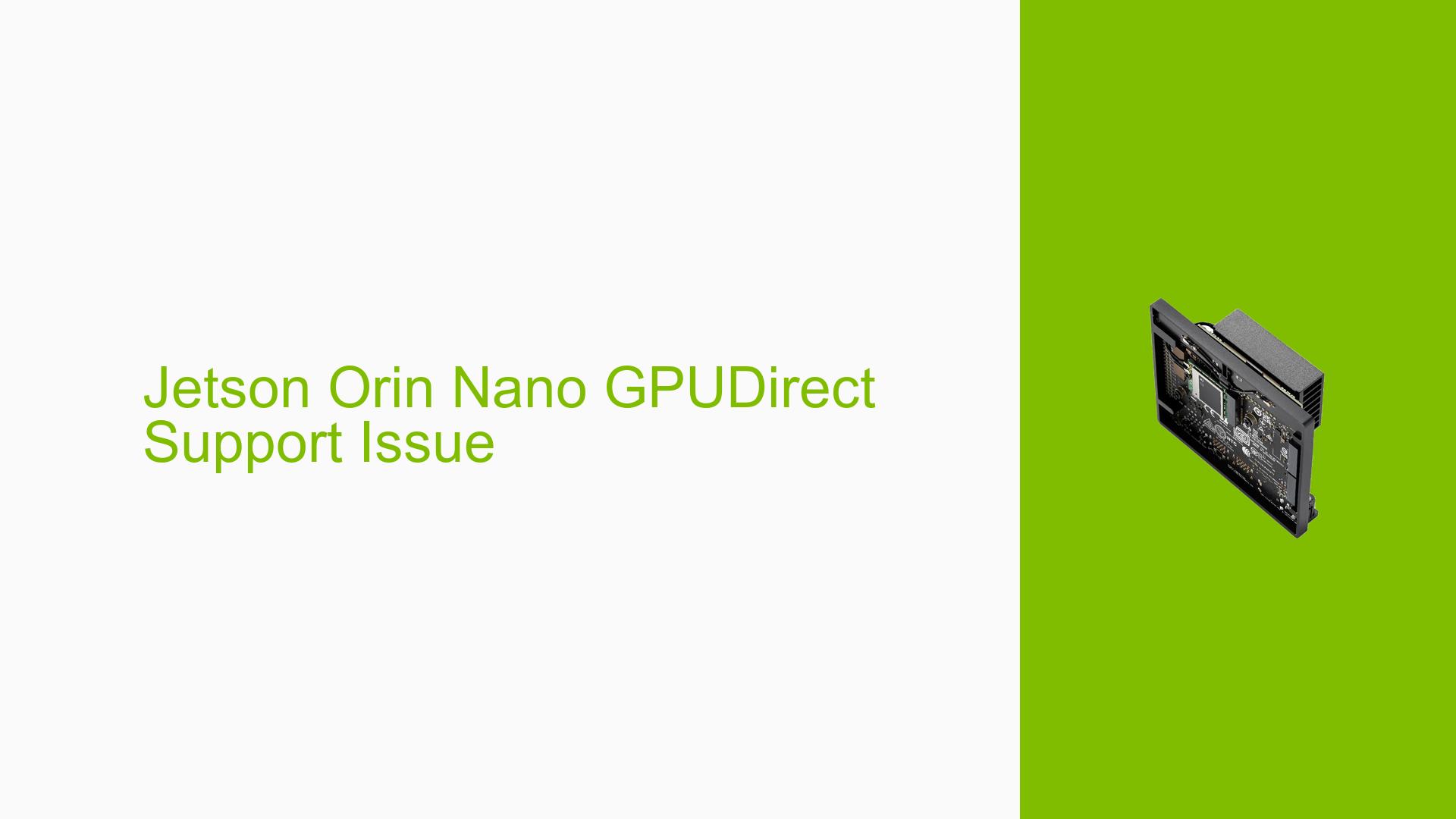Jetson Orin Nano GPUDirect Support Issue
Issue Overview
The discussion revolves around the support for GPUDirect RDMA (Remote Direct Memory Access) in the Nvidia Jetson Orin Nano series. Users are inquiring about the functionality and availability of this feature, which is crucial for enabling high-performance data transfers between GPUs and other devices without involving the CPU.
Symptoms or Errors:
- Users are uncertain whether GPUDirect RDMA is supported on the Jetson Orin Nano.
- There is a lack of clear documentation or guidance regarding this feature.
Context:
- The issue arises during discussions about the capabilities of the Jetson Orin Nano series, particularly in relation to high-performance computing applications that require efficient GPU memory access.
Hardware/Software Specifications:
- The relevant software mentioned is JetPack 5.1.2, which is the development environment for Nvidia Jetson devices.
Frequency of Issue:
- The inquiry appears to be a common concern among users interested in utilizing GPUDirect RDMA, indicating that it may not be well-documented or understood.
Impact on User Experience:
- The uncertainty about GPUDirect RDMA support can hinder users’ ability to implement efficient data processing workflows, especially in applications requiring low-latency communication between GPUs and other devices.
Possible Causes
-
Hardware Incompatibilities: If the Jetson Orin Nano hardware does not support GPUDirect RDMA, users will be unable to utilize this feature.
-
Software Bugs or Conflicts: Issues within JetPack or other related software could prevent proper implementation or functionality of GPUDirect RDMA.
-
Configuration Errors: Incorrect settings or configurations within the JetPack environment may lead to failures in enabling GPUDirect RDMA.
-
Driver Issues: Outdated or incompatible drivers could cause problems with hardware communication necessary for GPUDirect functionality.
-
User Errors or Misconfigurations: Users may not be following the correct procedures to enable or utilize GPUDirect RDMA effectively.
Troubleshooting Steps, Solutions & Fixes
-
Verify Hardware Compatibility:
- Confirm that your Jetson Orin Nano model supports GPUDirect RDMA by checking Nvidia’s official specifications and documentation.
-
Update Software:
- Ensure you are using the latest version of JetPack. As mentioned in the forum, install JetPack 5.1.2 as it is suggested to support GPUDirect functionalities.
- Download and install updates from Nvidia’s developer website.
-
Check Configuration Settings:
- Review your configuration settings in JetPack to ensure that GPUDirect RDMA is enabled. This may involve checking specific files or settings related to GPU communication.
-
Install/Update Drivers:
- Ensure that all relevant drivers are up-to-date. This includes GPU drivers and any additional drivers required for your specific setup.
- Use the following command to check for driver updates:
sudo apt update && sudo apt upgrade
-
Testing Environment:
- Test your setup with different configurations, such as varying workloads or connecting different devices that might utilize GPUDirect RDMA.
- Isolate components by removing non-essential hardware to see if the issue persists.
-
Gather System Information:
- Use commands to gather logs and system information that can help diagnose issues:
dmesg | grep -i gpudirect - Review any error messages related to GPU communication.
- Use commands to gather logs and system information that can help diagnose issues:
-
Consult Documentation:
- Refer to Nvidia’s official documentation on GPUDirect and JetPack for detailed instructions on enabling and troubleshooting this feature.
-
Community Support:
- If issues persist, consider reaching out to Nvidia forums or community discussions for additional support and shared experiences from other users.
-
Preventive Measures:
- Regularly check for updates from Nvidia regarding software and driver releases.
- Maintain a backup of your configurations before making significant changes to your setup.
By following these steps, users should be able to diagnose and potentially resolve issues related to GPUDirect RDMA on their Jetson Orin Nano devices. Further investigation may be needed if problems persist despite following these troubleshooting measures.