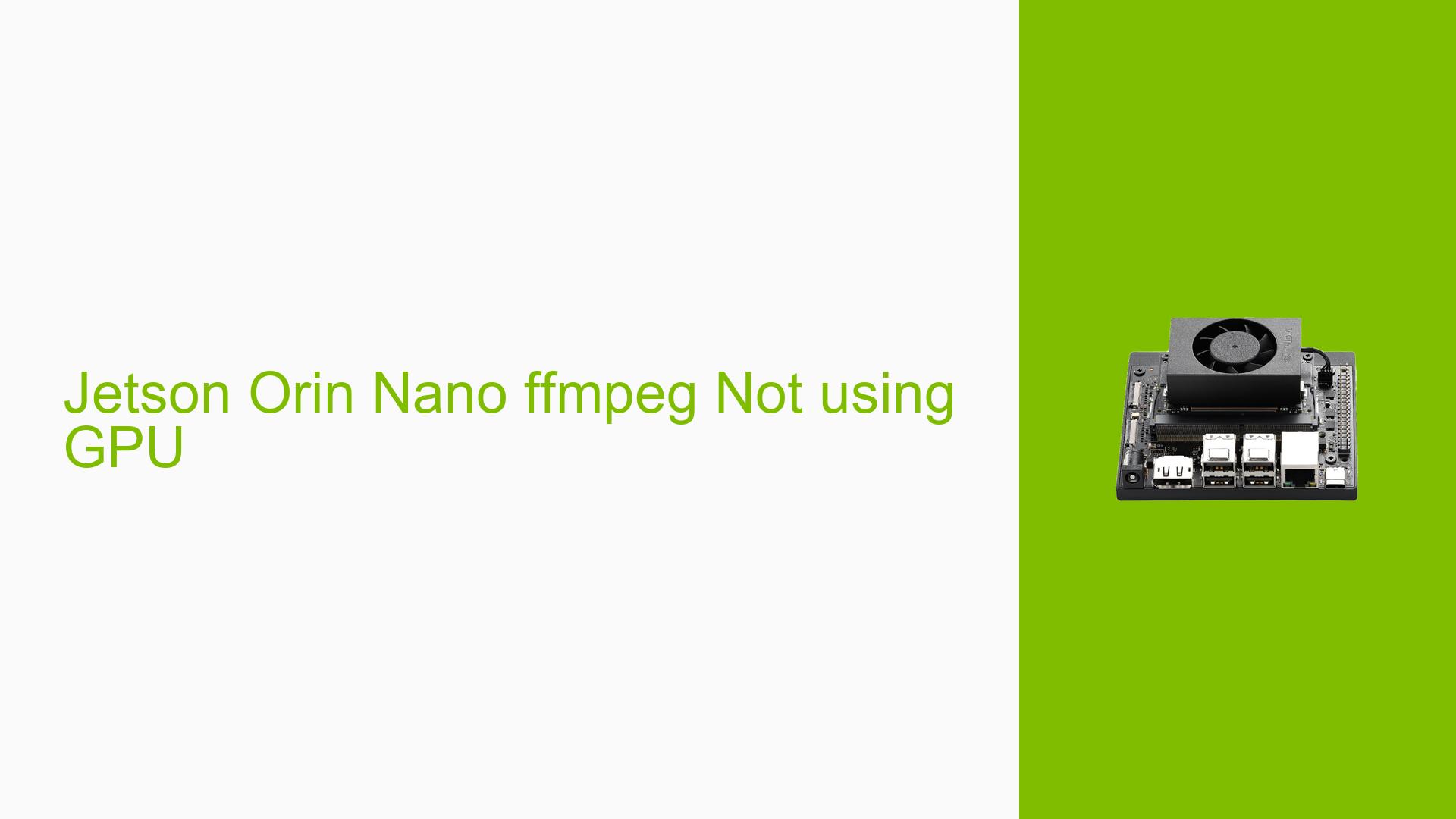Jetson Orin Nano ffmpeg Not using GPU
Issue Overview
Users have reported that the Nvidia Jetson Orin Nano Dev board is not utilizing the GPU for hardware decoding while running FFmpeg. The specific symptoms include:
- Command Used: Users execute the command
ffmpeg -c:v h264_nvv4l2dec -i test.mp4 a.yuv. - Observation: The GPU usage does not register in monitoring tools like jtop, indicating that the hardware acceleration is not being utilized.
- Context: This issue occurs during the execution of FFmpeg commands intended for hardware decoding and streaming.
- Software Specifications: Users have installed FFmpeg from the Nvidia repository using commands that add the repository to their sources list and subsequently install FFmpeg.
- Frequency: This appears to be a consistent issue among multiple users attempting similar tasks.
- Impact: The inability to leverage GPU acceleration results in slower processing times and inefficient resource utilization, impacting overall performance.
Possible Causes
The following potential causes have been identified for the issue:
-
Hardware Incompatibility: The Jetson Orin Nano may require specific configurations or drivers to enable NVDEC for hardware decoding.
-
Software Bugs or Conflicts: There may be bugs in the version of FFmpeg being used or conflicts with other installed libraries that prevent proper GPU utilization.
-
Configuration Errors: Incorrect command syntax or missing flags may lead to FFmpeg defaulting to software decoding instead of utilizing the GPU.
-
Driver Issues: Outdated or improperly installed drivers could hinder access to GPU resources.
-
Environmental Factors: Insufficient power supply or overheating could affect performance and resource allocation.
-
User Misconfigurations: Users may inadvertently misconfigure settings or commands that are essential for enabling hardware acceleration.
Troubleshooting Steps, Solutions & Fixes
To address the issue of FFmpeg not utilizing the GPU on the Jetson Orin Nano, follow these troubleshooting steps and potential solutions:
-
Verify Hardware Decoder Availability:
- Run the command
sudo tegrastatswhile executing your FFmpeg command to check if NVDEC is active. This will help confirm whether the hardware decoder is operational.
- Run the command
-
Check Installed FFmpeg Version:
- Ensure you are using a compatible version of FFmpeg that supports NVDEC. Use:
ffmpeg -hwaccels - Confirm that
h264_nvv4l2decis listed among available hardware acceleration methods.
- Ensure you are using a compatible version of FFmpeg that supports NVDEC. Use:
-
Correct Command Syntax:
- Ensure that your command syntax is correct. For hardware decoding, it should be structured as follows:
ffmpeg -c:v h264_nvv4l2dec -i test.mp4 -f rawvideo a.yuv - Make sure there are no typos or incorrect flags.
- Ensure that your command syntax is correct. For hardware decoding, it should be structured as follows:
-
Update Drivers and Firmware:
- Check for any available updates for your Jetson Orin Nano drivers and firmware. Keeping these up-to-date can resolve many compatibility issues.
-
Test with Different Inputs:
- Try using different video files or formats to see if the problem persists across various inputs, which can help isolate if it’s a file-specific issue.
-
Monitor System Resources:
- Use system monitoring tools (like jtop or tegrastats) to observe GPU usage during execution. This can provide insights into whether resources are being allocated as expected.
-
Consult Documentation:
- Review Nvidia’s official documentation for any specific instructions regarding FFmpeg setup on Jetson devices, including any necessary environment variables or configurations.
-
Reinstall FFmpeg:
- If issues persist, consider removing and reinstalling FFmpeg from the Nvidia repository to ensure a clean installation:
sudo apt remove ffmpeg sudo apt install ffmpeg
- If issues persist, consider removing and reinstalling FFmpeg from the Nvidia repository to ensure a clean installation:
-
Community Support:
- Engage with community forums or Nvidia support channels for additional insights or solutions shared by other users who may have encountered similar issues.
By following these steps, users should be able to diagnose and potentially resolve the issue of FFmpeg not utilizing GPU resources on their Jetson Orin Nano Dev board.