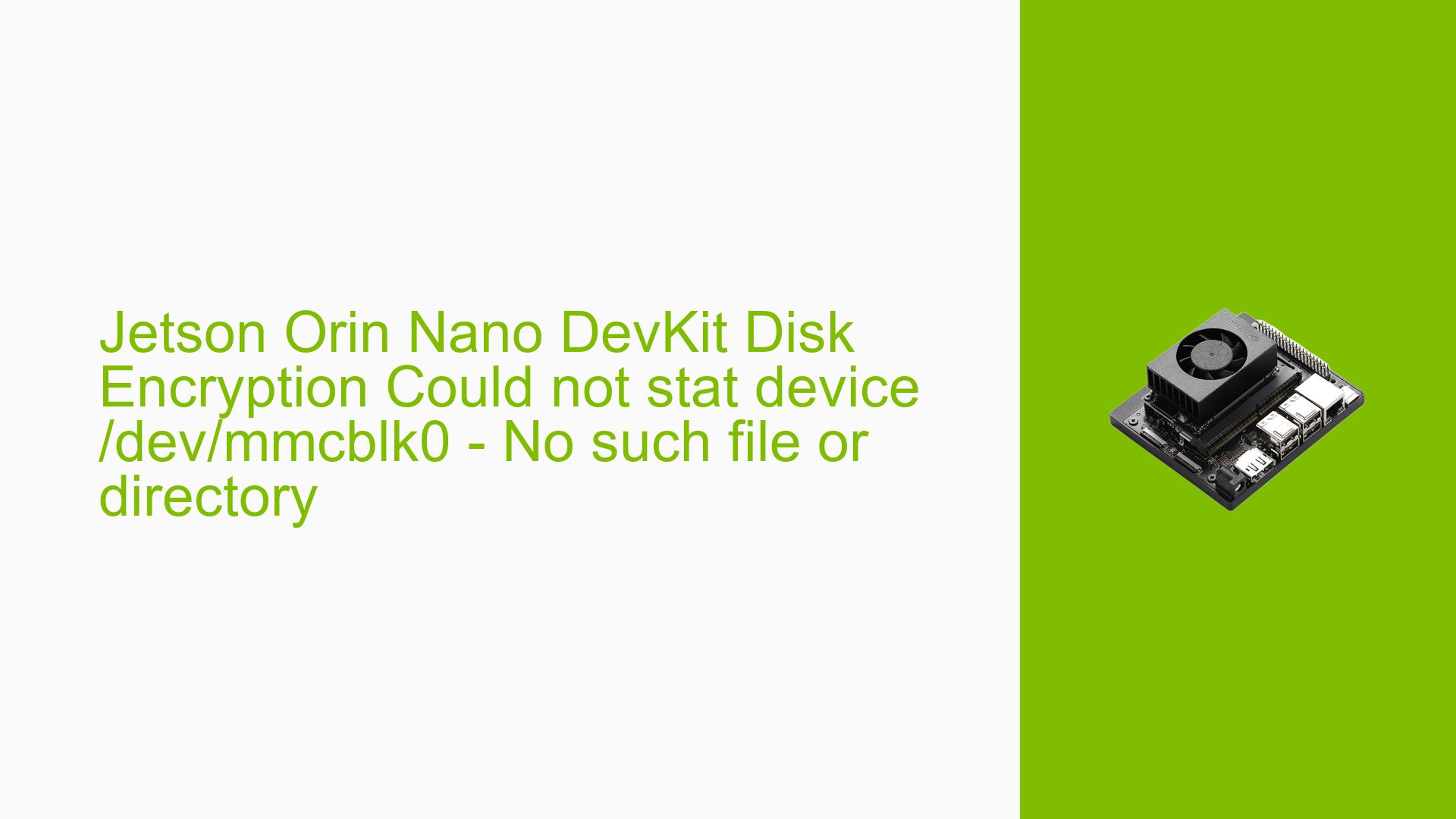Jetson Orin Nano DevKit Disk Encryption Could not stat device /dev/mmcblk0 – No such file or directory
Issue Overview
Users of the Nvidia Jetson Orin Nano DevKit have reported issues related to disk encryption, specifically encountering the error message: "Could not stat device /dev/mmcblk0 – No such file or directory." This issue arises during the process of setting up disk encryption with the JetPack SDK 5.1.2 and BSP 35.4.1 on a Ubuntu 20.04 Linux host.
Symptoms:
- The error occurs after executing a series of commands intended to flash the device.
- Users experience repeated prompts indicating that the system is waiting for the target to boot up, followed by errors related to missing device files.
Context:
- The problem manifests during the final steps of flashing an NVMe drive with disk encryption enabled.
- The error suggests that the system is trying to access an eMMC device that is not mounted or recognized by the operating system.
Hardware/Software Specifications:
- Jetson Orin Nano DevKit
- JetPack SDK version 5.1.2
- BSP version 35.4.1
- NVMe drive: Samsung 960 Pro
Frequency:
This issue appears to be consistent among multiple users attempting similar configurations.
Impact:
The inability to successfully flash the device with disk encryption significantly hampers user experience, preventing access to secure storage solutions and potentially compromising project timelines.
Possible Causes
-
Hardware Incompatibilities or Defects: The NVMe drive may not be properly recognized by the system, leading to failure in accessing required device files.
-
Software Bugs or Conflicts: There may be bugs in the JetPack SDK or conflicts between different versions of software components being used.
-
Configuration Errors: Improper configuration settings during the flashing process could lead to missing or incorrect device references.
-
Driver Issues: Missing or outdated drivers for the NVMe drive could prevent it from being recognized by the system.
-
Environmental Factors: Power supply issues or overheating could cause hardware components to malfunction during critical operations.
-
User Errors or Misconfigurations: Mistakes in executing commands or misunderstanding of required steps can lead to failures in achieving disk encryption.
Troubleshooting Steps, Solutions & Fixes
Step-by-Step Instructions
-
Ensure Proper Installation of Dependencies:
- Install necessary utilities:
sudo apt-get install cryptsetup
- Install necessary utilities:
-
Prepare for Flashing:
- Put the device into recovery mode and generate QSPI-only images for the internal device:
sudo ./tools/kernel_flash/l4t_initrd_flash.sh --network usb0 --no-flash --showlogs -p "-c bootloader/t186ref/cfg/flash_t234_qspi.xml" jetson-orin-nano-devkit internal
- Put the device into recovery mode and generate QSPI-only images for the internal device:
-
Generate Filesystem for External Device:
- While still in recovery mode, execute:
sudo ROOTFS_ENC=1 ./tools/kernel_flash/l4t_initrd_flash.sh --showlogs --no-flash --external-device nvme0n1p1 -i ./sym2_t234.key -c ./tools/kernel_flash/flash_l4t_t234_nvme_rootfs_enc.xml --external-only --append --network usb0 jetson-orin-nano-devkit external
- While still in recovery mode, execute:
-
Flash Both Images:
- Flash both images while in recovery mode:
sudo ./tools/kernel_flash/l4t_initrd_flash.sh --showlogs --network usb0 --flash-only
- Flash both images while in recovery mode:
-
Check for Errors:
- If you encounter errors, check for missing components or logs that indicate what went wrong.
-
Review Serial Console Logs:
- If problems persist, share full serial console logs for further analysis.
Recommended Fixes
-
Ensure that all commands are executed with root privileges (using
sudo). -
Verify that the NVMe drive is correctly connected and recognized by running:
lsblk -
If you receive a "cryptsetup not found" error, ensure that
cryptsetupis installed as mentioned above.
Best Practices
-
Always ensure your environment is set up correctly before starting complex operations like flashing.
-
Regularly check for updates to JetPack SDK and related tools to avoid bugs associated with older versions.
Unresolved Aspects
Further investigation may be needed regarding:
-
Specific hardware configurations that may affect recognition of
/dev/mmcblk0. -
Compatibility issues between different versions of JetPack and Ubuntu.
By following these troubleshooting steps and solutions, users should be able to resolve issues related to disk encryption on their Nvidia Jetson Orin Nano DevKit effectively.