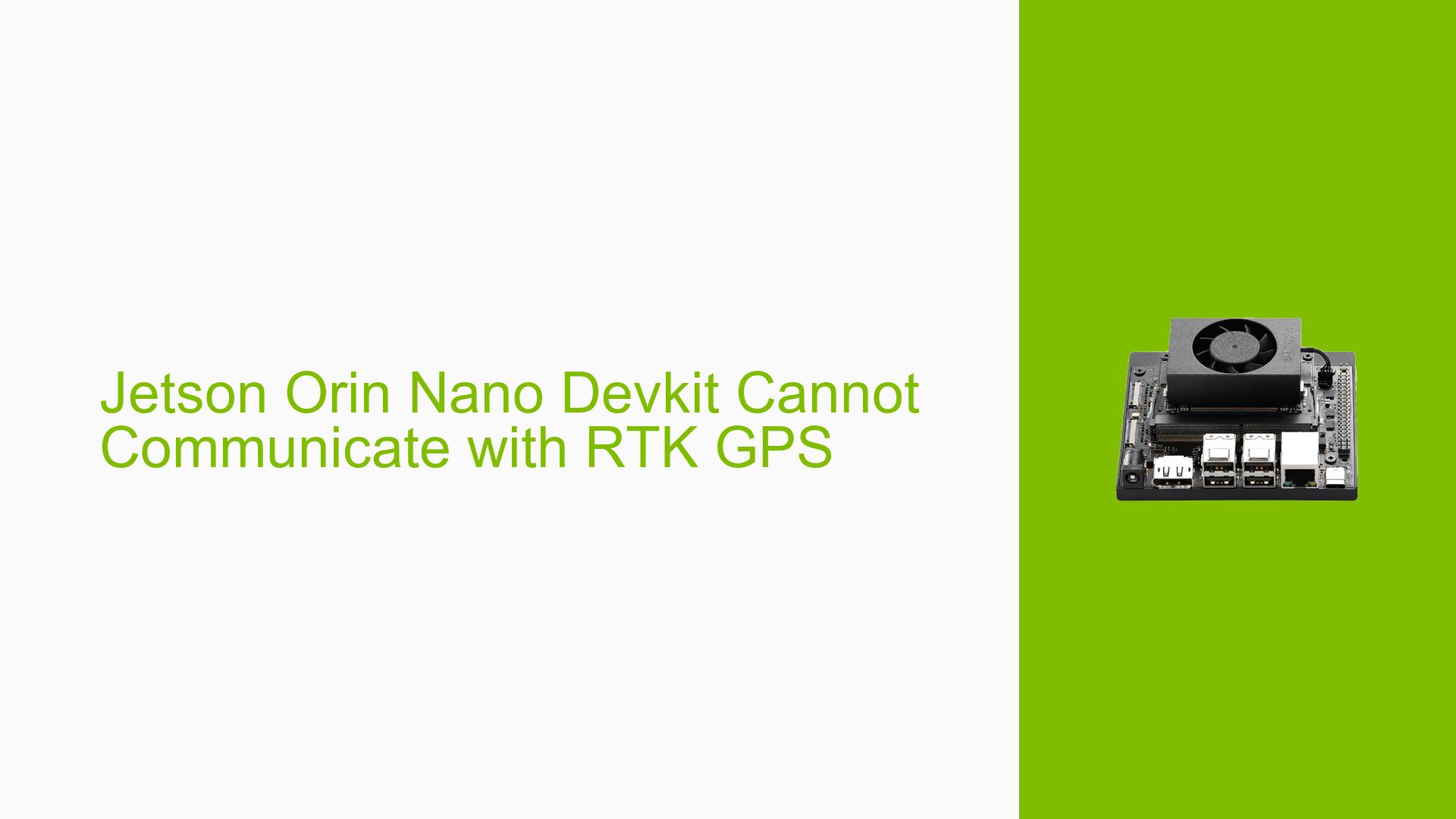Jetson Orin Nano Devkit Cannot Communicate with RTK GPS
Issue Overview
Users are experiencing communication issues between the Nvidia Jetson Orin Nano Dev Kit and Ublox RTK GPS when using ROS2. The primary symptom is that the device port resets repeatedly after initiating communication. Specifically, users receive debug messages indicating that the GNSS is being reconfigured and that a cold reset of the device is occurring. This problem arises during the setup phase, particularly when attempting to establish a USB connection for data transfer.
The issue has been noted in the context of Jetpack version 5.1.1 (r35.3.1), which has been identified as having known USB connection problems. The frequency of this issue appears to be consistent among users attempting to interface with RTK GPS devices through USB, significantly impacting their ability to utilize GPS features in their applications.
Possible Causes
-
Hardware Incompatibilities or Defects: There may be compatibility issues between the Jetson Orin Nano and certain models of RTK GPS devices, particularly if firmware versions are mismatched.
-
Software Bugs or Conflicts: The identified issue in Jetpack 5.1.1 suggests that there are bugs affecting USB communication, leading to device resets.
-
Configuration Errors: Incorrect settings in ROS2 or the GPS configuration may lead to improper initialization of the device.
-
Driver Issues: Outdated or incompatible drivers for USB communication could cause instability when interfacing with external devices.
-
Environmental Factors: Power supply issues or overheating may also contribute to device resets, particularly if the system is under heavy load.
-
User Errors or Misconfigurations: Improper setup of the USB connection or ROS2 parameters may lead to communication failures.
Troubleshooting Steps, Solutions & Fixes
-
Check Firmware and Software Versions:
- Ensure you are using the latest compatible firmware for both the Jetson Orin Nano and the Ublox RTK GPS.
- Upgrade Jetpack from version 5.1.1 (r35.3.1) to at least 5.1.2 or 5.1.3, as these versions include fixes for known USB issues.
-
Update Drivers:
- Verify that all relevant drivers are up-to-date.
- Use the following command to check for driver updates:
sudo apt update && sudo apt upgrade
-
Inspect Configuration Settings:
- Review ROS2 configurations for any potential misconfigurations.
- Ensure that parameters related to GPS communication are correctly set in your launch files.
-
Test Different USB Ports/Cables:
- Try using different USB ports on the Jetson Orin Nano.
- Use a different USB cable to rule out any physical connection issues.
-
Monitor System Logs:
- Check system logs for any additional error messages that may provide further insight into the issue:
dmesg | grep usb
- Check system logs for any additional error messages that may provide further insight into the issue:
-
Isolate the Issue:
- Test the RTK GPS with another system to confirm it is functioning correctly.
- If possible, test another GPS device with the Jetson Orin Nano to determine if the problem lies with the specific hardware.
-
Apply Firmware Updates:
- If applicable, apply any specific firmware updates recommended by Nvidia or Ublox for your devices.
-
Consult Documentation:
- Refer to Nvidia’s official documentation on Jetpack and RTK GPS integration for additional troubleshooting steps and best practices.
-
Community Support:
- Engage with community forums and user groups for shared experiences and solutions from other users who faced similar issues.
-
Report Unresolved Issues:
- If problems persist after following these steps, consider reporting them on relevant forums or Nvidia’s support channels for further assistance.
By following these steps, users can effectively diagnose and potentially resolve communication issues between the Nvidia Jetson Orin Nano Dev Kit and RTK GPS devices while utilizing ROS2.