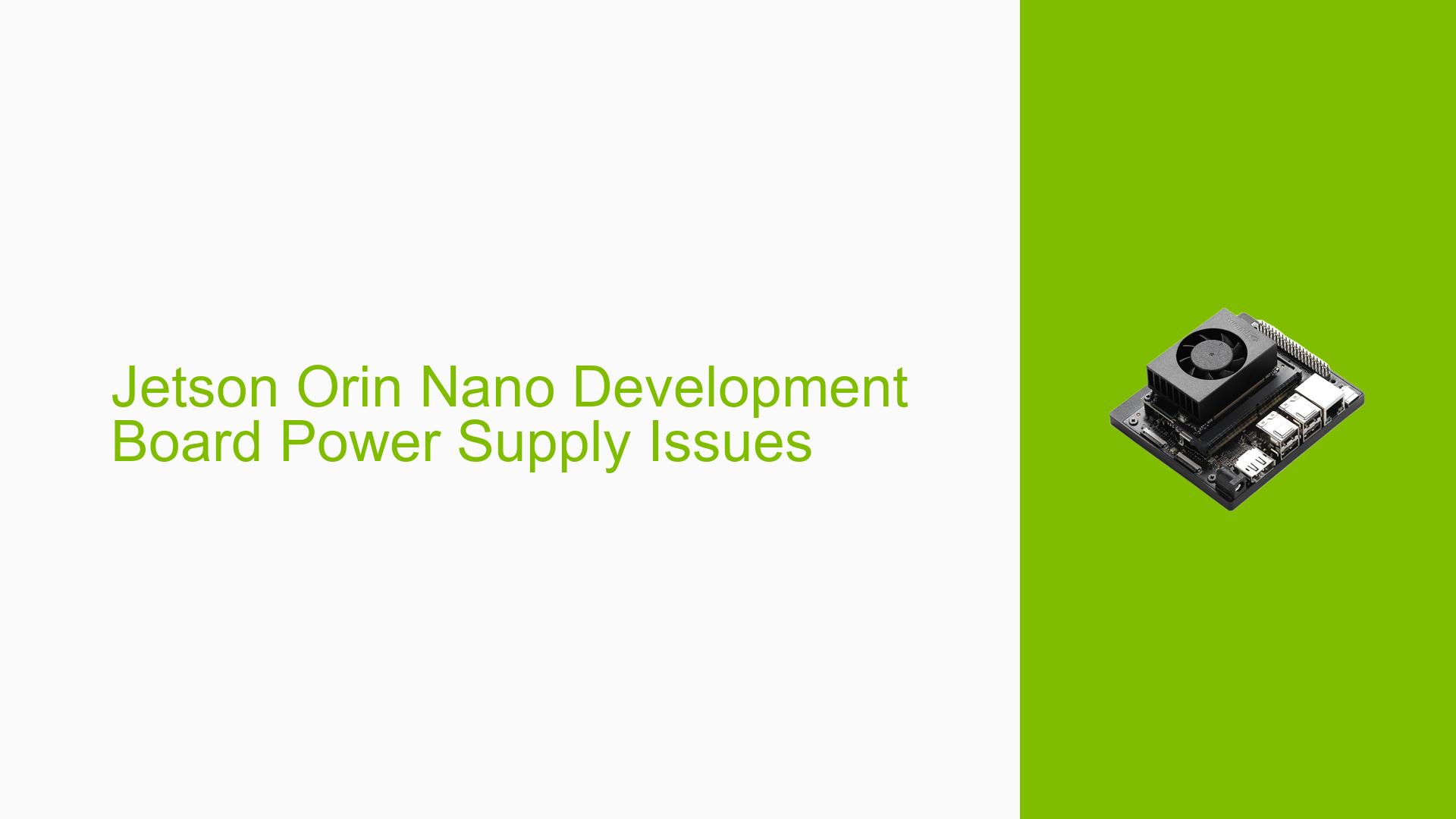Jetson Orin Nano Development Board Power Supply Issues
Issue Overview
Users are experiencing issues with the Nvidia Jetson Orin Nano development board when attempting to power it using USB or battery sources. The specific symptoms include:
- The power indicator light illuminates briefly and then turns off when connected to a 12V USB power source in a car.
- Users express uncertainty regarding the compatibility of various power supplies, including mobile phone adapters and battery options.
- The board operates normally with the default power supply provided by the manufacturer, indicating that the issue arises specifically with alternative power sources.
The problem occurs primarily during attempts to set up the board for use in a vehicle, where users wish to utilize the car’s USB port or a battery as a power supply. The voltage requirements for the Jetson Orin Nano’s DC jack range from 5V to 20V, but there is confusion about the adequacy of different power sources. The issue seems consistent among multiple users, impacting their ability to utilize the board effectively in mobile applications.
Possible Causes
Several potential causes for this issue have been identified:
-
Hardware Incompatibilities or Defects: The USB port in cars typically outputs 12V, which may not be suitable for the board’s requirements if it cannot handle that voltage correctly.
-
Power Supply Capability: Users have noted that the power supply might not provide sufficient current or voltage stability, leading to insufficient power delivery to the board.
-
Configuration Errors: Incorrectly configured power settings or connections could lead to improper functioning of the board when powered by non-standard sources.
-
Driver Issues: If there are software dependencies related to power management that are not met when using alternative power supplies, this could result in operational failures.
-
Environmental Factors: Voltage fluctuations or inadequate grounding in automotive environments may affect performance.
-
User Errors or Misconfigurations: Users may not be aware of specific requirements for powering the device from alternative sources, leading to incorrect setups.
Troubleshooting Steps, Solutions & Fixes
To address the power supply issues with the Jetson Orin Nano development board, follow these comprehensive troubleshooting steps:
-
Verify Power Supply Specifications:
- Ensure that any alternative power supply (USB or battery) meets the voltage requirements (5V – 20V) and can deliver adequate current (at least 3A recommended).
-
Test with Different Power Sources:
- Try using a known good battery pack that outputs within the required voltage range.
- If available, use a dedicated DC power adapter that meets the specifications instead of a mobile phone charger.
-
Check Connections:
- Inspect all cables and connectors for damage or loose connections that could lead to intermittent power delivery.
-
Measure Voltage Output:
- Use a multimeter to measure the actual voltage output from your USB port or battery under load conditions. Ensure it remains stable during operation.
-
Isolate Environmental Factors:
- Test the board outside of the vehicle environment if possible, using a stable bench power supply to rule out automotive electrical issues.
-
Consult Documentation:
- Review Nvidia’s official documentation for any notes on using alternative power supplies and recommended practices.
-
Consider Additional Power Management Solutions:
- Investigate purchasing a dedicated automotive power supply designed for development boards to ensure compatibility and reliability.
-
Monitor System Behavior:
- After switching power supplies, observe whether the board boots consistently and check for any error messages on startup.
-
Best Practices for Future Use:
- Always use high-quality cables and connectors rated for your specific application.
- When using batteries, ensure they are fully charged and capable of delivering sufficient current without significant voltage drop.
If multiple users reported success with a particular solution, such as using specific battery packs designed for electronics projects, highlight this as a recommended approach.
Unresolved aspects include potential variations in USB outputs across different vehicles and further investigation into specific battery types that may work better with the Jetson Orin Nano.