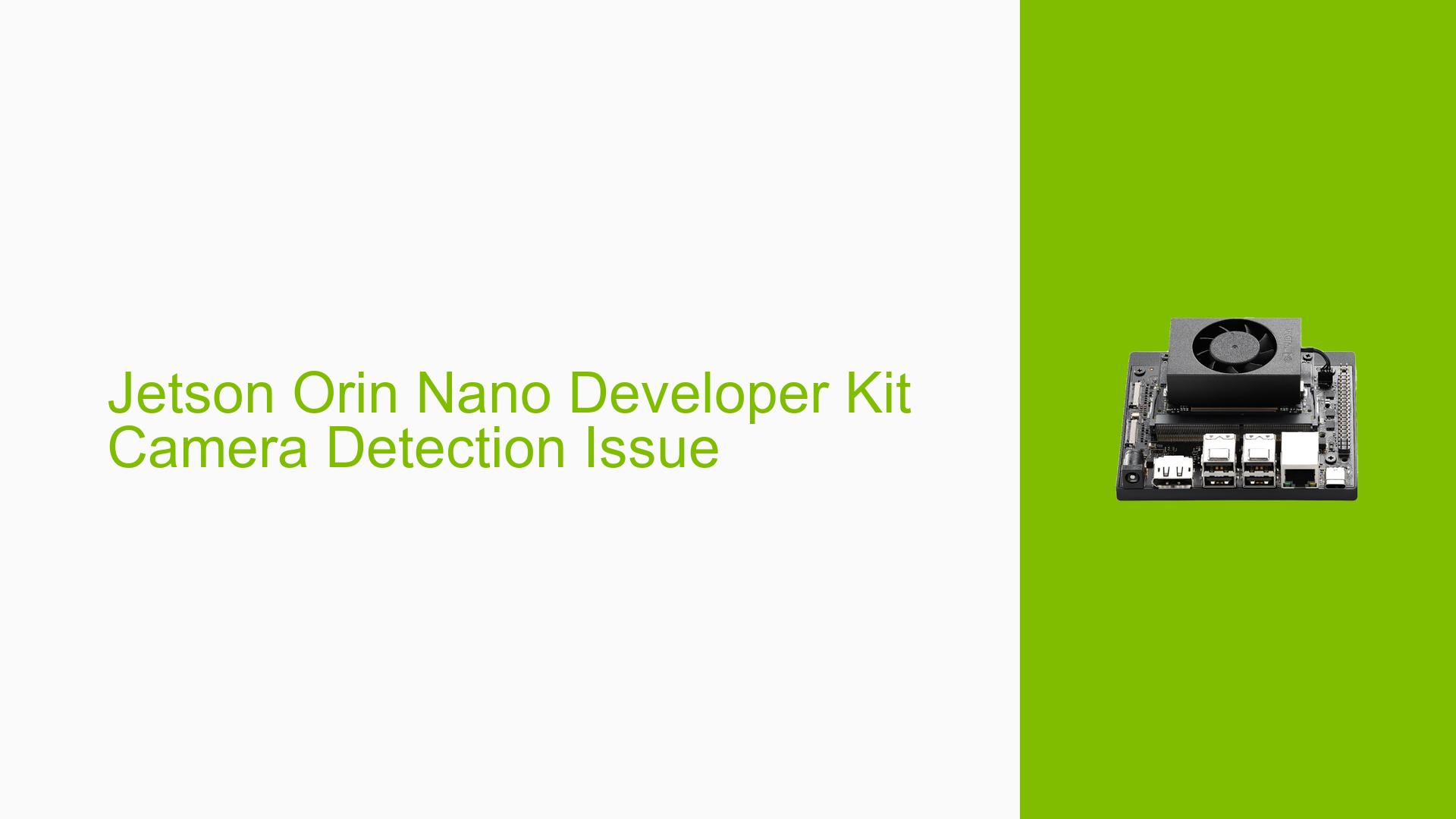Jetson Orin Nano Developer Kit Camera Detection Issue
Issue Overview
Users of the Nvidia Jetson Orin Nano Developer Kit are experiencing difficulties with camera detection, specifically when using an ArduCam camera. The issue manifests as follows:
- The camera initially worked fine, allowing video capture and recording.
- After unplugging the original connection wire and attempting to use a longer wire, the camera view no longer appears.
- The error message "No cameras available" is generated when trying to access the camera.
- The problem persists even when reverting to the original connection wire.
- The issue occurs during attempts to capture and record video using the ArduCam camera.
Possible Causes
Several factors could contribute to this camera detection issue:
-
Hardware Connection Problems: The act of changing the connection wire might have caused a loose or faulty connection between the camera and the Jetson board.
-
Driver Issues: The camera driver may have become corrupted or failed to load properly after the hardware change.
-
CSI Port Damage: Hot-swapping connection cables multiple times could potentially damage the CSI (Camera Serial Interface) port on the Jetson board.
-
Software Configuration: The system’s software configuration might have been altered, preventing proper camera detection.
-
Incompatible or Damaged Cable: The new, longer cable might be incompatible with the system or damaged, causing communication issues.
-
Camera Hardware Failure: The camera itself may have malfunctioned or been damaged during the cable swap process.
Troubleshooting Steps, Solutions & Fixes
To address the camera detection issue on the Jetson Orin Nano Developer Kit, follow these steps:
-
Verify Camera Connection:
- Ensure the camera is properly connected to the CSI port.
- Try reseating the connection, making sure it’s secure.
-
Check Camera Driver:
- Run the following command to check if the camera driver is loaded:
sudo dmesg | grep -i "imx477/|imx219" - If no output is displayed, the driver may not be loaded correctly.
- Run the following command to check if the camera driver is loaded:
-
List Available Video Devices:
- Execute the following command:
v4l2-ctl --list-devices - If you see "Cannot open device /dev/video0, exiting," it indicates a problem with device detection.
- Execute the following command:
-
Reboot the System:
- Sometimes, a simple reboot can resolve driver loading issues:
sudo reboot
- Sometimes, a simple reboot can resolve driver loading issues:
-
Reinstall Camera Drivers:
- If the problem persists, try reinstalling the camera drivers.
- Consult the camera vendor’s documentation for specific installation instructions.
-
Check System Logs:
- Examine system logs for any relevant error messages:
sudo dmesg | grep -i camera
- Examine system logs for any relevant error messages:
-
Test with Original Cable:
- If available, test the camera using the original, known-working cable to isolate cable-related issues.
-
Verify Power Supply:
- Ensure the Jetson board is receiving adequate power, as insufficient power can cause peripheral detection issues.
-
Update Jetson Software:
- Make sure your Jetson system is running the latest software version:
sudo apt update sudo apt upgrade
- Make sure your Jetson system is running the latest software version:
-
Check for Hardware Damage:
- Visually inspect the CSI port and camera connector for any signs of physical damage.
- If damage is suspected, consider consulting with Nvidia support or a hardware specialist.
-
Test with Another Camera:
- If possible, test the system with a different compatible camera to determine if the issue is specific to the current camera.
-
Consult Nvidia Developer Forums:
- If the issue persists, consider posting a detailed description of your problem on the Nvidia Developer Forums for additional support from the community and Nvidia experts.
Remember to document any changes made during the troubleshooting process. If none of these steps resolve the issue, it may indicate a more serious hardware problem that requires professional assessment or replacement of components.