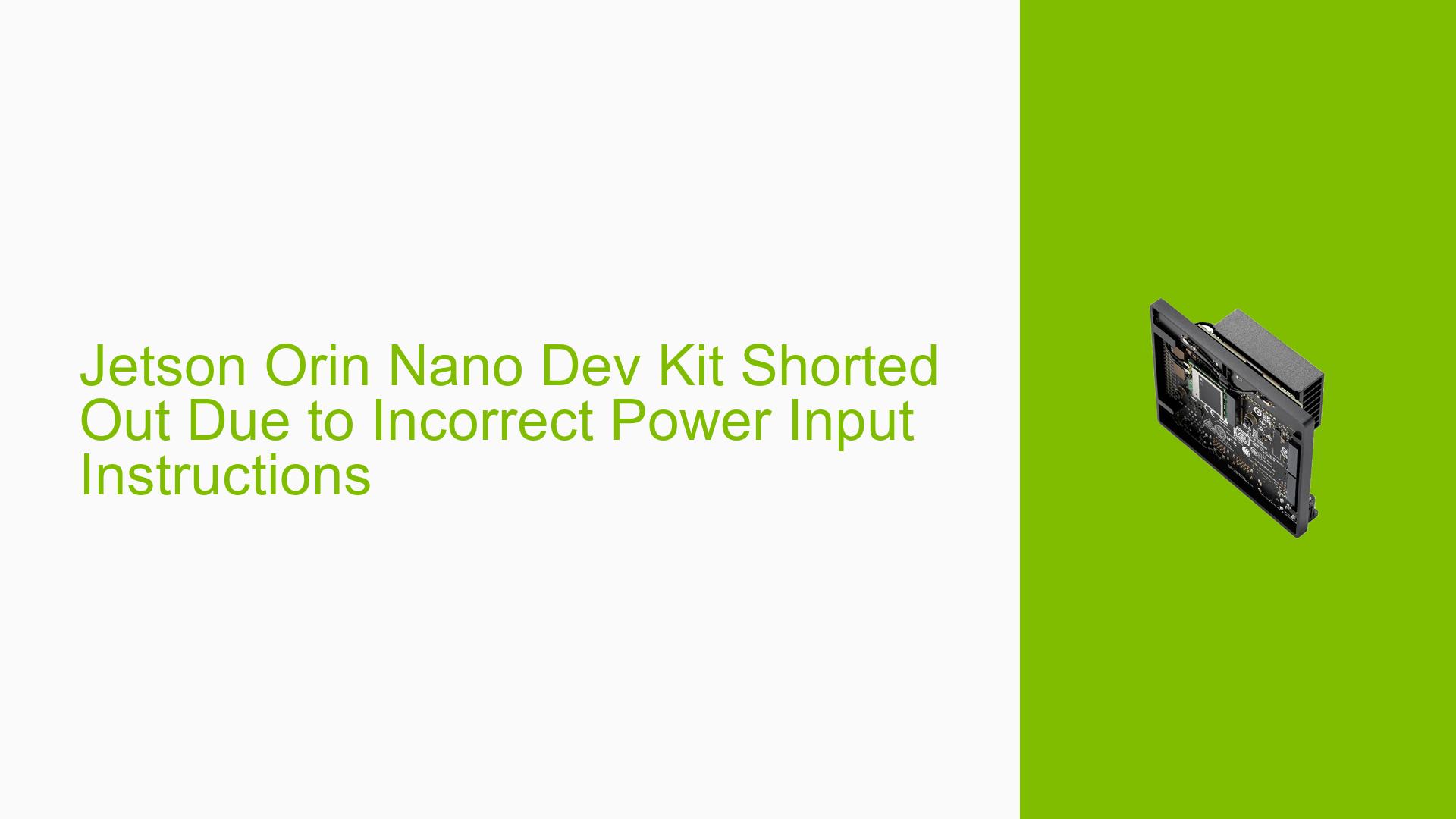Jetson Orin Nano Dev Kit Shorted Out Due to Incorrect Power Input Instructions
Issue Overview
The issue arises from incorrect instructions regarding the power input for the Jetson Orin Nano Dev Kit, leading to a short circuit when users attempt to power the device via the USB-C port. Users reported that the official guidance indicated that the USB-C port could accept power, which is not the case for this specific model. Symptoms include:
- The device shorted out immediately upon connecting a regulated 12V supply through the USB-C port.
- Users were unaware that the Jetson Orin Nano only accepts power through the DC barrel jack.
- This problem occurred during initial setup and testing phases, causing significant frustration and concern over device integrity.
- The issue appears to be consistent among users who followed the same faulty instructions, indicating a systemic problem in documentation.
Possible Causes
- Incorrect Documentation: Official guidance mistakenly stated that the USB-C port supports power input, leading users to connect inappropriate voltage.
- User Misunderstanding: Lack of clarity in documentation regarding power specifications may have contributed to user errors.
- Hardware Design Limitations: The Jetson Orin Nano may have design constraints that prevent it from accepting power through USB-C, unlike other models in the Jetson family.
Troubleshooting Steps, Solutions & Fixes
Step-by-Step Diagnosis
-
Verify Power Input Method:
- Confirm that power is only supplied through the DC barrel jack.
- Check specifications in the user manual or official documentation.
-
Check Device Status:
- If the device is non-functional after a short circuit, check for visible damage or burnt components.
-
Attempt Recovery:
- If the device is still under warranty, initiate an RMA (Return Merchandise Authorization) process as suggested by community responses. Follow these steps:
- Gather proof of purchase and document all troubleshooting steps taken.
- Contact NVIDIA support or authorized retailers for warranty claims.
- If the device is still under warranty, initiate an RMA (Return Merchandise Authorization) process as suggested by community responses. Follow these steps:
Commands and Procedures
- To check if the device is recognized by a host system after recovery attempts:
lsusb -d '0955:'This command checks for any NVIDIA devices connected to your host system.
Isolation Methods
- Test with different power supplies to ensure that voltage levels are appropriate and within specifications.
- If possible, try using another Jetson Orin Nano Dev Kit to compare behavior under identical conditions.
Potential Fixes and Workarounds
- For users who have damaged their units due to following incorrect instructions, contacting NVIDIA support for warranty replacement is recommended.
- Update any relevant documentation on forums or community pages to prevent future occurrences of this issue.
Best Practices
- Always refer to multiple sources of documentation when setting up hardware.
- Before applying power, double-check connection types and specifications against official guidelines.
Additional Resources
- For detailed hardware specifications and user guides, refer to:
Unresolved Aspects
- Further investigation may be needed into how widespread this documentation error is across various platforms and whether it has led to additional hardware failures among users.