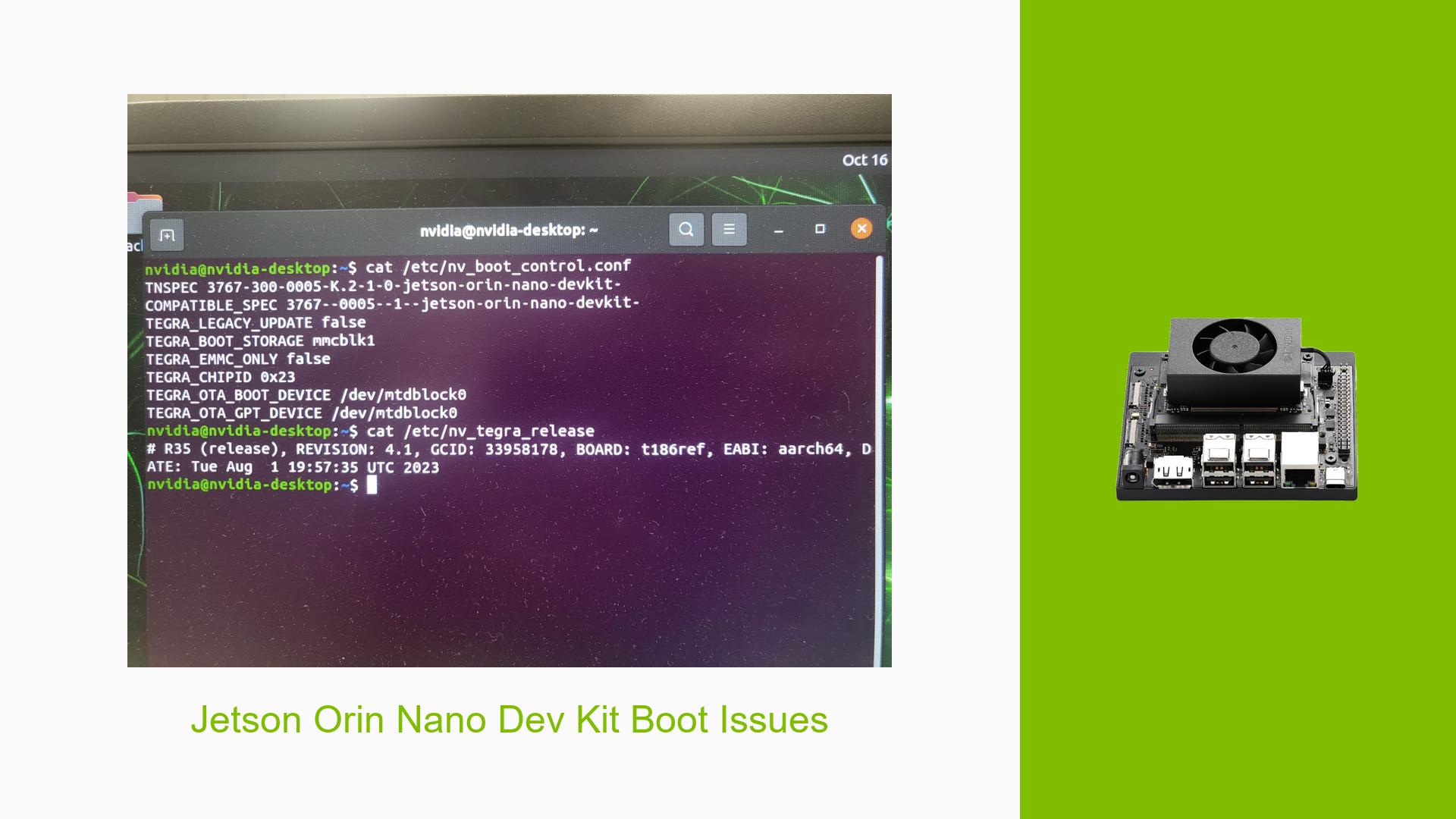Jetson Orin Nano Dev Kit Boot Issues
Issue Overview
Users of the Nvidia Jetson Orin Nano Developer Kit are experiencing persistent boot failures after a period of normal operation. The symptoms include:
- The device displays the Nvidia splash screen and attempts direct boot, but the display remains black for several minutes.
- The system enters a reboot cycle, continuously trying to boot without success.
- Flashing new SD cards or reflashing existing ones temporarily resolves the issue, but it recurs after some time.
The problem has been observed across multiple developer kits and SD cards, suggesting a systemic issue rather than isolated hardware failure. Users have noted that while the SD cards appear to be accessible when connected to a laptop, they seem to become corrupted when used in the Jetson.
The issue typically arises after approximately 5 hours of usage over three days a week, with some users reporting failures after just one day. The Jetson is primarily used for running ROS2 applications in robotics projects.
Possible Causes
Several potential causes have been identified for the boot issues:
-
Hardware Incompatibilities: If the Jetson is not using compatible SD cards or if there are defects in the developer kit itself, this could lead to boot failures.
-
Software Bugs or Conflicts: Incompatibilities between the installed software versions (L4T, JetPack) and the hardware can cause instability.
-
Configuration Errors: Incorrect settings in the system’s boot configuration may prevent successful booting.
-
Driver Issues: Outdated or incompatible drivers may lead to kernel panics or other critical failures during boot.
-
Environmental Factors: Power supply issues or overheating could contribute to erratic behavior and eventual failure to boot.
-
User Errors: Improper flashing procedures or using incorrect images may cause corruption in the SD card’s filesystem.
Troubleshooting Steps, Solutions & Fixes
To address the boot issues with the Jetson Orin Nano Developer Kit, follow these troubleshooting steps:
-
Check L4T Version:
- Run the command:
head -n 1 /etc/nv_tegra_release - Ensure you are using a compatible version of L4T with your hardware.
- Run the command:
-
Inspect Boot Configuration:
- Review and modify settings in
/etc/nv_boot_control.confas necessary.
- Review and modify settings in
-
Capture Serial Console Logs:
- Connect a serial console cable to capture detailed logs during boot attempts. Follow instructions from resources like "Jetson Nano & NX Style – Serial Debug Console – JetsonHacks".
-
Flash Module QSPI Memory:
- Use SDK Manager (SDKM) to flash the latest version of JetPack (e.g., JP5.1.2) directly onto the module itself, ensuring compatibility with your SD card image.
-
Format SD Card Properly:
- Format new SD cards as ext4 before flashing images. This can help prevent filesystem corruption:
mkfs.ext4 /dev/sdX - Replace
/dev/sdXwith your actual device identifier.
- Format new SD cards as ext4 before flashing images. This can help prevent filesystem corruption:
-
Use Reliable Flashing Tools:
- Prefer using SDK Manager over Balena Etcher for flashing SD cards, as it ensures proper configuration and compatibility with QSPI releases.
-
Monitor System Usage:
- Track application usage and modifications made to rootfs to identify any specific triggers that may lead to failure.
-
Test Different Hardware Configurations:
- If possible, test with different SD cards or developer kits to isolate whether the issue is hardware-related.
-
Review Kernel Panic Logs:
- Investigate any kernel panic messages in logs such as:
cat /path/to/logfile.txt - Look for messages indicating filesystem issues or memory problems.
- Investigate any kernel panic messages in logs such as:
-
Best Practices for Future Use:
- Regularly update software and firmware to mitigate compatibility issues.
- Avoid prolonged heavy usage without monitoring system temperatures and power supply stability.
If these steps do not resolve the issue, further investigation may be required into specific hardware components or deeper software configurations that could be contributing to these failures.